Entity Developer
Entity Framework、Entity Framework Core、NHibernate、LINQ to SQL用の強力なツール
Devart 社の製品
2005 年より日本国内にてComponentSourceで販売中。
価格:¥ 66,440 (税込)〜 バージョン: 7.2.10 更新日: Jan 17, 2024
Entity Framework、Entity Framework Core、NHibernate、LINQ to SQL用の強力なツール
Devart 社の製品
2005 年より日本国内にてComponentSourceで販売中。
価格:¥ 66,440 (税込)〜 バージョン: 7.2.10 更新日: Jan 17, 2024

Entity Developer always validates your model while you are editing it. All errors and warnings automatically appear in the Error List window. Error list displays error or warning message and its location. You can easily navigate to the object that caused an error by double-clicking it in the Error List window. Thus you may find and fix model errors quickly and conveniently.

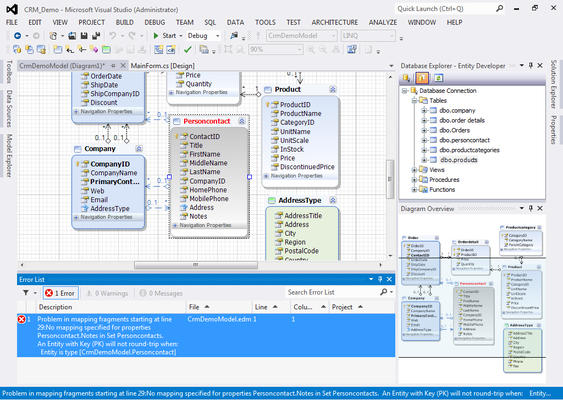
電話: (888) 850 9911
Fax: +1 770 250 6199
