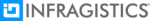Infragistics NetAdvantage for Windows Phone(英語版)
Microsoft メトロに準拠しており、インタラクティブなモバイル アプリケーションやモバイル ダッシュボードを簡単に作成できるコントロール セット。
Infragistics 社の製品
1996 年より日本国内にてComponentSourceで販売中。
When your mobile application needs heavy-duty data visualization with the ability to add statistical and technical indicators with ease, our data chart control is there to help.
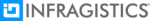
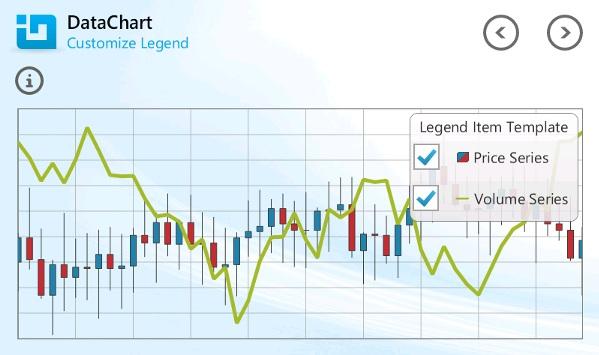
Build business scorecard-style applications and rich, informative mobile dashboards with our Gauge control. By presenting users with clear renditions of important key performance indicators (KPI) and business intelligence, your application will empower decision makers to take action.
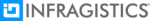

Lightweight and fast for handling large amounts of data, this is one powerful list control. Search, filter, group, sort, or drill down and more - with a stylish Metro-themed UI, use the list control to work with simple lists with minimum effort, or huge lists of different items with multiple levels of hierarchies.
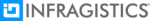
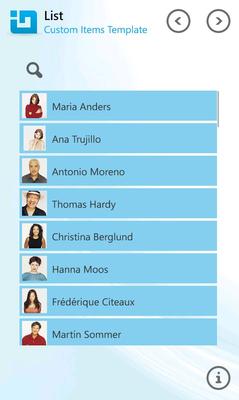
From applications as diverse as automotive inventory maps to hot stocks and cold sector maps, the Treemap control (also known as heatmaps in the financial industry) show the relative weight of data points at more than one level without you having to "drilldown". Windows Phone Treemap has the ability to make efficient use of space, so you can handle large amounts of data brands and display thousands of items on your screen simultaneously. You can even customize the minimum item size shown and maximize your depth.