公式サプライヤー
公式および認定ディストリビューターとして200社以上の開発元から正規ライセンスを直接ご提供いたします。
当社のすべてのブランドをご覧ください。
リリースノート: code. Various options such as screen size, target platform version and theme allow more control on what is displayed. Testing and Debugging – An interactive XSLT debugger is included with IntelliJ IDEA 11 ... for debugging XSLT stylesheets. JSLint / JSHint integration allows you to check your JavaScript code quality as you write it by running external validators. The JavaScript Debugger lets you customize properties ... of an object that you see while debugging. This works for both Firefox and Chrome JS debuggers. Web Servers- Out-of-the-box support for JBoss 7, WebSphere 8 and Jersey 1.10 Web servers. ...
リリースノート: しています。 "プレビュー"ペインを使用すると、コードとしてUIに表示されます。このような画面サイズ、ターゲットプラットフォームのバージョンやテーマなどのさまざまなオプションが表示される内容についてより詳細に制御できます。 Testing and Debugging – インタラクティブなXSLTデバッガは、デバッグXSLTスタイルシート用のIntelliJ IDEAの11に含まれています。 JSLint ...
リリースノート: Detect a test runner if it's installed but not listed directly in package.json. Flash_Flex Run/Debug AIR Mobile config for iOS Simulator to allow configuring a Simulator device. JavaEE.JBoss ... an annotation which may be used to mark public elements which must not be used from external plugins. JavaScript. Frameworks Create-react-app: option to generate project with TypeScript. Unit Tests Detecta test ...
リリースノート: easier now with the new Run icon on the gutter. Click the icon next to the test or the suit name and select Run or Debug. The test status will be displayed next to the test name for all supported test ... and losing its parameters such as a condition. Memory view in Debug- The JVM Debugger Memory View, introduced with IntelliJ IDEA 2016.3 as a separate plugin is bundled and available inside the Debug tool ... navigation, and other coding assistance features. The Spring tool window now has a new tab called “Data” to help you quickly navigate through the repositories defined in your project. Spring Testing- Support ...
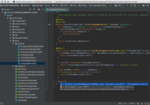
説明: assistance, smart navigation and search, numerous refactorings, code analysis, Web and enterprise development support, Unit testing and code coverage and team work facilitation. IntelliJ IDEA’s functionality ... and the IDE will go deeper to find what you need. Inline debugger- When you debug your code IntelliJ IDEA shows you variable values right in the source code, next to their usages. You don’t even have to hover ... the mouse over the variable, or switch to the Variables pane of the Debug tool window. Any time a variable changes its value, the IDE highlights it with a different color so that you can better understand how ...
リリースノート: a set of suggested plugins that is determined automatically based on your project specifics and appears at the top of the list. Updated UI for the Run/Debug widget in the Services tool window- The UI ... for the running and debugging actions in the Services tool window has been reworked to make the look and feel of the toolbar consistent with that of the main Run/Debug widget. Pinned run configurations in the Run ... provides a better debugging experience for Scala developers. Enhanced completion hints for Scala 3's Universal Apply Methods, in-editor support for IArray. Improved support for the "fewer ...
リリースノート: for the native Node.js test runner. Tests declared with the node:test API are now recognized, enabling running and debugging directly from your code without extra packages. Space integration Start coding directly ... that allows you to execute up to a specific line of code while debugging. Once your program is suspended, simply hover over the line of code you want to execute up to and click on the Run to Cursor popup. ... meaning that all the plugin's features for developing Kubernetes-based applications are now available out of the box. This integration streamlines the workflow for deploying, debugging, and managing ...
リリースノート: on a pinned line. AI Assistant Improvements in AI Assistant- AI Assistant has received several valuable updates, including improved test generation and cloud code completion, custom prompts for commit messages, ... Moreover, the Go to class feature offers extra information about the version of the class. When you use Step Into while debugging, the IDE will take you to the class that corresponds to your JDK version, ... supports projects using Gradle versions older than 4.5, and the IDE will not perform Gradle sync for projects with unsupported Gradle versions. Run/Debug Inline breakpoints for multiple statements- IntelliJ ...
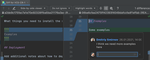
リリースノート: Collaborative development- Code With Me is now included out of the box, it adds support for video and voice calls. Run Targets- You can now run, test, profile and debug your application in Docker containers ... and Examples. Selenium page object generator- Added support for an experimental tool for detecting DOM elements of a web application. Before using it you need to install the Selenium UI Testing plugin. The page ... files. Docker Improved Run/Debug Configurations- The Run/Debug Configuration dialog is now more concise and adjustable. Added support for all the existing options for Docker Compose. Code completion now ...
リリースノート: git credential.helper. CSS Instant image preview of encoded SVG data. Debugger JavaScript Debug: Rerun to current URL. JavaFx availability check before webconsole usage. JSON Specify language injection ... highlighting in the definition section. JavaScript Frameworks Allow a way to override package.json check for Angular 2+. Generate debug configuration for angular/cli. LESS Support for LESS Maps. TypeScript ... TypeScript / JavaScript: allow relative imports for files under path mappings. Update bundled TypeScript to 3.4. Syntax highlighting in the quick navigate tooltip. Unit Tests cucumber.js support only sees ...
リリースノート: Updates in 15 Debugging Lambdas- If your breakpoint has a lambda expression, the IDE asks you where exactly you'd like to stop. When you use Step Into or Run to Cursor, the IDE stops ... for Testing- The entire test runner tool window has been created from scratch to provide a unified interface for all languages, complete with inline statistics, vertical layout, test results history, ... testing platform. Android Frameworks- The new features of Android Studio 1.3 are available in IntelliJ IDEA 15 including Android Memory (HPROF) Viewer and Allocation Tracker. Gradle/SBT Build Tools- Now ...
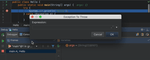
リリースノート: kind field in the Run/Debug Configuration dialog. Use the Uniqueld field to filter tests according to their id. JVM Debugger Throw Exception- IntelliJ IDEA 2018.1 has a new Throw Exception action ... JVM Debugger now has the ability to raise an exception during debugging. Java Enhancements in code completion- Completion in the Stream API chains is now aware of type casting. Code completion can ... quick-fixes are grouped by the quick-fix type under the Fix partially button. This new feature allows you to apply the required quick-fix to the chosen scope, and fix all affected cases in one go. Test prefix ...
リリースノート: results. Performance improvement: There is no longer a slowdown in debugging performance when the Show Method Return Values option is enabled. Fixed regression: It’s once again possible to attach read-only ... without explicit @ ConstructorBinding. User Experience Run Current File- To make it easier to run and debug single files without having a dedicated run configuration, the new Run Current File functionality ... available from the Run/Debug widget has been introduced. With its help, you can run and debug the file you currently have open, and the IDE will automatically use the run configuration type best suited ...

リリースノート: types. Better coding assistance for React; support for AngularJS 2. Grunt, gulp and npm tasks as Before launch tasks in a Run/Debug configuration. Code style preference over single quotes, double quotes ... generation and testing for App Indexing. Installer The Windows installer bundles the custom JDK build. Watches and variables. ...
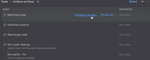
リリースノート: when the IDE restarted. Fixed Maven multi-module recognition in WSL 2. Fixed the Run/Debug Configuration issue: when you click the Run button, the IDE runs the configuration selected in the combo box. ... in the Diff window when moving between files. Fixed the layout of the Migrating plugins dialog. Returned the Update Running Application button to the Debug window. Fixed a collection of code analysis issues. ... New JavaFX project wizard- Configuring a new JavaFX project just got easier. In just two steps, you can add a project SDK, language, desired build system, test framework and one or several frequently ...
リリースノート: try out the Search Everywhere functionality, apply a quick-fix, and run and debug the code, making it easier to familiarize themselves with the IDE. Setting to configure Actions on Save for new ... or bean class and then performing the method extraction. Auto-completion in the VM Options field- Integrated auto-completion functionality into the VM Options field of the Run/Debug configuration popup. ... the Gradle toolchain configuration and set up the matching Java SDK in the module's settings. Run / Debug Option to assign a custom shortcut to run the current file with coverage- In this release, ...
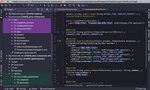
リリースノート: test. HotSwap works when build actions are delegated to Gradle or Maven- Now, when you are debugging with the build actions delegated to Gradle, the HotSwap is triggered, and building a project reloads ... this option for each Gradle project if your IntelliJ IDEA project consists of several Gradle projects. You can even set different values for the test runner and the application runner for the same project. ... Proper selection of a Gradle test task to run from the editor- IntelliJ IDEA 2019.1 improves support for projects with the several Gradle source sets where the test execution is delegated to Gradle. Now ...
リリースノート: at com.intellij.openapi.components.ServiceManager.getService. Can't debug Android apps after update: This application does not have the debuggable attribute enabled in its manifest. SQL Sybase dialect Incorrect syntax error on merge statement. UI Freezes ... to FilteredTraverserBase and JBTreeTraverser. Column is invalid in the select list because is it not contained in either an aggregate function or GROUP by clause. Spock test: setup method shown as separate test case ... with name "<no name>". Problem running TestNg tests in IntelliJ IDEA 2016.2.2. Tree view is compacted in 2016.2 EAP. Description of "Checkout with Rebase" action is misleading. Code ...
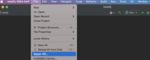
リリースノート: correctly. Fixed custom fields when creating file templates. Fixed the issue that was causing the incorrect adjustment of Groovy-based test classes when renaming Java packages. Fixed the IDE’s behavior ... for Kotlin: Smart Step Into- When you want to debug an expression with chained method calls and lambdas, the Step Into action gives you the functionality of Smart Step Into by default. It highlights the methods ... and clicking on it will allow you to configure more settings for the refactoring. Customizable classpath in Run/Debug Configurations- Sometimes you may need to define custom classpaths in the Run/Debug ...
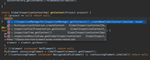
リリースノート: and quick-fixes to make it even easier for you to migrate your JUnit 4 tests to JUnit 5. Replacing StringBuilder with a Stream API call chain- StringBuilder can now be replaced with Stream.collect ... Gradle Coverage for Gradle- IntelliJ IDEA 2017.3 lets you run tests with coverage by using the Gradle Test Runner. You can even run tests with coverage if you select the Delegate IDE build/run action ... to Gradle option. Choose how you want to run your test with coverage from the main editor: with the platform test runner or with the Gradle Test Runner. Build tool window- IntelliJ IDEA 2017.3 introduces ...