公式サプライヤー
公式および認定ディストリビューターとして200社以上の開発元から正規ライセンスを直接ご提供いたします。
当社のすべてのブランドをご覧ください。
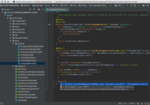
説明: Comprehensive Java development environment. IntelliJ IDEA is an intelligent Java IDE that provides a robust combination of development tools. IntelliJ IDEA Key features include: intelligent coding assistance, smart navigation and search, numerous ...
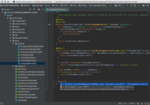
説明: Javaのソフトウェア統合開発環境 Java 開発のための包括的な環境を提供。 IntelliJ IDEA はインテリジェントな Java IDE であり、各種開発ツールの確実な組み合わせを実現していきます。 重要な項目として含まれるのは、コーディングためのインテリジェントな支援、スマートな操作と検索、各種のリファクタリング、コードの分析、Web とエンタープライズのための開発サポート、ユニット・テストとコード・カバレジ、そして容易なチームワークです。 プラグインされるサードパーティ製品により ...
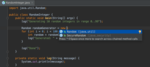
スクリーンショット: Ctrl+Shift+Space invokes the smart Java code completion, which analyzes the context you are currently working with and prepares the list of choices. ...
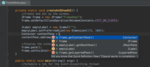
スクリーンショット: Digs a tad deeper than Smart Completion and lists applicable symbols accessible via methods or getters in the current context. Say you're looking for a value of Project and only have the Module module declaration. Press Ctrl+Shift+Space twice to get ...
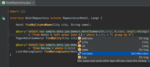
スクリーンショット: Brings coding assistance for a selected language to expressions and string literals in another one, complete with all advantages you would normally have. For example, you can inject fragments of SQL, XPath, HTML, CSS, or JavaScript code into Java String ...
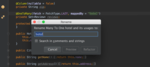
スクリーンショット: Knowing everything about usages of a symbol, IntelliJ IDEA offers extremely effective, thorough refactorings. For example, when you Rename a class within a JPA statement, it will update everything, from JPA entity class, to every JPA expression where it ...
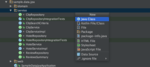
スクリーンショット: In IntelliJ IDEA you have dedicated keyboard shortcuts for nearly everything, including rapid selection and switching between tool windows and the editor. ...