公式サプライヤー
公式および認定ディストリビューターとして200社以上の開発元から正規ライセンスを直接ご提供いたします。
当社のすべてのブランドをご覧ください。
リリースノート: Some SVG images are not rendered properly. Signature Setup Dialog: "Add" button is not activated directly after image upload. First click on the "Clear" button does not deactivate the "Setup and sign" button. Remember last ...
リリースノート: Licensing Mechanism For Microsoft.NET 6 and better: The licensing mechanism has been updated to be independent of.NET and existing licensing mechanisms. Version 32.0 no longer uses the.NET license compiler (lc.exe), so entries in the licenses.licx file ...
リリースノート: Application Fields Empty strings in the Parameters array for ApplicationField are no longer imported. Web Editor reconnectTimeout value does not change when setting another value. Error when using setFollowingStyle in JavaScript. Error message when using ...
リリースノート: DocumentViewer Saving Documents- Documents can now be saved with completed form data and annotations. When PDFs are loaded with PDF.js as the rendering engine, the values of the form fields will be exported to the PDF. Performance- Page initialization is ...
リリースノート: Document editor can now be initialized with pure JavaScript for use in React and Blazor. SVG Page Export- Export individual pages or the entire document as scalable vector graphics. Footnotes- Insert Microsoft Word-compatible footnotes in documents. ...
リリースノート: DocumentViewer improves form field frames and preview annotation object. DocumentViewer Preview annotation object movement- When moving annotations with the mouse interface, a transparent preview is now displayed instead of just the frame. Form field ...
リリースノート: Improves Web Editor, Image Filters and Text Frames. Context Menu Custom context menu not scrollable in main text. Image Filters SVG Import: Signature images from the DocumentViewer cannot be loaded properly. RGBA definition for Stroke element in SVG is ...
リリースノート: Extract and render drop-down and select list items for imported PDF documents using PDF.js document renderer. DocumentViewer Form Fields PDF.js- You can now extract and render drop-down and select list items for imported PDF documents using the PDF.js ...
リリースノート: DocumentViewer improves loading times for documents with form fields. DocumentViewer Web Component- The encapsulated shadow DOM now allows several instances on the same page. PDF.js support- Added the option to enable external renderers such as PDF.js. ...
リリースノート: Web Editor Web editor: Apple Pencil does not generate proper click events on iPad. The web service doesn't support IPv6. Web Editor / JS API: Methods FrameBase.getSize() and TextFrame.getSize() don't work. Web Editor / JS API: All getItem...() ...
リリースノート: DocumentViewer Toolbar cannot be docked on touch enabled devices. Missing events for form field elements. Keep aspect ratio option for resizable annotations. Uncaught TypeError: Cannot read properties of undefined (reading
リリースノート: Improves Styles, Text Filters and Web Editor. Text Filters DOC import: Document looks different compared to TX 28. DOCX: PageNumberField is imported as form field. 'Error 01-2408' when loading an RTF document with 2 large images. 'Error 01 ...
リリースノート: Added support for Microsoft.NET 7. ...
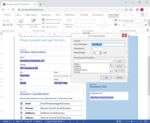
リリースノート: Adds ready-to-use dialog boxes for text form field, check boxes and drop-down fields. Build ASP.NET Core Applications with Microsoft.NET 6 and 7- Now supports.NET 5, 6 and 7 (Preview) to create ASP.NET and ASP.NET Core Web Applications in Microsoft Visual ...
リリースノート: Web Editor JS API: ApplicationField.getContainsInputPosition() does not work. Spell dialog not reflecting misspelled word after ignore. Insert page break via ribbon button inside table does not work as expected. DocumentEditor: "Select All" ...
リリースノート: Improves Web Editor, Barcodes and Text Filters. Web Editor Ribbon toggle button Track Changes no longer works after TXTextControl.setIsTrackChangesEnabled(false/true). Web Editor JS API: FormattingStyle.setFontSize() is defined twice. Web Editor: Insert ...
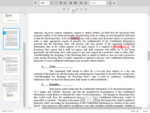
リリースノート: DocumentViewer now allows users to navigate through tracked changes in order to reject or accept changes. DocumentViewer Review Tracked Changes- Allow users to navigate through tracked changes in order to reject or accept changes in browser and mobile ...
リリースノート: Improves Text Filters, Web Editor and Document Viewer. Web Editor Document Editor: Table selection with activated "local clipboard" causes error message box. Document Editor: Horizontal scrollbar of tracked changes sidebar does not work. ...
リリースノート: DocumentViewer adds support for server-side signature processing and custom signing processes. TX Text Control DocumentViewer for ASP.NET and ASP.NET Core- Electronic Signatures- A new feature can be used to retrieve signature data such as the electronic ...

リリースノート: DocumentViewer adds mobile-friendly view designed and tested for iOS and Android devices. TX Text Control DocumentViewer for ASP.NET and ASP.NET Core- Mobile-Friendly View- This version provides a complete new mobile-friendly view designed and tested for ...