公式サプライヤー
公式および認定ディストリビューターとして200社以上の開発元から正規ライセンスを直接ご提供いたします。
当社のすべてのブランドをご覧ください。
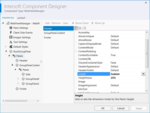
スクリーンショット: The new Component designer that shows properties available. ...
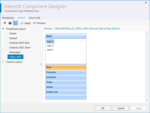
スクリーンショット: The new Intersoft Solutions Component designer that shows Layout available. ...
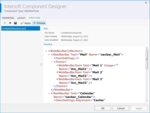
スクリーンショット: The new Component designer that shows structure preview. ...
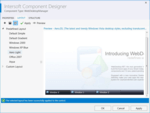
スクリーンショット: The new Component designer that shows Layout preview. ...
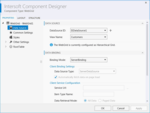
スクリーンショット: The new Component designer that shows how easily to set datasource properties. ...
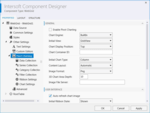
スクリーンショット: The new Component designer that shows how easily to set pivot charting properties. ...
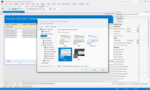
スクリーンショット: The new Component designer that shows full layout when configuring styles properties. ...
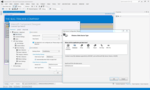
スクリーンショット: The new Component designer that shows how convenient to configure DataSource. ...
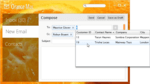
スクリーンショット: This sample demonstrates how to implement multiple selection using UXMultipleSelectionComboBox control. ...
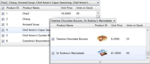
スクリーンショット: In non-editable mode, you can select multiple items through the provided checkbox control associated to each item. The top left checkbox allows you to check or uncheck all available items in a single click. ...
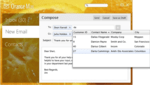
スクリーンショット: The smart filter feature automatically prevents any items that you have selected to appear on the list for the next selection. You can enjoy this feature with a simple property set. ...

スクリーンショット: The pivot charting feature in WebGrid Enterprise 8 is now rendered flawlessly across all browsers, including the ribbon and its rich interactions such as drag-and-drop, fluent resizing, and many more. ...
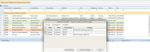
スクリーンショット: With SmartBatchUpdate technology, the new WebGrid allows user to perform add, edit, and delete records entirely in client side- making data entry faster and more intuitive than ever. ...
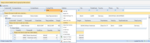
スクリーンショット: The new WebGrid brings pixel-perfect tree lines rendering, rich column interactions, custom editors, and powerful client-side binding to help you build the best data-driven application. ...
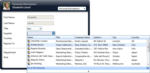
スクリーンショット: With full HTML5 support, you can expect consistent results in terms of layout and behaviors across popular HTML5-ready browsers. ...
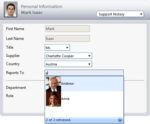
スクリーンショット: WebCombo supports a great range of approved CSS specifications namely the round corner and drop shadow features. Say goodbye to tedious workarounds and welcome the latest web standards with WebCombo. ...
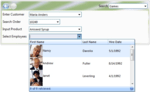
スクリーンショット: This sample shows Multiple Columns layout feature in the combo. ...
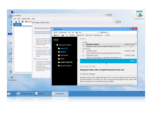
スクリーンショット: Drive your business applications with powerful and intuitive navigation framework. ...
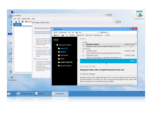
スクリーンショット: Drive your business applications with powerful and intuitive navigation framework. ...
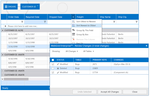
スクリーンショット: UXGridView is a powerful, MVVM-ready data grid control with high-performance virtual data support, customizable editing controls, data aggregation and fluid drag-drop. ...