Actipro Docking & MDI for WPF(英語版)
Add docking and multiple document interfaces to your WPF apps.
- Create complex hierarchies of docking windows
- Allow end users to drag and dock tool windows as they please, and persist their customizations

スクリーンショット: Add-in Express adds four basic solution templates to the New Project dialog to create all types of Office extension in one project. ... 続きを読む この製品についてさらに結果を表示します。
スクリーンショット: Three sample Outlook 2010 view regions – at the bottom of the Navigation and Reading panes, and on the right task pane dock. ... 続きを読む
スクリーンショット: A sample Excel real-time data server in Excel 2010. ... 続きを読む
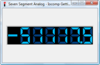
スクリーンショット: The Seven Segment Integer control is a seven-segment display used for displaying Integer values. If the Value overflows the display in the positive direction, then up arrows will be shown. If the Value overflows the display in the negative direction, then ... 続きを読む この製品についてさらに結果を表示します。
スクリーンショット: The Seven Segment Integer control is a seven-segment display used for displaying Integer values. If the Value overflows the display in the positive direction, then up arrows will be shown. If the Value overflows the display in the negative direction, then ... 続きを読む
スクリーンショット: The Phone Pad Control is a simple numeric keypad control with mouse control support. Input is processed in your application by using the OnKeyClick event. ... 続きを読む
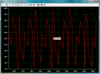
スクリーンショット: With Iocomp.NET WinForms Plot Pack you can create professional real-time plotting/charting type applications in.NET development environments. ... 続きを読む この製品についてさらに結果を表示します。
スクリーンショット: With Iocomp.NET WinForms Plot Pack you can create professional real-time plotting/charting type applications in.NET development environments. ... 続きを読む
スクリーンショット: Iocomp.NET WinForms Plot Pack lets you zoom & scroll while plotting. ... 続きを読む

スクリーンショット: 0 ... 続きを読む この製品についてさらに結果を表示します。
スクリーンショット: 0 ... 続きを読む

スクリーンショット: A menu-specific component allows you to add your own items to any IE menu such as File or View. 0 ... 続きを読む この製品についてさらに結果を表示します。
スクリーンショット: Using a special component you can add your own command to the built-in IE command bar. 0 ... 続きを読む
スクリーンショット: A special module allows you to add custom side-bars with any controls or UserControls 0 ... 続きを読む

スクリーンショット: Import existing Ribbon XML to create Ribbon components automatically. 0 ... 続きを読む この製品についてさらに結果を表示します。
スクリーンショット: Ribbon components created automatically. 0 ... 続きを読む