Telerik UI for UWP(英語版)
単一のコードベースでWindows 10アプリを構築できる適応性の高いUIコンポーネント
UWPリストビュー - UWP ListViewコントロールで、2種類の組み込みレイアウトを提供 スタックで、縦/横スクロールリストに項目を配置 ラップされたグリッドにラップされた項目を配置.
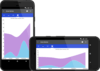
スクリーンショット: The Xamarin Chart control features a large collection of chart series. You can show trends with Line, Area and Spline Area Charts. 0 ... 続きを読む この製品についてさらに結果を表示します。
スクリーンショット: The Xamarin Chart control features a large collection of chart series. You can compare sets of data with horizontal and vertical Bar Charts. 0 ... 続きを読む
スクリーンショット: The UWP Grid lets you filter any type of data- string, decimal, Boolean, date and time. The various filtering functions will enable your users to apply any filtering criteria. 0 ... 続きを読む
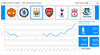
スクリーンショット: The UWP Chart control allows displaying non-continuous data on the chart's plot area. Missing values will be represented as gaps. 0 ... 続きを読む この製品についてさらに結果を表示します。
スクリーンショット: The UWP Chart control features a rich set of chart series from Bar, Line, Area, Pie, Scatter and Polar charts to different financial series. The control is optimized for performance on any device and screen size running Windows 10. 0 ... 続きを読む
スクリーンショット: The UWP Chart control supports annotations, which allow users to make notes of trends or observations on charts. 0 ... 続きを読む
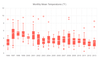
スクリーンショット: Box Plot Charts are Categorical charts which graphically render groups of numerical data through their quartiles. 0 ... 続きを読む この製品についてさらに結果を表示します。
スクリーンショット: Bubble Charts are Scatter charts which display data as points with coordinates and sizes that are defined by the value of their items. 0 ... 続きを読む
スクリーンショット: Bullet Charts are Categorical charts which are a variation of the Bar Charts. You can use them as a replacement for dashboard gauges and meters. 0 ... 続きを読む
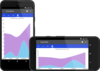
スクリーンショット: The Xamarin Chart control features a large collection of chart series. You can show trends with Line, Area and Spline Area Charts. 0 ... 続きを読む この製品についてさらに結果を表示します。
スクリーンショット: The Xamarin Chart control features a large collection of chart series. You can compare sets of data with horizontal and vertical Bar Charts. 0 ... 続きを読む
スクリーンショット: The UWP Chart control features a rich set of chart series from Bar, Line, Area, Pie, Scatter and Polar charts to different financial series. The control is optimized for performance on any device and screen size running Windows 10. 0 ... 続きを読む
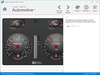
スクリーンショット: Actipro Gauges for WPF 続きを読む
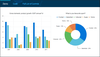
スクリーンショット: Charts to give sense to data, enabling end-users to analyze volumes of complex information. Choose from a rich set of series including: Area, Bar, Column, Pie, Donut, Line. 0 ... 続きを読む この製品についてさらに結果を表示します。
スクリーンショット: Create native, rich and powerful Grids with customizable and sortable columns, data editing, selection, filtering and grouping capabilities. 0 ... 続きを読む
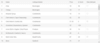
スクリーンショット: 0 ... 続きを読む この製品についてさらに結果を表示します。
スクリーンショット: 0 ... 続きを読む
スクリーンショット: 0 ... 続きを読む
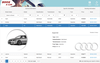
スクリーンショット: This example demonstrates some of the most popular capabilities of RadGrid working together in a rent-a-car scenario. The car details are displayed with the help of the NestedViewTemplate. 0 ... 続きを読む

スクリーンショット: Complete set of Office controls including shortcut bar and report grid. ... 続きを読む この製品についてさらに結果を表示します。
スクリーンショット: Complete set of Office controls including shortcut bar and report grid. ... 続きを読む
スクリーンショット: The latest design and visual styles are available including Visual Studio style docking stickers. ... 続きを読む
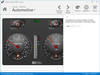
スクリーンショット: LinearGauge can be used to recreate everything from rolling scales to thermometers. Orient the gauge either horizontally or vertically and everything will automatically adjust (with the exception of embedded controls). ... 続きを読む この製品についてさらに結果を表示します。
スクリーンショット: The CircularGauge and LinearGauge support logarithmic scales with a configurable base. Logarithmic scales can be useful when more sensitivity is needs for lower values, since smaller values are spaced further apart. ... 続きを読む
スクリーンショット: Both the CircularGauge and LinearGauge support any number of scales which control the placement of the gauge elements, such as tick marks and pointers. In turn, any number of tick-sets can be specified when control value ranges and intervals, such as ... 続きを読む