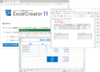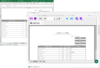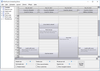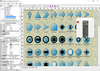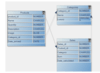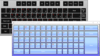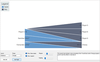.NET Framework WinForms / MindFusion Group / Advance Software / Dundas Data Visualization - ベストセラー商品
Enhance your .NET apps with diagramming and graphing capabilities.
- Contains object hierarchy and relationship charts, graphs and trees
- Over 100 predefined box shapes, as well as custom-designed boxes
- Tables, boxes and arrows can be grouped to form complex structures
Add charting functionality to your Windows Forms applications.
- Includes graph, line, area, bar, pie and doughnut components
- Charts can have different styles, colors, fonts and pictures
- Royalty free distribution
.NET Framework に完全対応したバーコード生成コンポーネント
- 100% マネージコードで実装されたコンパクトなコンポーネント
- 国内で使用されている主要なバーコードに対応
- WPF、Silverlight 用コントロールを追加
-
リリースノート:
.NET 5 環境に対応しWindows の他Linux 上での動作が可能。.NET 5 開発環境に対応:.NET 5 環境に対応しWindows の他、Linux 上での動作が可能 ExcelCreator 11.0 for.NETの.NET 5 環境に対応および、従来の.NET Framework環境に対応したExcelCreator 10.0 for.NETの2つのバージョンを収録 Excel ファイルを高速に生成:独自の技術により、Excel ファイルを高速に生成可能 シンプルなコーディング ...
続きを読む
この製品についてさらに結果を表示します。
-
リリースノート:
LineStyle 列挙体メンバの調整 LineStyle 列挙体メンバの調整 AddLine、AddTextBox メソッドへの追加対応 ...
続きを読む
-
リリースノート:
機能改善のマイナーバージョンアップ版 xlsx 形式で未知の名前空間が使用されるファイルに対応。 Keyword の扱いを変更するプロパティを追加。 ActiveSheet プロパティに存在しないシート番号を設定してもエラーが返らない現象を修正。 xlsx 形式でヘッダーフッダーに図が設定されたファイルにコード上から改ページを設定すると破損した Excelファイルが出力される現象を修正。 xls 形式で大きな値を含む数式をコード上から設定するとデータ種別エラーが発生する現象を修正。 ...
続きを読む
-
リリースノート:
新たに.NET 5 に対応とPDF の暗号化レベルに対応 新たに.NET 5 に対応:新たに.NET 5 に対応したため、 Windows の他、Linux 上での動作が可能 異体字シーケンス(IVS)に対応」:帳票出力時に異体字シーケンス(IVS)の扱いに対応 PDF の暗号化レベルに対応:PDF 出力時のパスワード設定で暗号化レベル "AES 256bit" に対応 100% マネージコードで実装されたコンポーネントで、xlsx 形式、xls 形式の両形式に対応します。 A1 ...
続きを読む
この製品についてさらに結果を表示します。
-
リリースノート:
ReportModeによる高速に帳票を出力機能を実装 高速に帳票を出力(ReportMode): Windows / Web アプリケーションを問わず、パフォーマンスの高い帳票出力機能を実装 ASP.NET MVC 用ビューアを使用:SP.NET MVC アプリケーションに対応した ASP.NET MVC 用ビューアを付属 Web フォーム用ビューアコントロールの機能強化:Web フォーム用ビューアコントロールでは、作成した帳票ドキュメントを SVG 形式や HTML ...
続きを読む
-
リリースノート:
AddLine、AddTextBox メソッドへの追加対応 LineStyle 列挙体メンバの調整) AddLine、AddTextBox メソッドへの追加対応 VB-Reportのスクリーンショット ...
続きを読む
-
リリースノート:
Added a new LinkDensity partitioning method to CompositeLayout, which divides the graph depending on ratio of nodes to links in subgraphs. Improved export of link texts by SvgExporter. Nodes rendered inside NodeListView now better match the MeasureUnit. ...
続きを読む
この製品についてさらに結果を表示します。
-
リリースノート:
Multi-touch support- Diagram views now handle Microsoft Windows touch messages and implement multi-touch gestures: The view can be zoomed or panned using two-touch pinch/flick gestures. Diagram nodes can be moved, scaled and rotated using two-touch pinch ...
続きを読む
-
リリースノート:
You can now specify which visual effect to show when modifying items. You can now specify which visual effect to show when modifying items. New Opacity property lets you create translucent DiagramItems. Added new CopySelection overload which lets you copy ...
続きを読む
-
リリースノート:
Updates in 2014.R1 Visual Studio 2013 support. Improved support for Non-Gregorian calendars. New Australian holiday provider. ...
続きを読む
-
リリースノート:
Visual Studio 2022や.NET 5/6の新しい環境に対応.NET 5/6の新しい環境に対応 ピクセル単位でのサイズ指定により、デバイスの解像度に合わせた高精度なバーコードイメージの生成に対応 QR コードやカスタマバーコードなど、国内外で利用の多いバーコードイメージの生成に対応 SVG 形式に対応しており、Web ブラウザ上でも高精度なバーコードイメージが表示可能 対応バーコード一覧 JANコード(8桁、13桁) UPCコード(UPC-A、UPC-E) ITFコード(6桁、14桁、16桁 ...
続きを読む
この製品についてさらに結果を表示します。
-
リリースノート:
新たにSVG 形式での出力に対応 SVG をはじめ、さまざまな画像形式をサポート 作成したバーコードはビットマップ、Jpeg、Emf など、さまざまな形式で保存可能 新たにSVG 形式での出力にも対応し、サーバーやクラウド環境で高精度なバーコードイメージを Web ページに追加可能 VB-BarCodeのスクリーンショット ...
続きを読む
-
リリースノート:
バーコードメッセージ表示機能の強化 バーコードメッセージの左詰め表示に対応。(標準料金代理収納バーコード) VB-BarCodeのスクリーンショット ...
続きを読む
-
リリースノート:
Let users reorder resource columns in timetable or resource view. Added Microsoft.NET 6 assemblies- The distribution now includes assemblies for.NET 6. Locally installed assemblies don't show automatically in toolbox at this time, you can either add ...
続きを読む
この製品についてさらに結果を表示します。
-
リリースノート:
Adds assemblies for.NET 5 and new Dark theme. Microsoft.NET 5 Support- The MindFusion.Scheduling distribution now includes assemblies for.NET 5. Design time support is not available at this time, you can add Calendar and other controls to a form using ...
続きを読む
-
リリースノート:
Schedules can now be serialized into JSON format. JSON Serialization- Schedules can now be serialized into JSON format. Added StartProcess, ProcessFileName and ProcessArguments properties to Reminder. Added dedicated.NET 4.5+ assemblies. ...
続きを読む
-
リリースノート:
New in MindFusion.Diagramming Multi-touch support- Diagram views now handle Microsoft Windows touch messages and implement multi-touch gestures: The view can be zoomed or panned using two-touch pinch/flick gestures. Diagram nodes can be moved, scaled and ...
続きを読む
この製品についてさらに結果を表示します。
-
リリースノート:
Diagramming adds paged view support and offscreen printing. New in MindFusion.Diagramming Paged view- Diagram pages are arranged vertically in a shared scrollable range. Apart from using scrollbars, users can also change pages by clicking navigation ...
続きを読む
-
リリースノート:
Adds heat map support plus improves diagramming and scheduling controls. MindFusion.Diagramming Multiple labels per node- Allows multiple captions to be displayed for a single flowchart node. You can customize node labels including display and positioning ...
続きを読む
-
リリースノート:
Added a new LinkDensity partitioning method to CompositeLayout, which divides the graph depending on ratio of nodes to links in subgraphs. Improved export of link texts by SvgExporter. Nodes rendered inside NodeListView now better match the MeasureUnit. ...
続きを読む
この製品についてさらに結果を表示します。
-
リリースノート:
Multi-touch support- Diagram views now handle Microsoft Windows touch messages and implement multi-touch gestures: The view can be zoomed or panned using two-touch pinch/flick gestures. Diagram nodes can be moved, scaled and rotated using two-touch pinch ...
続きを読む
-
リリースノート:
You can now specify which visual effect to show when modifying items. New Opacity property lets you create translucent DiagramItems. Added new CopySelection overload which lets you copy a list of items without selecting them. You can now set ...
続きを読む
-
リリースノート:
Track the state of the Caps Lock and Shift keys on a physical keyboard. Added Microsoft.NET 6 support- The Virtual Keyboard distribution now includes assemblies for.NET 6. Added 'CurrentCase' property to 'RegularKey' which returns a ...
続きを読む
この製品についてさらに結果を表示します。
-
リリースノート:
Adds support for Microsoft.NET 5 and.NET Core 3 assemblies. Added Microsoft.NET 5 support- Now includes assemblies for.NET 5. Added Microsoft.NET Core 3 support- Now includes assemblies for.NET Core 3. ...
続きを読む
-
リリースノート:
Adds support for Input Method Editor (IME) mode and Chinese, Japanese and Korean (CJK) languages. Added support for Input Method Editor (IME) mode and Chinese, Japanese and Korean (CJK) languages. The component now supports general IME mode that maps raw ...
続きを読む
-
リリースノート:
Adds the ability to create Tower charts along with.NET 6 support. Added support for Tower charts: The TowerChart control and TowerRenderer component rendering series side by side to allow you to compare data sequence and sizes. Tower charts require three ...
続きを読む
この製品についてさらに結果を表示します。
-
リリースノート:
Adds assemblies for Microsoft.NET 5.0. Added assemblies for Microsoft.NET 5.0. Area charts are now rendered relative to axis origin. Added the ability to set a non-zero start for the FunctionSeries range. ImageAlign now supports new FitLeft, FitTop, ...
続きを読む
-
リリースノート:
Adds the ability to set axis origin. Axis Origin- The Origin property lets you specify the origin of an axis. If set to a non-null value, the component renders an axis line inside the plot. Bars are drawn below that axis line if their values are smaller ...
続きを読む