VB-BarCode(日本語版)
.NET Framework に完全対応したバーコード生成コンポーネント
- 100% マネージコードで実装されたコンパクトなコンポーネント
- 国内で使用されている主要なバーコードに対応
- WPF、Silverlight 用コントロールを追加

機能: If you've ever tried designing forms for SharePoint, then you're familiar with complexity. The ability to simply drag ‘n drop fields onto your form makes it a breeze. Kintivo Forms provides the tools for anyone to easily drag and drop an amazing ... 続きを読む この製品についてさらに結果を表示します。
機能: Allow the person filling out the form to start typing and it will auto-suggest based on existing values in your lookup/people picker. This works on Lookup Columns and People/Group Picker Columns. ... 続きを読む
機能: The goal with Kintivo Forms for SharePoint was to help you create the most beautiful and elegant forms possible. Professionally designed Smart Styles can help you create stunning themes to match your organization’s identity and apply them to your forms. ... 続きを読む
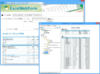
機能: 機能・特徴 Excelシートの内容をHTMLデーブルでJavaScriptに展開、Web入力フォームの開発を支援します。 罫線や背景色等、Excelの多彩な修飾情報がHTMLに展開されます。 Excelはxlsx形式、xls形式に両形式に対応。 HTMLでは入力が可能、スムーズなカーソル移動を実現 入力セルはExcelシート側でセルのロック機能を使用して制御が可能 Excle上で設定した一部の表示書式や計算式(約50種類)をサポート ... 続きを読む
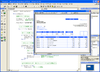
機能: 帳票デザイン時に使用可能なExcelの修飾機能 ※1 表示形式:カンマ区切り、通貨、小数点桁指定、負数、パーセンテージ、指数、分数、日付、時刻、ユーザー定義 セル書式:横位置/標準左詰め(インデント1~15)、中央揃え、右詰め、両端揃え、選択範囲内で中央、均等割付、縦位置/上詰め、中央揃え、下詰め、両端揃え、均等割付、折り返して全体を表示する、縮小して全体を表示する、セルを結合する、縦書き、-90度~90度 フォント:フォント名、フォントスタイル(標準、斜体、太字、太字斜体)、フォントサイズ(1~409) ... 続きを読む