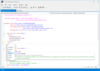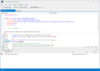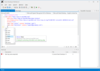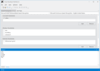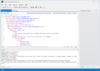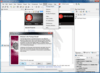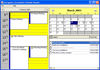C++Builder / Chant / Allround Automations / Infragistics / Catenary Systems / Active Database Software - ベストセラー商品
Load, edit, and save image files within your application.
- Provides powerful image processing, color reduction, display, TWAIN scanning, printing, file handling and conversion capabilities
- Now available for 64-bit and 32-bit versions of Windows
-
スクリーンショット:
Edit SAPI 5, L&H BNF+, JSGF, and W3C speech recognition grammars faster with built-in intelliprompt that suggests valid grammar syntax. 0 ...
続きを読む
この製品についてさらに結果を表示します。
-
スクリーンショット:
Automatic syntax checking displays visual cues and syntax error messages in the Error window. Click on the error to take you to the location of it in the document window. 0 ...
続きを読む
-
スクリーンショット:
Compile and test grammars with a click of a button. Review compiler messages in the output window. Speak into a microphone to test grammar. 0 ...
続きを読む
-
スクリーンショット:
Create and edit Cepstral default pronunciations faster by using the auto generation feature. Simply type the word, space, and 0 to generate the default pronunciation for editing. 0 ...
続きを読む
-
スクリーンショット:
Edit L&H Native Control Sequence, SAPI 5, and W3C Speech Synthesis Markup Language (SSML) faster with built-in intelliprompt that suggests valid markup syntax. 0 ...
続きを読む
この製品についてさらに結果を表示します。
-
スクリーンショット:
Automatic syntax checking displays visual cues and syntax error messages in the Error window. Click on the error to take you to the location of it in the document window. 0 ...
続きを読む
-
スクリーンショット:
Playback text-to-speech markup with a click of the button. Highlight specific text or playback the entire document. 0 ...
続きを読む
-
スクリーンショット:
Edit W3C VoiceXML documents faster with built-in intelliprompt that suggests valid syntax. 0 ...
続きを読む
この製品についてさらに結果を表示します。
-
スクリーンショット:
Edit inline speech recognition grammars and text-to-speech markup in addition to VoiceXML. 0 ...
続きを読む
-
スクリーンショット:
Automatic syntax checking displays visual cues and syntax error messages in the Error window. Click on the error to take you to the location of it in the document window. 0 ...
続きを読む
-
スクリーンショット:
Recognize speech from a microphone and prerecorded audio. Trace recognition events in the Events window. 0 ...
続きを読む
この製品についてさらに結果を表示します。
-
スクリーンショット:
Enumerate and test synthesizers with live playback or persisting synthesized speech to files. 0 ...
続きを読む
-
スクリーンショット:
Trace synthesis events in the Events window. 0 ...
続きを読む
-
スクリーンショット:
Browse runtime events in the Events window. 0 ...
続きを読む
この製品についてさらに結果を表示します。
-
スクリーンショット:
Automatic syntax checking displays visual cues and syntax error messages in the Error window. Click on the error to take you to the location of it in the document window. 0 ...
続きを読む
-
スクリーンショット:
Test VoiceXML documents offline before deploying to servers. 0 ...
続きを読む
-
スクリーンショット:
Screenshot of Direct Oracle Access
続きを読む
この製品についてさらに結果を表示します。
-
スクリーンショット:
Direct Oracle Access のスクリーンショット
続きを読む
-
スクリーンショット:
Screenshot of Direct Oracle Access
続きを読む
-
スクリーンショット:
Customize the appearance of Calendar in design-time property pages Specify display preferences such as orientation of objects inside the day cell,as well as fonts, colors and images for the day cell and header. ...
続きを読む
この製品についてさらに結果を表示します。
-
スクリーンショット:
Start Day Chooser Features of the DayView control are combined into an adjustable weekly display, with design-time or run-time selection of the start day. ...
続きを読む
-
スクリーンショット:
ScheduleX is apartment-model threaded for optimal use in Microsoft Internet Explorer. ...
続きを読む