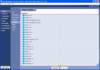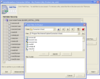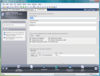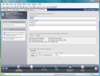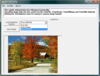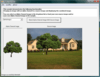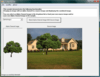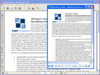Visual Basic .NET 2002/2003 / Accusoft / Revenera / Antenna House - ベストセラー商品
Build applications to create and view PDF files.
- Includes PDF split, merge, rotate, scale and clip functionality
- Supports JPEG, JPEG 2000, GIF, BMP, PNG and RAW image input
- Reads all PDF types supported by Adobe including Postscript
-
スクリーンショット:
InstallAnywhere's Enterprise edition allows developers to build installers for up to 29 different languages. The Standard edition enables developers to build for up to 9 languages. 0 ...
続きを読む
この製品についてさらに結果を表示します。
-
スクリーンショット:
The Project Wizard takes developers through the simple steps to build an installer. The Project Wizard will build a web installer by default. In any frame of the Project Wizard developers may switch to the Advanced Designer. 0 ...
続きを読む
-
スクリーンショット:
While the Project Wizard leads developers through a few simple steps to create an installer, the Advanced Designer gives greater precision, enabling developers to access all the powerful features of InstallAnywhere. With the Advanced Designer developers ...
続きを読む
-
スクリーンショット:
The Project Wizard takes developers through the simple steps to build an installer. The Project Wizard will build a web installer by default. In any frame of the Project Wizard developers may switch to the Advanced Designer. 0 ...
続きを読む
この製品についてさらに結果を表示します。
-
スクリーンショット:
While the Project Wizard leads developers through a few simple steps to create an installer, the Advanced Designer gives greater precision, enabling developers to access all the powerful features of InstallAnywhere. With the Advanced Designer developers ...
続きを読む
-
スクリーンショット:
InstallAnywhere's Enterprise edition allows developers to build installers for up to 29 different languages. The Standard edition enables developers to build for up to 9 languages. 0 ...
続きを読む
-
スクリーンショット:
InstallShield 0 ...
続きを読む
この製品についてさらに結果を表示します。
-
-
-
スクリーンショット:
When creating an App-V application, the first step is to specify the package name, root folder name, and enter a comment on the Package Information page. From this page, you can also specify any operating system requirements, identify the deployment ...
続きを読む
この製品についてさらに結果を表示します。
-
スクリーンショット:
The following tasks are performed on the Files page: Adding, Deleting, and Moving Files and Folders in an App-V Application, Controlling the Display of Predefined Folders and Specifying the Primary Application Directory. 0 ...
続きを読む
-
スクリーンショット:
On the Build Options Page you can select the releases that you want to build. 0 ...
続きを読む
-
スクリーンショット:
Screenshot of ImagXpress Photo
続きを読む
この製品についてさらに結果を表示します。
-
スクリーンショット:
ImagXpress Photo (英語版) のスクリーンショット
続きを読む
-
スクリーンショット:
Screenshot of ImagXpress Photo
続きを読む
-
スクリーンショット:
Screenshot of ImagXpress Document
続きを読む
この製品についてさらに結果を表示します。
-
スクリーンショット:
Screenshot of ImagXpress Document
続きを読む
-
スクリーンショット:
Screenshot of ImagXpress Document
続きを読む
-
スクリーンショット:
Screenshot of ImagXpress View
続きを読む
この製品についてさらに結果を表示します。
-
スクリーンショット:
Screenshot of ImagXpress View
続きを読む
-
スクリーンショット:
Screenshot of ImagXpress View
続きを読む
-
スクリーンショット:
PDF Xpress allows you to convert a PDF document into image formats by using the RenderPage method. ...
続きを読む
この製品についてさらに結果を表示します。
-
スクリーンショット:
PDF Xpress supports extracting text content from PDF pages and reporting contextual information for specific words. Use PDF Xpress to report the counding quadrilaterals and surrounding words for any whole or partial word extracted from the pages of a PDF ...
続きを読む
-
スクリーンショット:
PDF Xpress allows you to add an image to a specific page in a PDF document. ...
続きを読む