Chart FX for .NET (英語版)
対話式のチャートとイメージを、Web/Winアプリに追加.
- 軸ラベリング機能が改良、自動ラベリングも導入
- Flash固有の形式でのグラフのエクスポートが選択可
- 同じグラフの中で複数のペインをレンダリング可
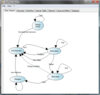
スクリーンショット: Features such as distinct colours, fonts, shapes, styles, pictures, text, and so on for each object of the diagram (node or link) are available. ... 続きを読む この製品についてさらに結果を表示します。
スクリーンショット: Features such as distinct colours, fonts, shapes, styles, pictures, text, and so on for each object of the diagram (node or link) are available. ... 続きを読む
スクリーンショット: AddFlow allows building a graph interactively (you can create a full diagram without any programmation, with your mouse) and programmatically (it offers a set of OLE automation objects, properties and methods allowing for instance to create a node at a ... 続きを読む
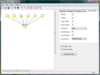
スクリーンショット: Lassalle layout components enable to extend the functionality of AddFlow.NET by allowing you to automatically display graphs or flow charts following aesthetic rules. ... 続きを読む この製品についてさらに結果を表示します。
スクリーンショット: Lassalle layout components enable to extend the functionality of AddFlow.NET by allowing you to automatically display graphs or flow charts following aesthetic rules. ... 続きを読む
スクリーンショット: You can first create your nodes and links inside AddFlow.NET, using the AddFlow API, giving each node a random or a (0,0) position. Then you call the layout method of the graph layout control of your choice. This method will position the nodes and the ... 続きを読む
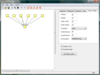
スクリーンショット: Lassalle layout components enable to extend the functionality of AddFlow by allowing you to automatically display graphs or flow charts following aesthetic rules. ... 続きを読む この製品についてさらに結果を表示します。
スクリーンショット: You can first create your nodes and links inside AddFlow, using the AddFlow API, giving each node a random or a (0,0) position. Then you call the layout method of the graph layout control of your choice. This method will position the nodes and the links ... 続きを読む
スクリーンショット: LayoutFlow currently includes HFlow that allows performing a hierarchical layout, SFlow that performs a symmetric layout on a grap, TFlow that allows performing a tree layout on a graph and OFlow to perform an orthogonal layout on a graph. ... 続きを読む
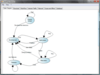
スクリーンショット: Features such as distinct colors, fonts, shapes, styles, pictures, text, and so on for each object of the diagram (node or link) are available. ... 続きを読む この製品についてさらに結果を表示します。
スクリーンショット: Features such as distinct colors, fonts, shapes, styles, pictures, text, and so on for each object of the diagram (node or link) are available. ... 続きを読む
スクリーンショット: Quickly build flowchart-enabled applications with custom shapes, multiselection, scrolling, user data association, navigation in the graph and more ... 続きを読む
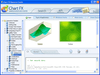
スクリーンショット: Choose from over 20 different chart types including Area, Bar, Bubble, Financial, Line, Pie, Radar-Polar, Scatter, Statistical, Surface & Contour. ... 続きを読む この製品についてさらに結果を表示します。
スクリーンショット: Choose from over 20 different chart types including Area, Bar, Bubble, Financial, Line, Pie, Radar-Polar, Scatter, Statistical, Surface & Contour. ... 続きを読む
スクリーンショット: Customizable legends, ready-to-use color palettes, multiple and customizable axes, annotation objects, per-marker attributes, gridlines, background images and border objects, Chart FX for.NET allows you to create some of the most visually appealing charts ... 続きを読む
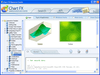
スクリーンショット: Choose from over 20 different chart types including Area, Bar, Bubble, Financial, Line, Pie, Radar-Polar, Scatter, Statistical, Surface & Contour. ... 続きを読む この製品についてさらに結果を表示します。
スクリーンショット: Choose from over 20 different chart types including Area, Bar, Bubble, Financial, Line, Pie, Radar-Polar, Scatter, Statistical, Surface & Contour. ... 続きを読む
スクリーンショット: Customizable legends, ready-to-use color palettes, multiple and customizable axes, annotation objects, per-marker attributes, gridlines, background images and border objects, Chart FX for.NET allows you to create some of the most visually appealing charts ... 続きを読む
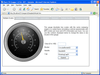
スクリーンショット: These gauges are normally used to represent a quantifiable process progressing through the possible range displayed on a scale with a circular or semi circular aspect. ... 続きを読む この製品についてさらに結果を表示します。
スクリーンショット: These gauges are normally used to represent the progress of a process or a specific value within a continuous range. There are various border styles available for customizing the gauges for your application needs. Vertical Gauges are similar to Horizontal ... 続きを読む
スクリーンショット: Digital panels are used for both numeric and alphanumeric displays. These panels are commonly prevalent in the world such as watches, registrars, information kiosks, alarm clocks, etc. There are three common styles of digital panels, two segment based and ... 続きを読む
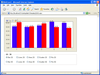
スクリーンショット: Create 2D or 3D Bar, Line, Area, Scatter and Pie charts. ... 続きを読む この製品についてさらに結果を表示します。
スクリーンショット: Cluster data together in your chart. ... 続きを読む
スクリーンショット: Add borders, grids, titles and labels to your charts. ... 続きを読む