Codejock Command Bars ActiveX (英語版)
カスタマイズ可能なメニューとツールバーコンポーネント
- タブ付きツールバーと透明ツールバー
- MDIタブとギャラリーコントロール
- 右から左(RTL)への書字方向と32言語に対応
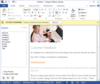
スクリーンショット: Create applications with Microsoft Office style Ribbon Bar. 0 ... 続きを読む この製品についてさらに結果を表示します。
スクリーンショット: Create applications with Microsoft Office style Ribbon Bar. 0 ... 続きを読む
スクリーンショット: Provides Windows developers with a sophisticated Outlook style Calendar. ... 続きを読む
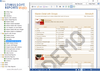
スクリーンショット: Includes a complex but simple report generator which includes a huge variety of components: charts, olap-cubes, tables etc. ... 続きを読む この製品についてさらに結果を表示します。
スクリーンショット: Includes a complex but simple report generator which includes a huge variety of components: charts, olap-cubes, tables etc. ... 続きを読む
スクリーンショット: Three report designers for the.NET Framework platform: WinForms, WebForms and WPF. ... 続きを読む

スクリーンショット: Complete set of Office controls including shortcut bar and report grid. ... 続きを読む この製品についてさらに結果を表示します。
スクリーンショット: Complete set of Office controls including shortcut bar and report grid. ... 続きを読む
スクリーンショット: The latest design and visual styles are available including Visual Studio style docking stickers. ... 続きを読む
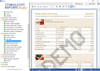
スクリーンショット: You can sort, group, filter etc data within the report engine. ... 続きを読む この製品についてさらに結果を表示します。
スクリーンショット: You can sort, group, filter etc data within the report engine. ... 続きを読む
スクリーンショット: The report designer is available at runtime. You can edit text, preview reports, zoom etc. and it is fully localized. ... 続きを読む
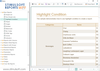
スクリーンショット: With Stimulsoft Reports.Wpf you can render reports in a WPF Viewer. The component can show reports, zoom, save to different formats, print a report, send a report via e-mail etc. ... 続きを読む この製品についてさらに結果を表示します。
スクリーンショット: The Web reports designer has the function of preview of the report. The preview can be done using two modes: HTML and PDF. ... 続きを読む
スクリーンショット: With Stimulsoft Reports.Wpf you can export reports to several formats: HTML, Mht, Text, RTF, PDF, XPS, Excel etc. ... 続きを読む
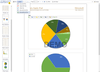
スクリーンショット: Export reports to several different formats. 続きを読む この製品についてさらに結果を表示します。
スクリーンショット: Create Multi-column reports. 続きを読む
スクリーンショット: Create Master-detail reports. 続きを読む
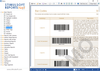
スクリーンショット: The report engine supports all types of ADO.NET data and supports more than 10 types of data servers: MS SQL Server, Oracle, My Sql, Firebird and etc. The report engine can also get data from XML files and can use Business Objects to create reports. ... 続きを読む この製品についてさらに結果を表示します。
スクリーンショット: The report engine supports all types of ADO.NET data and supports more than 10 types of data servers: MS SQL Server, Oracle, My Sql, Firebird and etc. The report engine can also get data from XML files and can use Business Objects to create reports. ... 続きを読む
スクリーンショット: In the report designer the whole report is visually separated into pages in the report template. This allows you to see how elements will be placed on a page of a report. The designer fully supports drag & drop and there are plenty of wizards and ... 続きを読む
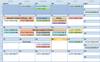
スクリーンショット: Display a "conventional style" calendar by month when using month view. 0 ... 続きを読む この製品についてさらに結果を表示します。
スクリーンショット: Several appointments with an assortment of labels. ... 続きを読む
スクリーンショット: Add appointments that occur at a specific interval of days. 0 ... 続きを読む
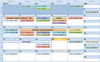
スクリーンショット: Display a "conventional style" calendar by month when using month view. 0 ... 続きを読む この製品についてさらに結果を表示します。
スクリーンショット: From this dialog you can set the time, recurrence, label, category, even set a reminder. ... 続きを読む
スクリーンショット: Add appointments that occur at a specific interval of days. 0 ... 続きを読む
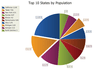
スクリーンショット: A pie chart displays a series of data as "slices" of a "pie". The data in the pie chart will be divided up into slices, each represents a percentage of the pie. The size of the slice will be proportional to the data it represents and ... 続きを読む この製品についてさらに結果を表示します。
スクリーンショット: A bar chart displays data with rectangular "bars" with lengths relative to the data they symbolize. Generally a bar chart is used to display discontinuous data (data that has a discrete value), however it can also be used for continuous data. ... 続きを読む
スクリーンショット: An area chart is very similar to a line chart. Data is displayed using different colors in the "area" below the line. Each series of points is represented with a different color. Area charts are commonly used to display accumulated values over a ... 続きを読む