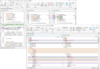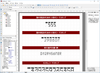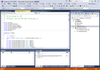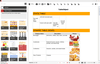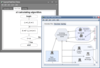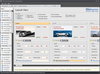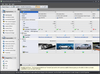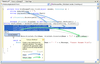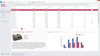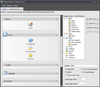AG-TECH / DevExpress / Neodynamic - ベストセラー商品
Data Visualization のショーケース
データを最大限に活用
DevExpressのパッケージには、WindowsとWeb向けの優れたデータ可視化ソリューションを構築するのに必要なものがすべて揃っています。
600種を超えるUIコントロール、DevExpressダッシュボード、eXpressAppフレームワークなど
.NETの帳票開発 - DevExpress Reportingは使いやすいカスタマイズオプションと、多次元ピボットテーブルやグラフなどの多彩なレポートコントロールを収録。.
JavaScriptによるWeb開発用の卓越したコンポーネントを集めたスイート。
HTMLエディター - クライアント側のWYSIWYGテキストエディターで、テキストの書式設定やメディア要素のドキュメントへ統合可能。 結果はHTMLまたはMarkdownにエクスポート可能。 ユーザーは、定義済みのコントロールとカスタムコントロールを含むツールバーを使用して、コンテンツを編集およびカスタマイズ可能。.
.NET向けのロイヤリティフリーのレポートツールとコンポーネントライブラリ。
Blazorレポートビューアー - コアレポートエンジンを搭載した新しいBlazorレポートビューアーは、Blazor Serverホスティングモデルに基づいており、次のBlazor ServerアプリでDevExpressレポートを表示、印刷、およびエクスポート可能。.
Windows、Web、モバイル、タブレット用アプリケーションを構築。
.NET MAUIマテリアルテーマ - マテリアルデザインのガイドラインに基づいた10種類のカラーテーマ(ダークバージョンとライトバージョンの両方で利用可能)が付属。 これらのテーマを利用するか、Themeクラスを使用して独自のカスタムカラーテーマを作成。.
Windowsフォームプラットフォームで卓越したユーザーエクスペリエンスを実現。
Windowsフォームチャートコントロール - パフォーマンスと柔軟性のために最適化された2D、3Dグラフの包括的なコレクション。 棒グラフ、円グラフから株価チャートまで、35以上の2Dグラフビューと20以上の3Dビューが付属しています。.
JavaScriptによる優れたクライアント側印刷ソリューション
Any Web Platform - Based on pure JavaScript code, JSPrintManager can be used on any Web platform including ASP.NET, PHP, Django, Ruby On Rails (RoR), Express.js as well as in any Web framework including Angular or React.
Add barcode image generation to your .NET WinForms applications.
- Supports a wide range of linear 1D barcode symbologies
- Render barcodes in GIF, BMP, PNG, JPEG/JPG, TIFF & WBMP
- WYSIWYG design-time support for Visual Studio
IoT/ビッグデータ時代に最適な NoSQL & SQL 高速データベース。
- NoSQL と SQL、デュアルインターフェイス用意
- ZenローレベルAPI(Btrieve API)の高速なデータアクセス
- Windows, MacOS, Linux(RHELなど), Android, iOSなどクロスプラットフォーム対応
すべてのDevExpress VCL製品を1つにまとめたパッケージ
- データ入力、グラフ作成、データ解析、ナビゲーション、レイアウト、データグリッド、スケジュール、帳票作成、印刷、プランニングの各コントロールを収録
- Component Sourceで販売されているVCLライブラリのベストセラー
- VCLの利点をいかして次世代アプリケーションを構築
-
機能:
主要機能 3者間比較/自動マージ Professional Editionには、Standard Editionの2者間ファイル比較/マージ機能に加え、さらに機能面・ビジュアル面が進化した3者間ファイル比較/マージ機能を用意。同じファイルのセットで複数人が作業している場合に威力を発揮します。自動マージで、大きなファイルもすばやくマージできます。正規表現で指定した条件に合致する行の差異を無視する機能や、行内での変更を詳細に示す強調表示機能も装備しています。 フォルダ階層比較および同期化の統合 ...
続きを読む
-
機能:
FastReport VCL の主な特徴 FastReport VCL は、レポートをすばやく、効果的に作成できるようにするアドオン コンポーネントです。 レポートを開発するのに必要なツールセット(ビジュアルレポートデザイナー、レポートコアおよび「プレビュー」ウィンドウ)を提供します。 Embarcadero(旧 Borland、CodeGear )Delphi 2009/2010/XE~XE6、C++ Builder 2009/2010/XE~XE6 開発環境をサポートしています。 ...
続きを読む
-
機能:
製品の特長.NET Framework クラスライブラリです。 C#、VB.NET 等の言語から Btrieve データベースを簡単に利用可能とするクラスライブラリです。 Windows アプリ、Web アプリ両方に対応しています。 データは Shift-JIS 漢字コードに自動変換して入出力します。 Extended クラスは最高のパフォーマンスでデータを検索することが可能です。 DataSet オブジェクト作成もメソッド呼び出し1行で可能です。グリッドにデータを表示するコードもこんなに簡単です。 ...
続きを読む
-
機能:
レポート要素 FastReport.NET は、バンド指向のレポート ジェネレーターです。広範囲にわたるバンドの種類があることで、あらゆる種類のレポートの作成が可能になります。また、サブレポートも使用できます。 複数のデザイン ページでレポートを構成することができます。表紙、データ、裏表紙から成るレポートを 1 つのファイルとして作成することが可能です。 MS Excel のような、行数と列数が可変の表形式レポートを作成することができます。集計関数も利用可能です。 構成可能な行列オブジェクトを使用して ...
続きを読む
-
機能:
With the FlowChart you can create information flow-workflow diagrams, hierarchical charts and displays, network layouts, and even your favorite city map. ExpressFlowChart Features: Built-In Runtime Chart Editor Load From File, Load From Stream, Save To ...
続きを読む
この製品についてさらに結果を表示します。
-
機能:
The ExpressFlowChart features: Built-In Runtime Chart Editor Load From File, Load From Stream, Save To File, Save To Stream Methods Zoom In, Zoom Out and Actual Size Fit to Screen Frame Style Object Shape Object Unions and Joins Source and Destination ...
続きを読む
-
機能:
Features: Multiple Data Modes- The ExpressQuantumGrid Suite allows you to bind data from a traditional data source (Data Aware Mode); from non-database sources (Unbound Mode); and from custom data structures (Provider Mode) Fast Data Loading- With the ...
続きを読む
この製品についてさらに結果を表示します。
-
機能:
Features: Multiple Data Modes- The ExpressQuantumGrid Suite allows you to bind data from a traditional data source (Data Aware Mode); from non-database sources (Unbound Mode); and from custom data structures (Provider Mode) Fast Data Loading- With the ...
続きを読む
-
機能:
Features: Display Data Hierarchically- With the ExpressVerticalGrid, you can display and categorize your information using unlimited nesting Multiple Columns support- ExpressVerticalGrid allows to display multiple datasource rows within the containter ...
続きを読む
この製品についてさらに結果を表示します。
-
機能:
Features: Display Data Hierarchically- With the ExpressVerticalGrid, you can display and categorize your information using unlimited nesting Multiple Columns support- ExpressVerticalGrid allows to display multiple datasource rows within the containter ...
続きを読む
-
機能:
Simplify your.NET Code To perform an extract method, just select the block of code you want to extract, and press the Refactor Key To reorder parameters, place the cursor on the type of the parameter and press the Refactor Key To create a method overload, ...
続きを読む
この製品についてさらに結果を表示します。
-
機能:
Simplify your.NET Code To perform an extract method, just select the block of code you want to extract, and press the Refactor Key To reorder parameters, place the cursor on the type of the parameter and press the Refactor Key To create a method overload, ...
続きを読む
-
機能:
高度なアンバウンド モードに対応- ASPxGrid では、Ienumerable インターフェイスに対応したすべてのソースを扱えます。 列の自動ソート- ASPxGrid では、列の本数に制限なく、Windows アプリケーションに組み込まれている高度なグリッドを使用するのとまったく同じように、個々の列見出しをただクリックするだけでソートができます。 データの自動グループ化- データのグループ化機能の組み込まれた初の ASP.NET コントロールである ASPxGrid では、列の本数に制限なく ...
続きを読む
-
機能:
Main Features Include: Standard SideBar Style View- Designed to emulate the visual and behavioral characteristics of MS Outlook (XP, 2000, 97) and Visual Studio.NET TaskBar Style View- Designed to emulate the visual and behavioral characteristics of ...
続きを読む