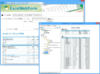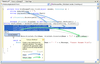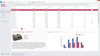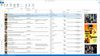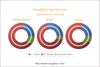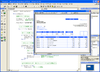Microsoft / DevExpress / Advance Software / Microsoft / Kintivo / Point8020 - ベストセラー商品
Data Visualization のショーケース
データを最大限に活用
DevExpressのパッケージには、WindowsとWeb向けの優れたデータ可視化ソリューションを構築するのに必要なものがすべて揃っています。
エクセル生成コンポーネントがバージョンアップ!!
- PDFファイルへの出力対応
- オーバレイ元ファイルの埋め込み
- サンプルとオンラインヘルプで強力バックアップ
.NET Framework に完全対応したバーコード生成コンポーネント
- 100% マネージコードで実装されたコンパクトなコンポーネント
- 国内で使用されている主要なバーコードに対応
- WPF、Silverlight 用コントロールを追加
海外ベストセラー商品に待望の日本語版誕生
- 日本語版Windowsフォーム用のグリッドコンポーネント
- データグループ化機能でグループサマリーを表示
- フル印刷機能搭載各種フォーマットへのエクスポート可能
-
機能:
If you've ever tried designing forms for SharePoint, then you're familiar with complexity. The ability to simply drag ‘n drop fields onto your form makes it a breeze. Kintivo Forms provides the tools for anyone to easily drag and drop an amazing ...
続きを読む
この製品についてさらに結果を表示します。
-
機能:
Allow the person filling out the form to start typing and it will auto-suggest based on existing values in your lookup/people picker. This works on Lookup Columns and People/Group Picker Columns. ...
続きを読む
-
機能:
The goal with Kintivo Forms for SharePoint was to help you create the most beautiful and elegant forms possible. Professionally designed Smart Styles can help you create stunning themes to match your organization’s identity and apply them to your forms. ...
続きを読む
-
機能:
機能・特徴 Excelシートの内容をHTMLデーブルでJavaScriptに展開、Web入力フォームの開発を支援します。 罫線や背景色等、Excelの多彩な修飾情報がHTMLに展開されます。 Excelはxlsx形式、xls形式に両形式に対応。 HTMLでは入力が可能、スムーズなカーソル移動を実現 入力セルはExcelシート側でセルのロック機能を使用して制御が可能 Excle上で設定した一部の表示書式や計算式(約50種類)をサポート ...
続きを読む
-
機能:
Visual Studio 2013 contains all the tools you need to develop killer apps for Windows 8.1, from templates, to designers, to testing, to debugging. Blend now comes with the Visual Studio installation providing rich visual tools for creating Windows store ...
続きを読む
この製品についてさらに結果を表示します。
-
機能:
Visual Studio 2013 and.NET 4.5.1 provide the latest advances in ASP.NET including web optimization improvements (minification and bundling), new templates, HTML & CSS editor improvements, page inspector, and new publishing tools. Microsoft have added ...
続きを読む
-
機能:
Visual Studio 2013 is the best tool for developers and teams to build and deliver modern, connected applications on all of Microsoft’s platforms. From Windows Azure and SQL Server to Windows 8.1 and Windows Phone 8, Visual Studio 2013 supports the breadth ...
続きを読む
-
機能:
Simplify your.NET Code To perform an extract method, just select the block of code you want to extract, and press the Refactor Key To reorder parameters, place the cursor on the type of the parameter and press the Refactor Key To create a method overload, ...
続きを読む
この製品についてさらに結果を表示します。
-
機能:
Simplify your.NET Code To perform an extract method, just select the block of code you want to extract, and press the Refactor Key To reorder parameters, place the cursor on the type of the parameter and press the Refactor Key To create a method overload, ...
続きを読む
-
機能:
高度なアンバウンド モードに対応- ASPxGrid では、Ienumerable インターフェイスに対応したすべてのソースを扱えます。 列の自動ソート- ASPxGrid では、列の本数に制限なく、Windows アプリケーションに組み込まれている高度なグリッドを使用するのとまったく同じように、個々の列見出しをただクリックするだけでソートができます。 データの自動グループ化- データのグループ化機能の組み込まれた初の ASP.NET コントロールである ASPxGrid では、列の本数に制限なく ...
続きを読む
-
機能:
Features in the XtraGrid Suite include: Two New Views- The XtraGrid Suite v2 ships with two new views: Band View and Advanced Band View. These views allow you to incorporate stacked columns and multi-line column heights into your applications with ...
続きを読む
-
機能:
データの階層関係を表示- XtraTreeList では、バウンド モードおよびアンバウンド モードのいずれにおいても、自己参照型のデータ構造を容易に表現できます。 ADO.NET に完全対応- XtraTreeList は ADO.NET を全面的に活用しています。この新しいデータ アクセス アーキテクチャを使用し、さらにデータ表示から内部データ モジュールを独立させることにより、XtraTreeList は余分なバッファを一切使用しません。そのため、性能が大きく向上し、メモリの使用量を削減します。 ...
続きを読む
-
機能:
The DevExpress Silverlight Data Grid is an Outlook inspired data editing and data shaping component allowing your end-users to easily manage and display information on-screen as business requirements dictate. The grid ships with dozens of market leading ...
続きを読む
この製品についてさらに結果を表示します。
-
機能:
The XtraReports Suite radically simplifies the report design process, makes multi-platform reporting a reality and provides all the tools necessary to create virtually any report type: be it hierarchical master-detail reports, table and multi-column ...
続きを読む
-
機能:
Unleash the power of information and elegantly present it to your end-users with the high powered data-mining and multi-dimensional data analysis controls by DevExpress. From Silverlight Charting to Silverlight Pivot Grid Controls... DevExpress gives you ...
続きを読む
-
機能:
帳票デザイン時に使用可能なExcelの修飾機能 ※1 表示形式:カンマ区切り、通貨、小数点桁指定、負数、パーセンテージ、指数、分数、日付、時刻、ユーザー定義 セル書式:横位置/標準左詰め(インデント1~15)、中央揃え、右詰め、両端揃え、選択範囲内で中央、均等割付、縦位置/上詰め、中央揃え、下詰め、両端揃え、均等割付、折り返して全体を表示する、縮小して全体を表示する、セルを結合する、縦書き、-90度~90度 フォント:フォント名、フォントスタイル(標準、斜体、太字、太字斜体)、フォントサイズ(1~409) ...
続きを読む