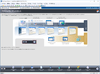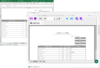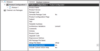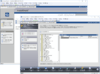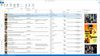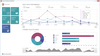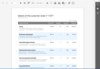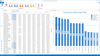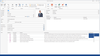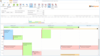Visual C# 2012 / DevExpress / NetWorld / Advance Software - ベストセラー商品
Data Visualization のショーケース
データを最大限に活用
DevExpressのパッケージには、WindowsとWeb向けの優れたデータ可視化ソリューションを構築するのに必要なものがすべて揃っています。
海外ベストセラー商品に待望の日本語版誕生
- 日本語版Windowsフォーム用のグリッドコンポーネント
- データグループ化機能でグループサマリーを表示
- フル印刷機能搭載各種フォーマットへのエクスポート可能
-
リリースノート:
Microsoft Visual Studio 2022 との統合と2 GB以上のインストーラの処理可能 Suite/Advanced UI プロジェクトのアプリ更新チェック追加 Microsoft Visual Studio 2022 との統合 Windows パッケージマネージャ前提条件のインストール条件の定義を追加 デジタル署名を検証する Setup.exe の強化 セキュリティ機能を備えたセットアップランチャのビルド追加 2 GB以上のインストーラの処理可能 ...
続きを読む
この製品についてさらに結果を表示します。
-
リリースノート:
MSIX プロジェクトでのカスタム拡張機能のサポート Visual Studio 2022 との統合:Visual Studio 2022 で既存の InstallShield プロジェクトをアップグレードおよびビルドします。 MSIX プロジェクトでのカスタム拡張機能のサポート:MSIX プロジェクトの [宣言] ビューで、カスタム宣言機能を使って、InstallShield では提供されていない MSIX 拡張機能を定義できます。 MSIの検証:settings.xml に次のオプションが追加され ...
続きを読む
-
リリースノート:
最新のWindows 11のインストーラを実行および作成可。 クラウド構築をサポート:ReveneraのCloud License Server に接続することで 、構築されたインフラストラクチャをクラウドに簡単に移行 Windows Package Manager からパッケージをインストール:MicrosoftのWindows Package Managerからサードパ ー ティ・パッケージをインストールするための前提条件を構成 シンプルな最新インストーラ:これまで以上に新しくシンプルなワンクリック ...
続きを読む
-
リリースノート:
新たに.NET 5 に対応とPDF の暗号化レベルに対応 新たに.NET 5 に対応:新たに.NET 5 に対応したため、 Windows の他、Linux 上での動作が可能 異体字シーケンス(IVS)に対応」:帳票出力時に異体字シーケンス(IVS)の扱いに対応 PDF の暗号化レベルに対応:PDF 出力時のパスワード設定で暗号化レベル "AES 256bit" に対応 100% マネージコードで実装されたコンポーネントで、xlsx 形式、xls 形式の両形式に対応します。 A1 ...
続きを読む
この製品についてさらに結果を表示します。
-
リリースノート:
ReportModeによる高速に帳票を出力機能を実装 高速に帳票を出力(ReportMode): Windows / Web アプリケーションを問わず、パフォーマンスの高い帳票出力機能を実装 ASP.NET MVC 用ビューアを使用:SP.NET MVC アプリケーションに対応した ASP.NET MVC 用ビューアを付属 Web フォーム用ビューアコントロールの機能強化:Web フォーム用ビューアコントロールでは、作成した帳票ドキュメントを SVG 形式や HTML ...
続きを読む
-
リリースノート:
AddLine、AddTextBox メソッドへの追加対応 LineStyle 列挙体メンバの調整) AddLine、AddTextBox メソッドへの追加対応 VB-Reportのスクリーンショット ...
続きを読む
-
リリースノート:
Pure 64-bit ランチャーを構築。 Pure 64-bit ランチャー:MSI インストーラおよび Suite インストーラの Pure 64-bit ランチャーを構築。 AWS CloudHSM ベースのデジタル署名をサポート:AWS のビルド環境で CloudHSM の証明書を使用したインストーラのデジタル署名が可能。 Pure 64-bit ランチャー ...
続きを読む
この製品についてさらに結果を表示します。
-
リリースノート:
新しいオペレーティング システムのWindows Server 2019 を追加 選択された証明書の詳細を表示する 定義済みインストール条件の追加 デフォルト サーバーを SHA-2 サーバーに更新 オペレーティング システム要件としてWindows Server 2019 を追加 InstallShield Expressのスクリーンショット ...
続きを読む
-
リリースノート:
新しいInstallShieldデザイナーでインストールファイル作成を簡素化。 MSIX のサポート- MSIX は、Windows プラットフォームの次世代ソフトウェア配布形式で、MSI、AppX、および App-V を単一の MSIX パッケージとして生成します。 新しいデザイナーインターフェイス- モダンな外観の新しい InstallShield デザイナーで、開発者のインストーラー作成をサポートします。 InstallShield Expressのスクリーンショット ...
続きを読む
-
リリースノート:
Windowsパッケージマネージャー(WPM)からアプリインストールが可能 Microsoft Windows Package Manager Suite/Advanced UI プロジェクトでのパッケージサポート(Premier Edition のみ) Suite/Advanced UI プロジェクトのアプリ更新チェック追加 Microsoft Visual Studio 2022 との統合 Windows パッケージマネージャ前提条件のインストール条件の定義を追加 デジタル署名を検証する Setup ...
続きを読む
この製品についてさらに結果を表示します。
-
リリースノート:
Visual Studio 2022 の統合とMSIデジタル署名の検証強化 Visual Studio 2022 との統合:Visual Studio 2022 で既存の InstallShield プロジェクトをアップグレードおよびビルドします。 MSIX プロジェクトでのカスタム拡張機能のサポート:MSIX プロジェクトの [宣言] ビューで、カスタム宣言機能を使って、InstallShield では提供されていない MSIX 拡張機能を定義できます。 MSIの検証:settings.xml ...
続きを読む
-
リリースノート:
アップデート・チェック用のMSIX パッケージを作成可能。 クラウド構築をサポート:ReveneraのCloud License Server に接続することで 、構築されたインフラストラクチャをクラウドに簡単に移行 Windows Package Manager からパッケージをインストール:MicrosoftのWindows Package Managerからサードパ ー ティ・パッケージをインストールするための前提条件を構成 シンプルな最新インストーラ:これまで以上に新しくシンプルなワンクリック ...
続きを読む
-
リリースノート:
Updates in v2011 vol 1 Multiple Column Summaries- You can now calculate multiple summaries for a single column and display them simultaneously within the grid's footer. Export/Printing Performance and Memory Usage Boost- With this release, DevExpress ...
続きを読む
この製品についてさらに結果を表示します。
-
リリースノート:
Version 2011 Vol.1での更新項目 マルチコラムサマリー機能- ひとつのカラムと、グリッドのフッターの中で同時に見せながら、マルチコラムサマリーを計算することができます。 エクスポート / 印刷パフォーマンスとメモリの使用量支援- このリリースで、 DevExpress は際立って印刷機能を改善し、そしてパフォーマンスとメモリ使用状況をエクスポートします。 これらの最適化はすべての DevExpress グリッドとピボットグリッドコントロール(XtraGrid 、 XtraPivotGrid ...
続きを読む
-
リリースノート:
Updates in v2011 vol 1 8 New Series Views- Stacked Line, Full-Stacked Line, Step Area and Range Area series are now available both for 2D and 3D Chart Types. Multi-Line Axis and Series Labels- To help improve readability, Multi-Line Axis and Series Labels ...
続きを読む
この製品についてさらに結果を表示します。
-
リリースノート:
v2011 vol 1のアップデート項目 8つの新しいビュー- スタックライン、フルスタックライン、ステップエリアとレンジエリアは共に2Dと3Dチャート用として利用可能です。 複数回線軸と系列ラベル- 判読性の改善のために、複数回線軸と系列ラベルが複数の線にまたがってテキストを分けることを可能にします。 さらに、もっと外観をコントロールして、そして軸ラベルに重なることを回避するためにラベルの最大の幅を制限することができます。 チャートの外観をスキンに合うように調整- 以前のバーションでは ...
続きを読む
-
リリースノート:
Updates in v2010 vol 1 Full Support for Visual Studio 2010 and.NET Framework Client Profile New Series View Types Side-by-Side Stacked and Side-by-Side Full-Stacked Bar series are now available for both 2D and 3D Charts. Annotation Support You can now ...
続きを読む
-
リリースノート:
Updates in v2011 vol 1 LightSwitch Support- This release introduces support for the newest member of the Visual Studio family: LightSwitch. This integration interacts seamlessly with entities created within LightSwitch and provides a native and consistent ...
続きを読む
この製品についてさらに結果を表示します。
-
リリースノート:
Updates in v2010 vol 1 Full Support for Visual Studio 2010 and.NET Framework Client Profile Report Viewer for Silverlight Your Silverlight applications can now display reports created with the XtraReports Suite via the new Silverlight Report Viewer. ...
続きを読む
-
リリースノート:
Updates in v2009 vol 3 Enhanced Report Designer Updated themes to make auxiliary elements more subtle. This includes the grid, band headers, resizing grips, selection and focus rectangles. The Toolbox now shows only icons by default, thus providing more ...
続きを読む
-
リリースノート:
Updates in v2011 vol 1 Asynchronous Mode- Asynchronous Mode is now available when using the WinForms Pivot Grid Control- allowing you to process data in a background thread. This ensures that your application does not freeze and allows for end-user ...
続きを読む
この製品についてさらに結果を表示します。
-
リリースノート:
Updates in v2009 vol 3 Disable Sorting in OLAP Mode By default, Pivot Grid controls automatically sort field values (row and column headers) in either ascending or descending order. This can be replicated functionality when working with OLAP cubes since ...
続きを読む
-
リリースノート:
Updates in v2011 vol 1 XtraTabControl- Support for Custom Buttons- You now have the ability to display custom buttons within the WinForms Tab Control. In addition to default buttons (Close, Next, and Prev), you can display a custom button with any display ...
続きを読む
この製品についてさらに結果を表示します。
-
リリースノート:
Updates in v2009 vol 3 Automatic Editor Type Switching With this release, all DevExpress WinForms Editor controls used on a form can be converted to another editor using the dropdown available through the control's smart tag. This procedure ...
続きを読む
-
リリースノート:
Updates in v2010 vol 1 Full Support for Visual Studio 2010 and.NET Framework Client Profile Automatic Time Cell Sizing in Scheduler Reports- Time cells can now automatically adjust size depending on content. You can control whether cells should be shrink ...
続きを読む