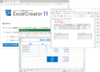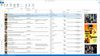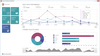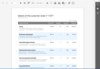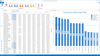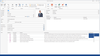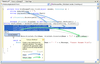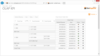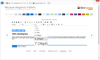Visual C# 2005 / DevExpress / Advance Software / O2 Solutions - ベストセラー商品
Data Visualization のショーケース
データを最大限に活用
DevExpressのパッケージには、WindowsとWeb向けの優れたデータ可視化ソリューションを構築するのに必要なものがすべて揃っています。
PDF enable your .NET applications.
- Create and edit PDF files and perform automated PDF form filling
- Unlimited pages per document, each with its own size and orientation
- Supports PDF annotations, layers and alpha transparency
海外ベストセラー商品に待望の日本語版誕生
- 日本語版Windowsフォーム用のグリッドコンポーネント
- データグループ化機能でグループサマリーを表示
- フル印刷機能搭載各種フォーマットへのエクスポート可能
エクセル生成コンポーネントがバージョンアップ!!
- PDFファイルへの出力対応
- オーバレイ元ファイルの埋め込み
- サンプルとオンラインヘルプで強力バックアップ
Add PDF viewing functionality to your .NET applications.
- Includes Windows Forms PDF viewer control plus .NET library for rendering and printing PDF files from any .NET application
- Supports annotation, bookmarks, attachments and more
.NET Framework に完全対応したバーコード生成コンポーネント
- 100% マネージコードで実装されたコンパクトなコンポーネント
- 国内で使用されている主要なバーコードに対応
- WPF、Silverlight 用コントロールを追加
-
リリースノート:
.NET 5 環境に対応しWindows の他Linux 上での動作が可能。.NET 5 開発環境に対応:.NET 5 環境に対応しWindows の他、Linux 上での動作が可能 ExcelCreator 11.0 for.NETの.NET 5 環境に対応および、従来の.NET Framework環境に対応したExcelCreator 10.0 for.NETの2つのバージョンを収録 Excel ファイルを高速に生成:独自の技術により、Excel ファイルを高速に生成可能 シンプルなコーディング ...
続きを読む
この製品についてさらに結果を表示します。
-
リリースノート:
LineStyle 列挙体メンバの調整 LineStyle 列挙体メンバの調整 AddLine、AddTextBox メソッドへの追加対応 ...
続きを読む
-
リリースノート:
機能改善のマイナーバージョンアップ版 xlsx 形式で未知の名前空間が使用されるファイルに対応。 Keyword の扱いを変更するプロパティを追加。 ActiveSheet プロパティに存在しないシート番号を設定してもエラーが返らない現象を修正。 xlsx 形式でヘッダーフッダーに図が設定されたファイルにコード上から改ページを設定すると破損した Excelファイルが出力される現象を修正。 xls 形式で大きな値を含む数式をコード上から設定するとデータ種別エラーが発生する現象を修正。 ...
続きを読む
-
リリースノート:
Visual Studio 2022や.NET 5/6の新しい環境に対応.NET 5/6の新しい環境に対応 ピクセル単位でのサイズ指定により、デバイスの解像度に合わせた高精度なバーコードイメージの生成に対応 QR コードやカスタマバーコードなど、国内外で利用の多いバーコードイメージの生成に対応 SVG 形式に対応しており、Web ブラウザ上でも高精度なバーコードイメージが表示可能 対応バーコード一覧 JANコード(8桁、13桁) UPCコード(UPC-A、UPC-E) ITFコード(6桁、14桁、16桁 ...
続きを読む
この製品についてさらに結果を表示します。
-
リリースノート:
新たにSVG 形式での出力に対応 SVG をはじめ、さまざまな画像形式をサポート 作成したバーコードはビットマップ、Jpeg、Emf など、さまざまな形式で保存可能 新たにSVG 形式での出力にも対応し、サーバーやクラウド環境で高精度なバーコードイメージを Web ページに追加可能 VB-BarCodeのスクリーンショット ...
続きを読む
-
リリースノート:
バーコードメッセージ表示機能の強化 バーコードメッセージの左詰め表示に対応。(標準料金代理収納バーコード) VB-BarCodeのスクリーンショット ...
続きを読む
-
リリースノート:
Updates in v2011 vol 1 Multiple Column Summaries- You can now calculate multiple summaries for a single column and display them simultaneously within the grid's footer. Export/Printing Performance and Memory Usage Boost- With this release, DevExpress ...
続きを読む
この製品についてさらに結果を表示します。
-
リリースノート:
Version 2011 Vol.1での更新項目 マルチコラムサマリー機能- ひとつのカラムと、グリッドのフッターの中で同時に見せながら、マルチコラムサマリーを計算することができます。 エクスポート / 印刷パフォーマンスとメモリの使用量支援- このリリースで、 DevExpress は際立って印刷機能を改善し、そしてパフォーマンスとメモリ使用状況をエクスポートします。 これらの最適化はすべての DevExpress グリッドとピボットグリッドコントロール(XtraGrid 、 XtraPivotGrid ...
続きを読む
-
リリースノート:
Updates in v2011 vol 1 8 New Series Views- Stacked Line, Full-Stacked Line, Step Area and Range Area series are now available both for 2D and 3D Chart Types. Multi-Line Axis and Series Labels- To help improve readability, Multi-Line Axis and Series Labels ...
続きを読む
この製品についてさらに結果を表示します。
-
リリースノート:
v2011 vol 1のアップデート項目 8つの新しいビュー- スタックライン、フルスタックライン、ステップエリアとレンジエリアは共に2Dと3Dチャート用として利用可能です。 複数回線軸と系列ラベル- 判読性の改善のために、複数回線軸と系列ラベルが複数の線にまたがってテキストを分けることを可能にします。 さらに、もっと外観をコントロールして、そして軸ラベルに重なることを回避するためにラベルの最大の幅を制限することができます。 チャートの外観をスキンに合うように調整- 以前のバーションでは ...
続きを読む
-
リリースノート:
Updates in v2010 vol 1 Full Support for Visual Studio 2010 and.NET Framework Client Profile New Series View Types Side-by-Side Stacked and Side-by-Side Full-Stacked Bar series are now available for both 2D and 3D Charts. Annotation Support You can now ...
続きを読む
-
リリースノート:
Updates in v2011 vol 1 LightSwitch Support- This release introduces support for the newest member of the Visual Studio family: LightSwitch. This integration interacts seamlessly with entities created within LightSwitch and provides a native and consistent ...
続きを読む
この製品についてさらに結果を表示します。
-
リリースノート:
Updates in v2010 vol 1 Full Support for Visual Studio 2010 and.NET Framework Client Profile Report Viewer for Silverlight Your Silverlight applications can now display reports created with the XtraReports Suite via the new Silverlight Report Viewer. ...
続きを読む
-
リリースノート:
Updates in v2009 vol 3 Enhanced Report Designer Updated themes to make auxiliary elements more subtle. This includes the grid, band headers, resizing grips, selection and focus rectangles. The Toolbox now shows only icons by default, thus providing more ...
続きを読む
-
リリースノート:
Updates in v2011 vol 1 Asynchronous Mode- Asynchronous Mode is now available when using the WinForms Pivot Grid Control- allowing you to process data in a background thread. This ensures that your application does not freeze and allows for end-user ...
続きを読む
この製品についてさらに結果を表示します。
-
リリースノート:
Updates in v2009 vol 3 Disable Sorting in OLAP Mode By default, Pivot Grid controls automatically sort field values (row and column headers) in either ascending or descending order. This can be replicated functionality when working with OLAP cubes since ...
続きを読む
-
リリースノート:
Updates in v2011 vol 1 XtraTabControl- Support for Custom Buttons- You now have the ability to display custom buttons within the WinForms Tab Control. In addition to default buttons (Close, Next, and Prev), you can display a custom button with any display ...
続きを読む
この製品についてさらに結果を表示します。
-
リリースノート:
Updates in v2009 vol 3 Automatic Editor Type Switching With this release, all DevExpress WinForms Editor controls used on a form can be converted to another editor using the dropdown available through the control's smart tag. This procedure ...
続きを読む
-
リリースノート:
Updates in v2010 vol 2 The following refactorings are now available: Convert to Constant Converts the variable declaration into a constant declaration. Make Read-only Makes the field read-only. Set Image Dimensions Instantly sets the Width and Height ...
続きを読む
この製品についてさらに結果を表示します。
-
リリースノート:
Updates in v2009 vol 3 Unit Test Runner The CodeRush Unit Test Runner executes your unit tests, navigates through tests, and facilitates test results processing. ...
続きを読む
-
リリースノート:
Updates in v2011 vol 1 Export Performance Boost- With this release, DevExpress have significantly improved print and export performance- between 75 to 95% when compared to previous versions. Note that the more rows there are in a Pivot Grid, the greater ...
続きを読む
この製品についてさらに結果を表示します。
-
リリースノート:
Updates in v2009 vol 3 Disable Sorting in OLAP Mode By default, Pivot Grid controls automatically sort field values (row and column headers) in either ascending or descending order. This can be replicated functionality when working with OLAP cubes since ...
続きを読む
-
リリースノート:
Updates in v2011 vol 1 Document Selector- Extended the Insert Link and Change Link dialogs with the ability to invoke the Select Document dialog- allowing end-users to manage documents stored on the server via a point-and-click UI, rather than entering ...
続きを読む
この製品についてさらに結果を表示します。
-
リリースノート:
Updates in v2009 vol 3 Full Table Support ASPxHtmlEditor now provides a complete UI for table management. All commands related to table generation/customization can either be placed into a separate toolbar or into a dropdown menu, as demonstrated in the ...
続きを読む