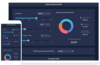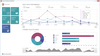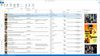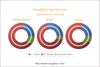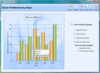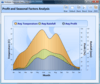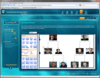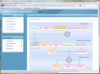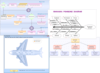データ視覚化コンポーネント / Visual Studio 2005 / Syncfusion / DevExpress - ベストセラー商品
Data Visualization のショーケース
データを最大限に活用
DevExpressのパッケージには、WindowsとWeb向けの優れたデータ可視化ソリューションを構築するのに必要なものがすべて揃っています。
海外ベストセラー商品に待望の日本語版誕生
- 日本語版Windowsフォーム用のグリッドコンポーネント
- データグループ化機能でグループサマリーを表示
- フル印刷機能搭載各種フォーマットへのエクスポート可能
-
カスタマーレビュー:
5 China ...
続きを読む
この製品についてさらに結果を表示します。
-
カスタマーレビュー:
We needed to replace an old graphic library that is no longer supported with a solid and well supported component library. Our application needs to continuously display graphs representing high volumes of real-time data. We needed something that was able ...
続きを読む
-
カスタマーレビュー:
5 Portugal ...
続きを読む
-
カスタマーレビュー:
To my mind, the main benefits of the XtraCharts suite are its flexibility and intuitive design-time support, combining with the great speed with which this product is growing and adopting new features. However, it is still growing- this is the only ...
続きを読む
-
カスタマーレビュー:
customization? heck yea. this grid continues to impress the users of my application. They think I spent months building this functionality, but it just made my job easier. Looks beautiful, and is very easy to use. ghardy2k [US] 5 ...
続きを読む
この製品についてさらに結果を表示します。
-
カスタマーレビュー:
Excellent tool for database projects, it is packed with powerful features and most importantly it reduces our coding time. It was a great investment for us and the entire suite has many other componet that are cool and easy to work with. It is also easy ...
続きを読む
-
カスタマーレビュー:
Excellent thick client grid. Although the object model is complex, and the learning curve rather steep, the power and flexibility of the grid make an investment in the suite worthwhile for medium to large applications demanding much in terms of user ...
続きを読む
-
仕様:
DevExpress Silverlight DevExpress Dxperience DevExpress Universal Silverlight Controls Data Grid • • • Charting • • • Calendar & Scheduling • • • Ribbon • • • Toolbar-Menu • • • Dock Windows • • • Pivot Grid • • • Tree List • • • Rich Text Editor • ...
続きを読む
この製品についてさらに結果を表示します。
-
仕様:
DevExpress Silverlight DevExpress Dxperience DevExpress Universal Silverlight Controls Data Grid • • • Charting • • • Calendar & Scheduling • • • Ribbon • • • Toolbar-Menu • • • Dock Windows • • • Pivot Grid • • • Tree List • • • Rich Text Editor • ...
続きを読む
-
カスタマーレビュー:
We have been using the Syncfusion charts for Wpf for about 4 months or so, and above all have been impressed with the customer service. We always get a response to our queries within a day (and their support team is in India). They give good responses and ...
続きを読む
-
カスタマーレビュー:
Essential Chart are powerful components for creating various types of charts which is very easy to work with. What I have to emphasize is their support. It's very quick and helpful. Well done, Jiri Beran Jiri Beran [Czech Republic] 5 ...
続きを読む
-
カスタマーレビュー:
I like it, it display in the UI quickly, the product is good, and it can synchonize the grid when you data is changed, and it very good, the important thing is the suporter's attitude is very very good, I like communicate to syncfusion too. bean_dou ...
続きを読む
この製品についてさらに結果を表示します。
-
カスタマーレビュー:
We've just started using Essential Chart (and a number of the other Syncfusion products), but the most outstanding comment I have to date is that technical support has been timely and effective. Sparklines and Polar Charts were just added in the last ...
続きを読む
-
カスタマーレビュー:
Syncfusion Essential Diagram is a very powerful tool for creating various diagram. Its features like automatic layout, rich text symbol, and drag and drop are easy-to-code and user-friendly. I am able to meet the short deadline from the agile methodology, ...
続きを読む
この製品についてさらに結果を表示します。
-
カスタマーレビュー:
Essential Diagram is a very complete diagramming offering for WPF. One of our customers issued an unexpectedly short deadline for a prototype including diagramming in WPF. We knew Essential Diagram was the correct component, but we simply didn't have ...
続きを読む
-
カスタマーレビュー:
I used Syncfusion Essential Studio WPF Edition in my submission for the INETA Component Code Challenge. The diagram tool is part of that suite. It was my first opportunity to use the Syncfustion tools. I was very happy with the experience. The controls ...
続きを読む
-
カスタマーレビュー:
I was tasked to make a "Visio-lite" for a project. The biggest issue was it also needed to be web-based. I evaluated 3 software packages and found Syncfusion Essential Diagram to work the best. Quickly I could do a proof of concept dragging and ...
続きを読む
-
カスタマーレビュー:
I'm using Diagram package to deliver my own specialized reporting solution to the customer. So far I'm finding that using Syncfusion Diagramming is easier that I initially tought it would be. The class model is logical and extendable which is ...
続きを読む
この製品についてさらに結果を表示します。
-
カスタマーレビュー:
Syncfusion Essential Diagram is a very powerful tool for creating various diagram. Its features like automatic layout, rich text symbol, and drag and drop are easy-to-code and user-friendly. I am able to meet the short deadline from the agile methodology, ...
続きを読む
-
カスタマーレビュー:
Essential Diagram is a very complete diagramming offering for WPF. One of our customers issued an unexpectedly short deadline for a prototype including diagramming in WPF. We knew Essential Diagram was the correct component, but we simply didn't have ...
続きを読む