Chart FX 7 Extension Pack (英語版)
Web、Windowsアプリにインタラクティブなチャート、イメージを追加
- スマートタグウィザードの追加
- PSSサポート機能を追加
- AJAX使用のDHTMLレンダリングエンジンを追加
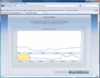
スクリーンショット: Screenshot of Studio FX Premium Subscription 続きを読む この製品についてさらに結果を表示します。
スクリーンショット: Studio FX Premium Subscription(英語版) のスクリーンショット 続きを読む
スクリーンショット: Screenshot of Studio FX Premium Subscription 続きを読む
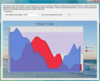
スクリーンショット: Choose from over 20 different chart types including 3DBar, Area, Bar, Bubble, Financial,Gantt, Line, Pareto, Pie, Radar-Polar, Scatter, Statistical, Surface & Contour. ... 続きを読む この製品についてさらに結果を表示します。
スクリーンショット: Choose from over 20 different chart types including 3DBar, Area, Bar, Bubble, Financial,Gantt, Line, Pareto, Pie, Radar-Polar, Scatter, Statistical, Surface & Contour. ... 続きを読む
スクリーンショット: Using the Printer Object, you will have control over margins, paper orientation, color or pattern printing, amongst others. The supported methods will also allow you to prompt the user with page setup, preview and print dialogs to ensure the user prints ... 続きを読む
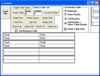
スクリーンショット: Display and/or editing of text in multiple simultaneous fonts and font characteristics: FontFamily, FontName, FontSize, Bold, Italic, Underline (choice of styles), StrikeThrough, Super and Sub Scripts, Font Colors, CustomShadowing 0 ... 続きを読む この製品についてさらに結果を表示します。
スクリーンショット: Display and/or editing of text in multiple simultaneous fonts and font characteristics: FontFamily, FontName, FontSize, Bold, Italic, Underline (choice of styles), StrikeThrough, Super and Sub Scripts, Font Colors, CustomShadowing 0 ... 続きを読む
スクリーンショット: Automatic cursor change, Events on click, dblclick, Mouse and cursor enter/leave. 0 ... 続きを読む
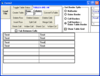
スクリーンショット: ALLText 0 ... 続きを読む この製品についてさらに結果を表示します。
スクリーンショット: 0 ... 続きを読む
スクリーンショット: 0 ... 続きを読む
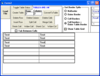
スクリーンショット: ALLText 0 ... 続きを読む この製品についてさらに結果を表示します。
スクリーンショット: 0 ... 続きを読む
スクリーンショット: 0 ... 続きを読む
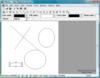
スクリーンショット: MetaDraw ... 続きを読む この製品についてさらに結果を表示します。
スクリーンショット: Screenshot of MetaDraw- VBX 続きを読む
スクリーンショット: Screenshot of MetaDraw- VBX 続きを読む
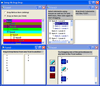
スクリーンショット: Drag between controls or within TList. TList automatically scrolls the control during drag & drop. No code is required to drag and drop within TList or between TList controls. ... 続きを読む この製品についてさらに結果を表示します。
スクリーンショット: Drag between controls or within TList. TList automatically scrolls the control during drag & drop. No code is required to drag and drop within TList or between TList controls. ... 続きを読む
スクリーンショット: Sort by Branch or by Heirarchic level. Sort by any column, or by hidden data. Sort options include Case Sensitivity, Alpha / Numeric sort, Parent Nodes first. ... 続きを読む
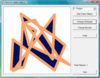
スクリーンショット: Full support for Object Oriented Editing: Moving objects, Sizing, Change Colors and other attributes ... 続きを読む この製品についてさらに結果を表示します。
スクリーンショット: Full support for Object Oriented Editing: Moving objects, Sizing, Change Colors and other attributes ... 続きを読む
スクリーンショット: Group or ungroup individual elements or manipulate groups as a single element ... 続きを読む
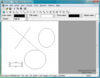
スクリーンショット: MetaDraw ActiveX component brings the maximum in flexibility and power to developers looking for a reliable Object Oriented Image component for Multimedia, Image Editing/Annotation, HyperGraphics, Drag and Drop Interactive Interfaces. ... 続きを読む この製品についてさらに結果を表示します。
スクリーンショット: MetaDraw ActiveX component brings the maximum in flexibility and power to developers looking for a reliable Object Oriented Image component for Multimedia, Image Editing/Annotation, HyperGraphics, Drag and Drop Interactive Interfaces. ... 続きを読む
スクリーンショット: Full support for Object Oriented Editing: Moving objects, Sizing, Change Colors and other attributes. ... 続きを読む
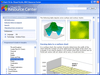
スクリーンショット: Choose from over 20 different chart types including 3DBar, Area, Bar, Bubble, Financial,Gantt, Line, Pareto, Pie, Radar-Polar, Scatter, Statistical, Surface & Contour. ... 続きを読む この製品についてさらに結果を表示します。
スクリーンショット: Using the Printer Object, you will have control over margins, paper orientation, color or pattern printing, amongst others. The supported methods will also allow you to prompt the user with page setup, preview and print dialogs to ensure the user prints ... 続きを読む
スクリーンショット: The Chart FX UI including the Toolbar, Context Sensitive Menus and Dialogs provides an easy way for the End User to change visual attributes of any chart element. Advanced features like the ability to change the rotation angle and perspective of a 3D ... 続きを読む