PDF4NET (英語版)
PDF enable your .NET applications.
- Create and edit PDF files and perform automated PDF form filling
- Unlimited pages per document, each with its own size and orientation
- Supports PDF annotations, layers and alpha transparency
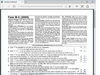
カスタマーレビュー: The is most relaible and dependable PDF viewer I have found. The support has been great, but the update support is pretty expensive. It has met my needs for all my applications. rkamp [CA, USA] 5 ... 続きを読む この製品についてさらに結果を表示します。
カスタマーレビュー: We use this product in our commerical product. Easy to use, very dependable, support is very responsive. Highly recommended! andyb90 [USA] 5 ... 続きを読む
カスタマーレビュー: I chose PDF4NET because of the broad features and the simplicity of their sample code. I have found the product to be extremely easy to use and it has lived up to my expectations. Their support team has also been responsive and effective. I highly ... 続きを読む
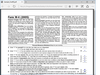
カスタマーレビュー: Complete and simple. 4 Italy ... 続きを読む この製品についてさらに結果を表示します。
カスタマーレビュー: We have been using this product for a year. Generally good. However, had a problem and I had to get componentsource.com involved for them to sort it out. Also, this product do NOT support all PDF files which is not displayed on either this or their ... 続きを読む
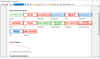
カスタマーレビュー: P. Krasny 5 Czech Republic ... 続きを読む この製品についてさらに結果を表示します。
カスタマーレビュー: We have been using this product for a year. Generally good. However, had a problem and I had to get componentsource.com involved for them to sort it out. Also, this product do NOT support all PDF files which is not displayed on either this or their ... 続きを読む
カスタマーレビュー: This is one of the best packages I have found to integrate PDF display and printing into a custom application. I tried 4 other packages on this site until I found one that displayed my content as accurately as Adobe's Acrobat Viewer and was stable ... 続きを読む
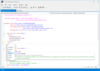
スクリーンショット: Edit SAPI 5, L&H BNF+, JSGF, and W3C speech recognition grammars faster with built-in intelliprompt that suggests valid grammar syntax. 0 ... 続きを読む この製品についてさらに結果を表示します。
スクリーンショット: Automatic syntax checking displays visual cues and syntax error messages in the Error window. Click on the error to take you to the location of it in the document window. 0 ... 続きを読む
スクリーンショット: Compile and test grammars with a click of a button. Review compiler messages in the output window. Speak into a microphone to test grammar. 0 ... 続きを読む
スクリーンショット: Create and edit Cepstral default pronunciations faster by using the auto generation feature. Simply type the word, space, and 0 to generate the default pronunciation for editing. 0 ... 続きを読む
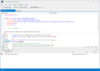
スクリーンショット: Edit L&H Native Control Sequence, SAPI 5, and W3C Speech Synthesis Markup Language (SSML) faster with built-in intelliprompt that suggests valid markup syntax. 0 ... 続きを読む この製品についてさらに結果を表示します。
スクリーンショット: Automatic syntax checking displays visual cues and syntax error messages in the Error window. Click on the error to take you to the location of it in the document window. 0 ... 続きを読む
スクリーンショット: Playback text-to-speech markup with a click of the button. Highlight specific text or playback the entire document. 0 ... 続きを読む
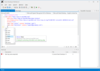
スクリーンショット: Edit W3C VoiceXML documents faster with built-in intelliprompt that suggests valid syntax. 0 ... 続きを読む この製品についてさらに結果を表示します。
スクリーンショット: Edit inline speech recognition grammars and text-to-speech markup in addition to VoiceXML. 0 ... 続きを読む
スクリーンショット: Automatic syntax checking displays visual cues and syntax error messages in the Error window. Click on the error to take you to the location of it in the document window. 0 ... 続きを読む
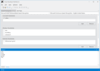
スクリーンショット: Recognize speech from a microphone and prerecorded audio. Trace recognition events in the Events window. 0 ... 続きを読む この製品についてさらに結果を表示します。
スクリーンショット: Enumerate and test synthesizers with live playback or persisting synthesized speech to files. 0 ... 続きを読む
スクリーンショット: Trace synthesis events in the Events window. 0 ... 続きを読む
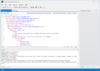
スクリーンショット: Browse runtime events in the Events window. 0 ... 続きを読む この製品についてさらに結果を表示します。
スクリーンショット: Automatic syntax checking displays visual cues and syntax error messages in the Error window. Click on the error to take you to the location of it in the document window. 0 ... 続きを読む
スクリーンショット: Test VoiceXML documents offline before deploying to servers. 0 ... 続きを読む