公式サプライヤー
公式および認定ディストリビューターとして200社以上の開発元から正規ライセンスを直接ご提供いたします。
当社のすべてのブランドをご覧ください。
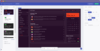
スクリーンショット: 0 ... 続きを読む この製品についてさらに結果を表示します。
スクリーンショット: 0 ... 続きを読む
スクリーンショット: 0 ... 続きを読む
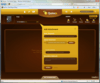
スクリーンショット: You can add files and URL-based attachments to any annotations you make on the patterns and examples in Quince Pro. ... 続きを読む この製品についてさらに結果を表示します。
スクリーンショット: Capture well-established best practices for user interface design solutions in Quince Pro, and communicate them to all stakeholders without anything getting lost in translation. ... 続きを読む
スクリーンショット: Give your patterns and examples semantically-meaningful tags to make them easy to search for so your team members can find all patterns which share tags and explore those patterns having closely related tags. ... 続きを読む
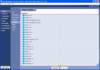
スクリーンショット: InstallAnywhere's Enterprise edition allows developers to build installers for up to 29 different languages. The Standard edition enables developers to build for up to 9 languages. 0 ... 続きを読む この製品についてさらに結果を表示します。
スクリーンショット: The Project Wizard takes developers through the simple steps to build an installer. The Project Wizard will build a web installer by default. In any frame of the Project Wizard developers may switch to the Advanced Designer. 0 ... 続きを読む
スクリーンショット: While the Project Wizard leads developers through a few simple steps to create an installer, the Advanced Designer gives greater precision, enabling developers to access all the powerful features of InstallAnywhere. With the Advanced Designer developers ... 続きを読む
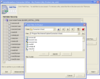
スクリーンショット: The Project Wizard takes developers through the simple steps to build an installer. The Project Wizard will build a web installer by default. In any frame of the Project Wizard developers may switch to the Advanced Designer. 0 ... 続きを読む この製品についてさらに結果を表示します。
スクリーンショット: While the Project Wizard leads developers through a few simple steps to create an installer, the Advanced Designer gives greater precision, enabling developers to access all the powerful features of InstallAnywhere. With the Advanced Designer developers ... 続きを読む
スクリーンショット: InstallAnywhere's Enterprise edition allows developers to build installers for up to 29 different languages. The Standard edition enables developers to build for up to 9 languages. 0 ... 続きを読む
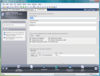
スクリーンショット: InstallShield 0 ... 続きを読む この製品についてさらに結果を表示します。
スクリーンショット: 0 ... 続きを読む
スクリーンショット: 0 ... 続きを読む
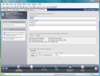
スクリーンショット: When creating an App-V application, the first step is to specify the package name, root folder name, and enter a comment on the Package Information page. From this page, you can also specify any operating system requirements, identify the deployment ... 続きを読む この製品についてさらに結果を表示します。
スクリーンショット: The following tasks are performed on the Files page: Adding, Deleting, and Moving Files and Folders in an App-V Application, Controlling the Display of Predefined Folders and Specifying the Primary Application Directory. 0 ... 続きを読む
スクリーンショット: On the Build Options Page you can select the releases that you want to build. 0 ... 続きを読む