FlashBack Pro(英語版)
画面録画を動画作成用の使いやすいアプリケーション
- パンとズーム、正確な音声編集、Webカメラによる録画機能を搭載
- ピクチャー・イン・ピクチャー機能で画像の上に小さな映像を重ね合わせ可能
- FLV/WMV/PPT/QuickTime/AVI等出力対応も多数
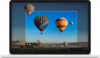
リリースノート: Fixed possible crash when using fullscreen playback. Uploads to Flashback Connect could become stuck at 5MB. ... 続きを読む この製品についてさらに結果を表示します。
リリースノート: Added support for h265 encoded MP4s when inserting videos. Fixed some progress bars may not animate. Fixed incorrect position for the Player’s File menu. ... 続きを読む
リリースノート: Adds support for H.265 encoded MP4s when inserting videos. Added support for H.265 encoded MP4s when converting videos to FBR files. Fixed possible crash when the window for inserting videos is closed. Fixed corrupt layout on the Insert Text window. ... 続きを読む
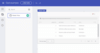
リリースノート: Adds new grid component features, including sorting, filtering and groupby. Indigo.Design App Builder Grid Component- The latest release includes 10+ new grid component features including sorting, filtering, cell/row editing, selection, groupby and more. ... 続きを読む この製品についてさらに結果を表示します。
リリースノート: Adds GitHub integration and a new Slider component. GitHub Integration- This feature allows engineers to directly upload their app to a GitHub repo, private or public. Slider Component- Lets designers build user-pleasing UX flows for more complex ... 続きを読む
リリースノート: New App Builder allows you to design and build complete business apps faster than ever before. Design and Build Real Apps with Indigo.Design App Builder- Indigo.Design App Builder is a cloud-based WYSIWYG drag and drop tool that is part of Indigo.Design. ... 続きを読む
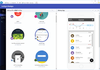
リリースノート: 3ステップで画面デザインに忠実なアプリケーションを構築できる新しいプラットフォーム。 ステップ1:Indigo Design Systemに沿った画面デザイン- Indigo.Designはデザインに沿って自動的にコードを生成するための規約をまとめたIndigo Design Systemを提供します。 ステップ2:クラウド上でプロトタイピング- ステップ1で作成したデザインをクラウドサービスである、「cloud.indigo.design」にアップロードすることで自動的にプロトタイプを作成します。 ... 続きを読む この製品についてさらに結果を表示します。
リリースノート: デザインツールSketchと連携。 デザインツール Sketch との連携。Sketch で作成したデザインをそのまま Indigo Studio にロードできるプラグインを提供します。このプラグインを利用することで、下記のような流れでプロジェクトの初期から開発を進めていくことができます。 パーツのデザイン Indigo Studio へのロード プロトタイプの作成 実際の開発 Indigo Studioのスクリーンショット ... 続きを読む
リリースノート: ユーサビリティテストで量的および質的な情報を収集可能。 Indigo Studio 2017 Vol. 1 ユーサビリティテストで量的および質的な情報を収集: indigodesigned.com ユーサビリティ テストのセッション (ビデオとオーディオ) を記録 ビデオ再生時にメモを追加 各参加者のクリックマップの表示 人気度によるユーザー フローの分類 参加者がユーサビリティ テストでフローを選択 UI 要素 (フェード、スライド、フリップ、ポップ) の追加や削除時にアニメーションをプリセット ... 続きを読む
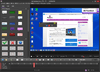
リリースノート: ASIOオーディオデバイスから録音可能。 ASIOオーディオ機器のレコード。 openh264コーデックを使用してMP4に書き出すときの音質改善。 カラータイムラインバーのオブジェクトをコード化。 ... 続きを読む この製品についてさらに結果を表示します。
リリースノート: ムービーのローカライズを有効。 ムービーのローカライズを有効。 新しい拡大鏡の効果機能による映画の一部を拡大。 録音のためのパスワード保護。 オンラインビデオ共有サイトを専用- FlashBack コネクト、マーケティング/ブランディングの映画 / ページのカスタマイズオプション。 新しいグラフィカル・ユーザ・インタフェースの追加。 ... 続きを読む
リリースノート: Updates in V4.1.6 よりスムーズなフェードのトランジション機能が追加されました。 オブジェクトをギャラリーに登録して再利用できるようになりました。 GIF フォーマットへの出力に対応しました。 ムービーのぼかし機能が追加されました。 録画時にメモを作成してあとで参照できるようになりました。 ... 続きを読む
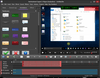
リリースノート: Improves usability of screenshot functions. Additional checks and fallbacks on opening of unsaved recording for review in Player. Set low memory usage and disable Player pre-loading when PC has less than 2Gb Ram. Added option to Review / Save / Discard ... 続きを読む この製品についてさらに結果を表示します。
リリースノート: Updates in V3.0 Record-time note taking Watermark images can be added to movies Log files and the Windows Event log can be imported into the movie and viewed in the Player in sync with movie frames Records only selected processes Automatically starts ... 続きを読む
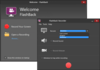
リリースノート: Updates in V5.16.0.4077 Features Improves MP4 export by using Intel AAC encoder. Adds EXE format to batch export. Fixes Cursor highlight did not render correctly in 'spotlight' mode with no border. Problem in re-recording cursor. Left side panel ... 続きを読む この製品についてさらに結果を表示します。
リリースノート: Updates in V5.0 Enable the localization of movies. New magnifier effect to enlarge parts of the movie. Password protection for recordings. Dedicated online video sharing website- FlashBack Connect, with customization options for marketing/branding movie ... 続きを読む
リリースノート: Updates in V4.0 Add Transition effects to join different scenes and movies together. Blur out details. Export to GIF format. Add notes while recording and add them as textboxes into the movie. Reuse objects easily by dragging them in and out of the ... 続きを読む
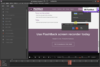
リリースノート: ムービーローカライズ及び新しいグラフィカル・ユーザ・インタフェースの追加 ムービーのローカライズを有効。 新しい拡大鏡の効果機能による映画の一部を拡大。 録音のためのパスワード保護。 オンラインビデオ共有サイトを専用- FlashBack コネクト、マーケティング/ブランディングの映画 / ページのカスタマイズオプション。 新しいグラフィカル・ユーザ・インタフェースの追加。 FlashBackのスクリーンショット ... 続きを読む この製品についてさらに結果を表示します。
リリースノート: V3.0での更新項目 良く使用されるオプションを表示する新しいレコーダーウィンドウとすばやい録画開始 プレゼンテーションオブジェクトの編集を簡単にする強化されたプレーヤーフレームバー ムービーへの矢印の追加 ムービーへの透かし画像の追加 サウンド処理:ノイズ除去とムービー中のサウンドボリュームの圧縮と標準化オプション ムービーの始まりと終りへのタイトルの追加 ムービーへのビデオファイルの挿入 フレームの挿入によらない一時停止オブジェクトによる埋め込み一時停止 Flash-FLV 出力への ... 続きを読む
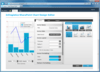
リリースノート: What's new in NetAdvantage for Sharepoint? The SharePoint grid presents data from a SharePoint list or a Microsoft Business Connectivity Services (BCS) External Content Type. Features include: Rapid-View Design- Add, remove or re-order list columns ... 続きを読む