Setup Factory
フレキシブルなインストールシステムを作成するためのソリューション
- 2つの新しい変数を追加
- Web サーバ用にアプリケーションを実装も可能
- スクリプトエディターで直接コード編集も可能
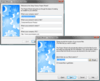
スクリーンショット: With Setup Factory you simply drag and drop your files onto the project window, and click on the publish button. That’s it. It’s really that simple. You’ll be up and running in minutes. Setup Factory’s easy to use Project Wizard will help you create a ... 続きを読む この製品についてさらに結果を表示します。
スクリーンショット: Setup Factory 8 offers support for multilingual installations. Setup Factory 8 gives you everything you need to support your customers and clients around the world. Installers created with Setup Factory can automatically determine the language of the ... 続きを読む
スクリーンショット: A Publishing Wizard walks you through the build process with a few easy steps. The single-file setup.exe is ready for distribution by web, email, LAN, CD, DVD and even floppy disk. ... 続きを読む
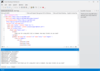
スクリーンショット: Test VoiceXML documents offline before deploying to servers. 0 ... 続きを読む この製品についてさらに結果を表示します。
スクリーンショット: Browse runtime events in the Events window. 0 ... 続きを読む
スクリーンショット: Automatic syntax checking displays visual cues and syntax error messages in the Error window. Click on the error to take you to the location of it in the document window. 0 ... 続きを読む
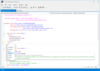
スクリーンショット: Edit SAPI 5, L&H BNF+, JSGF, and W3C speech recognition grammars faster with built-in intelliprompt that suggests valid grammar syntax. 0 ... 続きを読む この製品についてさらに結果を表示します。
スクリーンショット: Automatic syntax checking displays visual cues and syntax error messages in the Error window. Click on the error to take you to the location of it in the document window. 0 ... 続きを読む
スクリーンショット: Compile and test grammars with a click of a button. Review compiler messages in the output window. Speak into a microphone to test grammar. 0 ... 続きを読む
スクリーンショット: Create and edit Cepstral default pronunciations faster by using the auto generation feature. Simply type the word, space, and 0 to generate the default pronunciation for editing. 0 ... 続きを読む
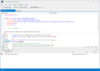
スクリーンショット: Edit L&H Native Control Sequence, SAPI 5, and W3C Speech Synthesis Markup Language (SSML) faster with built-in intelliprompt that suggests valid markup syntax. 0 ... 続きを読む この製品についてさらに結果を表示します。
スクリーンショット: Automatic syntax checking displays visual cues and syntax error messages in the Error window. Click on the error to take you to the location of it in the document window. 0 ... 続きを読む
スクリーンショット: Playback text-to-speech markup with a click of the button. Highlight specific text or playback the entire document. 0 ... 続きを読む
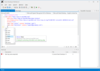
スクリーンショット: Edit W3C VoiceXML documents faster with built-in intelliprompt that suggests valid syntax. 0 ... 続きを読む この製品についてさらに結果を表示します。
スクリーンショット: Edit inline speech recognition grammars and text-to-speech markup in addition to VoiceXML. 0 ... 続きを読む
スクリーンショット: Automatic syntax checking displays visual cues and syntax error messages in the Error window. Click on the error to take you to the location of it in the document window. 0 ... 続きを読む
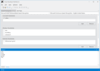
スクリーンショット: Recognize speech from a microphone and prerecorded audio. Trace recognition events in the Events window. 0 ... 続きを読む この製品についてさらに結果を表示します。
スクリーンショット: Enumerate and test synthesizers with live playback or persisting synthesized speech to files. 0 ... 続きを読む
スクリーンショット: Trace synthesis events in the Events window. 0 ... 続きを読む

スクリーンショット: Demonstrates simple usage of chart connected to the JTable. ... 続きを読む この製品についてさらに結果を表示します。
スクリーンショット: Demonstrates the setting of color, transparency and other color properties in the chart layers. ... 続きを読む
スクリーンショット: Demonstrates various properties of chart with animation. ... 続きを読む