Infragistics Ultimate(日本語版)
ネイティブでハイブリッドアプリケーション開発ツールを提供
- デスクトップやモバイル タッチの最適化
- 最も確立されたツールセットの機能を拡張
- プロトタイプ作成ツールIndigo Studio が新たに追加
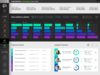
スクリーンショット: 0 ... 続きを読む この製品についてさらに結果を表示します。
スクリーンショット: 0 ... 続きを読む
スクリーンショット: 0 ... 続きを読む
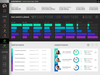
スクリーンショット: 0 ... 続きを読む この製品についてさらに結果を表示します。
スクリーンショット: 0 ... 続きを読む
スクリーンショット: 0 ... 続きを読む
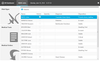
スクリーンショット: Powerful data grids 続きを読む この製品についてさらに結果を表示します。
スクリーンショット: Create fast and high-performance modern web applications 続きを読む
スクリーンショット: Optimized for Real-time, high-volume data scenarios 続きを読む
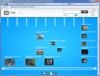
スクリーンショット: Screenshot of Infragistics Professional(日本語版) 続きを読む この製品についてさらに結果を表示します。
スクリーンショット: Infragistics Professional(日本語版) のスクリーンショット 続きを読む
スクリーンショット: Screenshot of Infragistics Professional(日本語版) 続きを読む
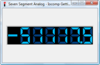
スクリーンショット: The Seven Segment Integer control is a seven-segment display used for displaying Integer values. If the Value overflows the display in the positive direction, then up arrows will be shown. If the Value overflows the display in the negative direction, then ... 続きを読む この製品についてさらに結果を表示します。
スクリーンショット: The Seven Segment Integer control is a seven-segment display used for displaying Integer values. If the Value overflows the display in the positive direction, then up arrows will be shown. If the Value overflows the display in the negative direction, then ... 続きを読む
スクリーンショット: The Phone Pad Control is a simple numeric keypad control with mouse control support. Input is processed in your application by using the OnKeyClick event. ... 続きを読む
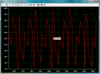
スクリーンショット: With Iocomp.NET WinForms Plot Pack you can create professional real-time plotting/charting type applications in.NET development environments. ... 続きを読む この製品についてさらに結果を表示します。
スクリーンショット: With Iocomp.NET WinForms Plot Pack you can create professional real-time plotting/charting type applications in.NET development environments. ... 続きを読む
スクリーンショット: Iocomp.NET WinForms Plot Pack lets you zoom & scroll while plotting. ... 続きを読む
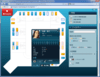
スクリーンショット: ホスピタル フロア プランのサンプルでは、カスタム シェープファイルとフィルタリング機能を使用しています。シェイプ ファイルで患者の健康状態や設備の位置、また病床情報を表示しています。フィルターを使用することにより、フロア プランに表示されているデータをさまざまなビューで表示できます。フィルターを使用することにより、フロア プランに表示されているデータをさまざまなビューで表示できます。 ... 続きを読む この製品についてさらに結果を表示します。
スクリーンショット: セールス ダッシュボードは、1 つのアプリケーションに統合されたマップ、データチャート、スパーク線、およびブレット グラフの機能が使用されています。このダッシュボードでは、マーケティング、プロダクト マネージメント、経営、または営業に適した形式で販売および売上情報を表示しています。このダッシュボードでは、マーケティング、プロダクト マネージメント、経営、または営業に適した形式で販売および売上情報を表示しています。販売や売上をトラッキングでき、目標に対する達成率を簡単に確認することができます。 ... 続きを読む
スクリーンショット: エアライン座席チャートでは、通常の地理情報を処理する方法ではなく、マップ コントロールを使用して魅力的な UX を実現する方法を紹介します。マップ コントロールのサンプルでは、カスタム シェープ ファイルを統合したエアライン座席チャートをご覧いただけます。座席チャートでは、詳細な座席位置、空き情報、設備などを表示しています。また、顧客満足チャートもご覧いただけます。 ... 続きを読む
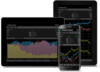
スクリーンショット: One codebase, multiple experiences. 続きを読む この製品についてさらに結果を表示します。
スクリーンショット: Kickstart your mobile development startegy. 続きを読む