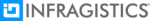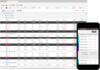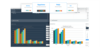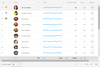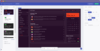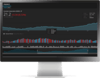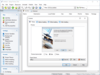Infragistics Professional(英語版)
機能的でスタイリッシュな企業向けアプリケーションを構築
Accelerate App Creation From Design to Code - Digital product design platform that integrates UI prototyping, design systems, user testing, app building and code generation to eliminate design hand offs and reduce costly iterations - enabling true UX design-development collaboration.