Infragistics Ignite UI(日本語版)
高速で優れたパフォーマンスのアプリを「タッチファースト」開発。
軽量で高速 - Ignite UIは、大量のデータ処理で最高クラスのパフォーマンスを発揮します。 オンデマンドでデータを一度に読み込める仮想化されたグリッドで、どのようなデータ処理にも対応できます。.
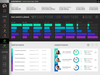
スクリーンショット: 0 ... 続きを読む この製品についてさらに結果を表示します。
スクリーンショット: 0 ... 続きを読む
スクリーンショット: 0 ... 続きを読む
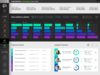
スクリーンショット: 0 ... 続きを読む この製品についてさらに結果を表示します。
スクリーンショット: 0 ... 続きを読む
スクリーンショット: 0 ... 続きを読む
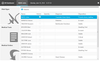
スクリーンショット: Powerful data grids 続きを読む この製品についてさらに結果を表示します。
スクリーンショット: Create fast and high-performance modern web applications 続きを読む
スクリーンショット: Optimized for Real-time, high-volume data scenarios 続きを読む

スクリーンショット: Fast data grid. 続きを読む この製品についてさらに結果を表示します。
スクリーンショット: Complete solution for high-data visualization. 続きを読む
スクリーンショット: Put a modern, Touch UI on your apps. 続きを読む
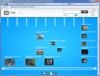
スクリーンショット: Screenshot of Infragistics Professional(日本語版) 続きを読む この製品についてさらに結果を表示します。
スクリーンショット: Infragistics Professional(日本語版) のスクリーンショット 続きを読む
スクリーンショット: Screenshot of Infragistics Professional(日本語版) 続きを読む
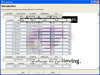
スクリーンショット: You can progressively change Alpha levels in UltraGrid. ... 続きを読む この製品についてさらに結果を表示します。
スクリーンショット: UltraGrid lets you create several different column styles including: Edit, EditButton, CheckBox, Dropdown, Dropdownlist, Calendar and HTML. ... 続きを読む
スクリーンショット: Use ScheduleX to create Outlook-like applications. With calendar, schedules and task functionality. ... 続きを読む
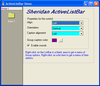
スクリーンショット: ActiveListBar can be oriented in one of two ways. By default, the control is oriented vertically. Groups slide up and down, and list items are ordered from top to bottom. The control can also be oriented horizontally. Groups in a horizontal control slide ... 続きを読む この製品についてさらに結果を表示します。
スクリーンショット: In addition to supporting multiple colors in the background, the ActiveListBar also features support for pictures in the background of groups. You can specify a simple texture or a complex design to serve as the background area for an ActiveListBar group. ... 続きを読む
スクリーンショット: A mask color is a color used in your image that you designate to be the transparent color. Any pixels in the image that use the mask color will allow the background to show through the image. ... 続きを読む
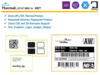
スクリーンショット: ThermalLabel SDK provides.NET label design and printing for all Zebra Thermal Printers supporting ZPL® or ZPL II® (Zebra Programming Languages) as well as other brand printers with ZPL emulation mode. 0 ... 続きを読む この製品についてさらに結果を表示します。
スクリーンショット: ThermalLabel SDK provides a flexible programming object model which lets you write less code for designing and printing labels. ThermalLabel SDK will let you create from simple to complex layouts without efforts writing pure.NET code in VB or C#. ... 続きを読む
スクリーンショット: You can print ALL barcodes supported by your Zebra Thermal Printer as well as other additional standards provided by ThermalLabel SDK. You won't need to acquire additional third-party barcode 0 ... 続きを読む
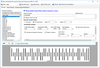
スクリーンショット: Barcode Professional supports most popular Linear (1D), Postal & 2D Symbologies/Standards all-in-one solution including Code 39, Code 128, GS1-128, GS1 DataBar (RSS-14), EAN 13 & UPC, Postal (USPS, British Royal Mail, Australia Post, DHL, etc.), ... 続きを読む この製品についてさらに結果を表示します。
スクリーンショット: Barcode Professional is easy to use; does not require any special or complex configurations; supports BMP, PNG, JPEG, and GIF barcode generation; and provides full design-time support for Microsoft Visual Studio. ... 続きを読む
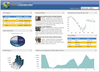
スクリーンショット: Use the WebGrid to perform In Cell Editing. ... 続きを読む この製品についてさらに結果を表示します。
スクリーンショット: WebGrid includes the ability to automatically sort. ... 続きを読む
スクリーンショット: Use the WebInput components to create custom editing cells in your WebGrid including DataChooser. ... 続きを読む