TeamCity On-Premises
コードへの継続的な変更の組み込みとビルド管理用アプリケーション
- リモートでのビルドとソースコードの変更のテスト
- ビルドプロセスを効果的に制御および自動化
- ビルドの進行状況のレポートを即座に作成
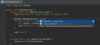
スクリーンショット: Ctrl+Shift+Space invokes the smart Java code completion, which analyzes the context you are currently working with and prepares the list of choices. ... 続きを読む この製品についてさらに結果を表示します。
スクリーンショット: Digs a tad deeper than Smart Completion and lists applicable symbols accessible via methods or getters in the current context. Say you're looking for a value of Project and only have the Module module declaration. Press Ctrl+Shift+Space twice to get ... 続きを読む
スクリーンショット: Brings coding assistance for a selected language to expressions and string literals in another one, complete with all advantages you would normally have. For example, you can inject fragments of SQL, XPath, HTML, CSS, or JavaScript code into Java String ... 続きを読む
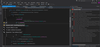
スクリーンショット: ReSharper 続きを読む この製品についてさらに結果を表示します。
スクリーンショット: ReSharper C++ 続きを読む
スクリーンショット: WebStorm 続きを読む

スクリーンショット: As part of code review, ReSharper can display all code issues that it detects in a certain folder, project, or even in the entire solution. You can then either fix detected issues yourself or share ReSharper inspection results with relevant developers. ... 続きを読む この製品についてさらに結果を表示します。
スクリーンショット: ReSharper detects access to a static member of a type via its derived type and suggests using base class qualifier instead. ... 続きを読む
スクリーンショット: ReSharper detects that a method name doesn't respect accepted naming conventions and suggests renaming it to use UpperCamelCase. ... 続きを読む
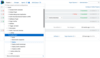
スクリーンショット: 0 ... 続きを読む この製品についてさらに結果を表示します。
スクリーンショット: 0 ... 続きを読む
スクリーンショット: 0 ... 続きを読む
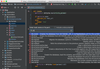
スクリーンショット: Ruby code editor provides automatic syntax and error highlighting of Ruby code as you type. Carefully selected colors for Ruby statements, keywords, comments and other language elements as well as several different color schemes bundled with RubyMine. 0 ... 続きを読む この製品についてさらに結果を表示します。
スクリーンショット: RubyMine code editor provides intelligent code completion for Ruby language 0 ... 続きを読む
スクリーンショット: RubyMine performs on-the-fly code analysis and highlights errors while you type. Practical error highlighting UI shows notifications in the current file and the whole project 0 ... 続きを読む
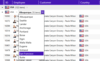
スクリーンショット: Data binding 続きを読む この製品についてさらに結果を表示します。
スクリーンショット: Views and themes 続きを読む
スクリーンショット: Hierarchical master/detail 続きを読む
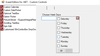
スクリーンショット: Xceed Editors for WinForms 続きを読む この製品についてさらに結果を表示します。
スクリーンショット: Xceed DataGrid for WPF 続きを読む
スクリーンショット: Xceed Toolkit Plus for WPF 続きを読む

スクリーンショット: Metro Dark Theme 続きを読む この製品についてさらに結果を表示します。
スクリーンショット: Metro Light Theme 続きを読む
スクリーンショット: Glass Theme 続きを読む
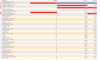
スクリーンショット: Configure your grid right on the form without a configuration dialog or wizard. Set up your headers & footers, columns, grouping, master/detail views, insertion rows, styles, etc. ... 続きを読む この製品についてさらに結果を表示します。
スクリーンショット: All of the grid’s classes are inheritable and documented so developers can easily extend the grid’s functionality as needed. Sample applications demonstrating how to extend the grid are included. ... 続きを読む
スクリーンショット: Performance enhancements through cell UI virtualization, for shorter load times and decreased memory use. With a reference grid containing 10 columns and 100,000 data rows, load time is very fast, and memory use is minimal. ... 続きを読む
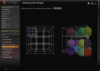
スクリーンショット: The GridLayout 3D sample has two samples in one. On the left you can move the sliders to view how items can be placed and moved within the 3D Space. On the right you can see multpile sphericle 3D models all rendered as the grid rotates. ... 続きを読む この製品についてさらに結果を表示します。
スクリーンショット: The GridLayout 3D sample has two samples in one. On the left you can move the sliders to view how items can be placed and moved within the 3D Space. On the right you can see multpile sphericle 3D models all rendered as the grid rotates. ... 続きを読む
スクリーンショット: 3D Cylinders placed in a canvas can be used to model complex data as shown in this sample. By refreshing the data you can view the various exit and entry animations. Those are Penner animations in 3D. ... 続きを読む