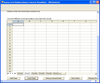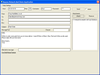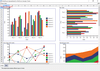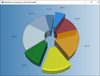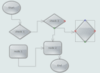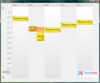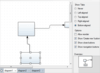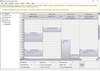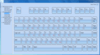Aspose.Slides for .NET(英語版)
Read and write PowerPoint documents without using PowerPoint.
- Read document properties (e.g. title, author, keywords, etc.)
- Change or add new shapes such as lines, rectangles and ellipses
- Read, change and add new animation effects to a slides and shapes