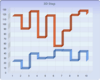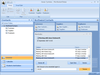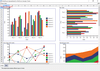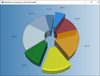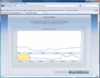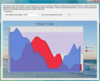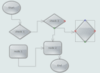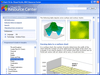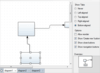Visual Studio 2010 / MindFusion Group / Software FX / Janus Systems / IDERA
Enhance your .NET apps with diagramming and graphing capabilities.
- Contains object hierarchy and relationship charts, graphs and trees
- Over 100 predefined box shapes, as well as custom-designed boxes
- Tables, boxes and arrows can be grouped to form complex structures
Add charting functionality to your Windows Forms applications.
- Includes graph, line, area, bar, pie and doughnut components
- Charts can have different styles, colors, fonts and pictures
- Royalty free distribution
Web、Windowsアプリにインタラクティブなチャート、イメージを追加
- スマートタグウィザードの追加
- PSSサポート機能を追加
- AJAX使用のDHTMLレンダリングエンジンを追加
Access the entire Software FX product line for .NET, COM and Java.
- Provides deployment rights for desktop products, including Windows Forms, WPF, COM and Java
- Subscription includes service packs, upgrades new products
-
スクリーンショット:
3D Step Chart. ...
続きを読む
この製品についてさらに結果を表示します。
-
スクリーンショット:
2D Step Chart. ...
続きを読む
-
スクリーンショット:
3D Strip Chart. ...
続きを読む
-
スクリーンショット:
Janus Winforms Control Suite now offers Office 2007 visual style for all controls included in the suite. ...
続きを読む
この製品についてさらに結果を表示します。
-
スクリーンショット:
Janus Schedule Control for.NET can present appointments and its related owners in different Views, representing Days, WorkWeeks, Weeks and Months ...
続きを読む
-
スクリーンショット:
Janus Winforms Control Suite now also includes a Ribbon control ...
続きを読む
-
スクリーンショット:
Charts
続きを読む
この製品についてさらに結果を表示します。
-
スクリーンショット:
Conditional formatting
続きを読む
-
スクリーンショット:
Database data
続きを読む
-
スクリーンショット:
MindFusion.Charting for WPF
続きを読む
この製品についてさらに結果を表示します。
-
スクリーンショット:
MindFusion.Mapping for WPF
続きを読む
-
スクリーンショット:
MindFusion.Scheduling for WPF
続きを読む
-
スクリーンショット:
Sample Treee Map Diagram
続きを読む
この製品についてさらに結果を表示します。
-
スクリーンショット:
Sample Lanes Diagram
続きを読む
-
スクリーンショット:
Sample Tree Layout Diagram
続きを読む
-
スクリーンショット:
Screenshot of Studio FX Premium Subscription
続きを読む
この製品についてさらに結果を表示します。
-
スクリーンショット:
Studio FX Premium Subscription(英語版) のスクリーンショット
続きを読む
-
スクリーンショット:
Screenshot of Studio FX Premium Subscription
続きを読む
-
スクリーンショット:
Choose from over 20 different chart types including 3DBar, Area, Bar, Bubble, Financial,Gantt, Line, Pareto, Pie, Radar-Polar, Scatter, Statistical, Surface & Contour. ...
続きを読む
この製品についてさらに結果を表示します。
-
スクリーンショット:
Choose from over 20 different chart types including 3DBar, Area, Bar, Bubble, Financial,Gantt, Line, Pareto, Pie, Radar-Polar, Scatter, Statistical, Surface & Contour. ...
続きを読む
-
スクリーンショット:
Using the Printer Object, you will have control over margins, paper orientation, color or pattern printing, amongst others. The supported methods will also allow you to prompt the user with page setup, preview and print dialogs to ensure the user prints ...
続きを読む
-
スクリーンショット:
Advanced features like Node modification constraints, multiple selection and Alignment to grid are included. 0 ...
続きを読む
この製品についてさらに結果を表示します。
-
スクリーンショット:
Advanced features like Node modification constraints, multiple selection and Alignment to grid are included. 0 ...
続きを読む
-
スクリーンショット:
Fully customizable, from Customizable fonts and colors to Shape libraries, etc already included. 0 ...
続きを読む
-
スクリーンショット:
Choose from over 20 different chart types including 3DBar, Area, Bar, Bubble, Financial,Gantt, Line, Pareto, Pie, Radar-Polar, Scatter, Statistical, Surface & Contour. ...
続きを読む
この製品についてさらに結果を表示します。
-
スクリーンショット:
Using the Printer Object, you will have control over margins, paper orientation, color or pattern printing, amongst others. The supported methods will also allow you to prompt the user with page setup, preview and print dialogs to ensure the user prints ...
続きを読む
-
スクリーンショット:
The Chart FX UI including the Toolbar, Context Sensitive Menus and Dialogs provides an easy way for the End User to change visual attributes of any chart element. Advanced features like the ability to change the rotation angle and perspective of a 3D ...
続きを読む
-
スクリーンショット:
Advanced features like Node modification constraints, multiple selection and Alignment to grid are included. 0 ...
続きを読む
この製品についてさらに結果を表示します。
-
スクリーンショット:
Advanced features like Node modification constraints, multiple selection and Alignment to grid are included. 0 ...
続きを読む
-
スクリーンショット:
Fully customizable, from Customizable fonts and colors to Shape libraries, etc already included. 0 ...
続きを読む