MindFusion.Charting for WinForms(英語版)
Add charting functionality to your Windows Forms applications.
- Includes graph, line, area, bar, pie and doughnut components
- Charts can have different styles, colors, fonts and pictures
- Royalty free distribution
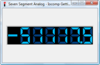
スクリーンショット: The Seven Segment Integer control is a seven-segment display used for displaying Integer values. If the Value overflows the display in the positive direction, then up arrows will be shown. If the Value overflows the display in the negative direction, then ... 続きを読む この製品についてさらに結果を表示します。
スクリーンショット: The Seven Segment Integer control is a seven-segment display used for displaying Integer values. If the Value overflows the display in the positive direction, then up arrows will be shown. If the Value overflows the display in the negative direction, then ... 続きを読む
スクリーンショット: The Phone Pad Control is a simple numeric keypad control with mouse control support. Input is processed in your application by using the OnKeyClick event. ... 続きを読む
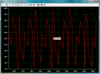
スクリーンショット: With Iocomp.NET WinForms Plot Pack you can create professional real-time plotting/charting type applications in.NET development environments. ... 続きを読む この製品についてさらに結果を表示します。
スクリーンショット: With Iocomp.NET WinForms Plot Pack you can create professional real-time plotting/charting type applications in.NET development environments. ... 続きを読む
スクリーンショット: Iocomp.NET WinForms Plot Pack lets you zoom & scroll while plotting. ... 続きを読む
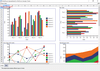
スクリーンショット: Charts 続きを読む この製品についてさらに結果を表示します。
スクリーンショット: Conditional formatting 続きを読む
スクリーンショット: Formulas 続きを読む
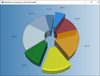
スクリーンショット: MindFusion.Charting for WPF 続きを読む この製品についてさらに結果を表示します。
スクリーンショット: MindFusion.Mapping for WPF 続きを読む
スクリーンショット: MindFusion.Scheduling for WPF 続きを読む

スクリーンショット: Sample Treee Map Diagram 続きを読む この製品についてさらに結果を表示します。
スクリーンショット: Sample Tree Layout Diagram 続きを読む
スクリーンショット: Sample Controls Flowchart 続きを読む
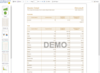
スクリーンショット: Create Master-detail reports. 続きを読む この製品についてさらに結果を表示します。
スクリーンショット: Export reports to several different formats. 続きを読む
スクリーンショット: Create Multi-column reports. 続きを読む
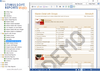
スクリーンショット: Includes a complex but simple report generator which includes a huge variety of components: charts, olap-cubes, tables etc. ... 続きを読む この製品についてさらに結果を表示します。
スクリーンショット: Includes a complex but simple report generator which includes a huge variety of components: charts, olap-cubes, tables etc. ... 続きを読む
スクリーンショット: Three report designers for the.NET Framework platform: WinForms, WebForms and WPF. ... 続きを読む
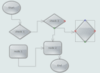
スクリーンショット: Advanced features like Node modification constraints, multiple selection and Alignment to grid are included. 0 ... 続きを読む この製品についてさらに結果を表示します。
スクリーンショット: Advanced features like Node modification constraints, multiple selection and Alignment to grid are included. 0 ... 続きを読む
スクリーンショット: Fully customizable, from Customizable fonts and colors to Shape libraries, etc already included. 0 ... 続きを読む
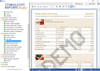
スクリーンショット: You can sort, group, filter etc data within the report engine. ... 続きを読む この製品についてさらに結果を表示します。
スクリーンショット: You can sort, group, filter etc data within the report engine. ... 続きを読む
スクリーンショット: The report designer is available at runtime. You can edit text, preview reports, zoom etc. and it is fully localized. ... 続きを読む
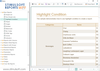
スクリーンショット: With Stimulsoft Reports.Wpf you can render reports in a WPF Viewer. The component can show reports, zoom, save to different formats, print a report, send a report via e-mail etc. ... 続きを読む この製品についてさらに結果を表示します。
スクリーンショット: The Web reports designer has the function of preview of the report. The preview can be done using two modes: HTML and PDF. ... 続きを読む
スクリーンショット: With Stimulsoft Reports.Wpf you can export reports to several formats: HTML, Mht, Text, RTF, PDF, XPS, Excel etc. ... 続きを読む