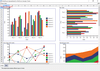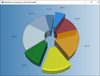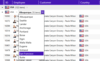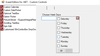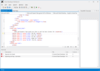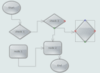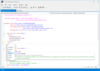Xceed FTP for .NET(英語版)
Add FTP capabilities to your .NET and ASP.NET applications.
- Send and receive files to or from disk or memory streams
- Transfer files, folders or directory structures with a few lines of code
- Provides events to keep your application notified of all FTP activity