SharePoint Cascaded Lookup(日本語版)
SharePoint 本来の検索機能を拡張できます。
- サイトコレクションにあるどのサイトの情報も検索および相互参照可能
- 同じリストにある列の間に親子関係を設定。これにより、1つのフィールドに入力したデータによって、別のフィールドに表示されるオプションが変わる
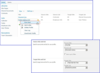
機能: Features List Copy or move documents, list items, pictures and folders across SharePoint lists Bulk copy or move operation for documents, list items, pictures and folders Map columns manually Support all column types in SharePoint list Tree view to select ... 続きを読む この製品についてさらに結果を表示します。
機能: 機能リスト SharePointリスト間でのドキュメント、リストアイテム、画像、フォルダのコピーまたは移動 ドキュメント、リストアイテム、画像、フォルダの一括コピー/移動動作 列の手動でのマッピング SharePointリストでのすべての列タイプのサポート 目的地選択用のツリービュー アイテム権限、バージョン履歴、添付物、作者、タイムスタンプの保存 仮想クリップボードを使用した迅速なファイルのコピーおよび移動(SharePoint 2010のみ対応) カスタムリスト、カレンダー、連絡先リスト ... 続きを読む
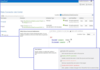
機能: Features List Copy or move documents, list items, pictures and folders across SharePoint lists Bulk copy or move operation for documents, list items, pictures and folders Map columns manually Support all column types in SharePoint list Tree view to select ... 続きを読む この製品についてさらに結果を表示します。
機能: 機能リスト SharePointリスト間でのドキュメント、リストアイテム、画像、フォルダのコピーまたは移動 ドキュメント、リストアイテム、画像、フォルダの一括コピー/移動動作 列の手動でのマッピング SharePointリストでのすべての列タイプのサポート 目的地選択用のツリービュー アイテム権限、バージョン履歴、添付物、作者、タイムスタンプの保存 仮想クリップボードを使用した迅速なファイルのコピーおよび移動(SharePoint 2010のみ対応) カスタムリスト、カレンダー、連絡先リスト ... 続きを読む
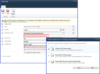
機能: Features List Copy or move documents, list items, pictures and folders across SharePoint lists Bulk copy or move operation for documents, list items, pictures and folders Map columns manually Support all column types in SharePoint list Tree view to select ... 続きを読む この製品についてさらに結果を表示します。
機能: 機能リスト SharePointリスト間でのドキュメント、リストアイテム、画像、フォルダのコピーまたは移動 ドキュメント、リストアイテム、画像、フォルダの一括コピー/移動動作 列の手動でのマッピング SharePointリストでのすべての列タイプのサポート 目的地選択用のツリービュー アイテム権限、バージョン履歴、添付物、作者、タイムスタンプの保存 仮想クリップボードを使用した迅速なファイルのコピーおよび移動(SharePoint 2010のみ対応) カスタムリスト、カレンダー、連絡先リスト ... 続きを読む
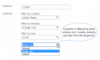
機能: Features List Copy or move documents, list items, pictures and folders across SharePoint lists Bulk copy or move operation for documents, list items, pictures and folders Map columns manually Support all column types in SharePoint list Tree view to select ... 続きを読む この製品についてさらに結果を表示します。
機能: 機能リスト SharePointリスト間でのドキュメント、リストアイテム、画像、フォルダのコピーまたは移動 ドキュメント、リストアイテム、画像、フォルダの一括コピー/移動動作 列の手動でのマッピング SharePointリストでのすべての列タイプのサポート 目的地選択用のツリービュー アイテム権限、バージョン履歴、添付物、作者、タイムスタンプの保存 仮想クリップボードを使用した迅速なファイルのコピーおよび移動(SharePoint 2010のみ対応) カスタムリスト、カレンダー、連絡先リスト ... 続きを読む
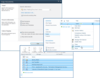
機能: Features List Copy or move documents, list items, pictures and folders across SharePoint lists Bulk copy or move operation for documents, list items, pictures and folders Map columns manually Support all column types in SharePoint list Tree view to select ... 続きを読む この製品についてさらに結果を表示します。
機能: 機能リスト SharePointリスト間でのドキュメント、リストアイテム、画像、フォルダのコピーまたは移動 ドキュメント、リストアイテム、画像、フォルダの一括コピー/移動動作 列の手動でのマッピング SharePointリストでのすべての列タイプのサポート 目的地選択用のツリービュー アイテム権限、バージョン履歴、添付物、作者、タイムスタンプの保存 仮想クリップボードを使用した迅速なファイルのコピーおよび移動(SharePoint 2010のみ対応) カスタムリスト、カレンダー、連絡先リスト ... 続きを読む
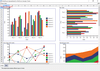
スクリーンショット: Charts 続きを読む この製品についてさらに結果を表示します。
スクリーンショット: Conditional formatting 続きを読む
スクリーンショット: Database data 続きを読む
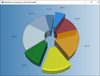
スクリーンショット: MindFusion.Charting for WPF 続きを読む この製品についてさらに結果を表示します。
スクリーンショット: MindFusion.Scheduling for WPF 続きを読む
スクリーンショット: MindFusion.Mapping for WPF 続きを読む
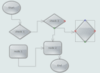
スクリーンショット: Advanced features like Node modification constraints, multiple selection and Alignment to grid are included. 0 ... 続きを読む この製品についてさらに結果を表示します。
スクリーンショット: Advanced features like Node modification constraints, multiple selection and Alignment to grid are included. 0 ... 続きを読む
スクリーンショット: Fully customizable, from Customizable fonts and colors to Shape libraries, etc already included. 0 ... 続きを読む
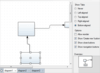
スクリーンショット: Advanced features like Node modification constraints, multiple selection and Alignment to grid are included. 0 ... 続きを読む この製品についてさらに結果を表示します。
スクリーンショット: Advanced features like Node modification constraints, multiple selection and Alignment to grid are included. 0 ... 続きを読む
スクリーンショット: Fully customizable, from Customizable fonts and colors to Shape libraries, etc already included. 0 ... 続きを読む
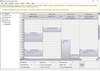
スクリーンショット: This view displays one of more days, divided in arbitrary time intervals from 1 to 60 minutes ... 続きを読む この製品についてさらに結果を表示します。
スクリーンショット: This view displays one of more days, divided in arbitrary time intervals from 1 to 60 minutes ... 続きを読む
スクリーンショット: Two different charts shown the same data. They are drawn in a column with an offset between the series. ... 続きを読む