MindFusion.Charting for WinForms(英語版)
Add charting functionality to your Windows Forms applications.
- Includes graph, line, area, bar, pie and doughnut components
- Charts can have different styles, colors, fonts and pictures
- Royalty free distribution
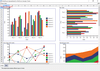
スクリーンショット: Charts 続きを読む この製品についてさらに結果を表示します。
スクリーンショット: Conditional formatting 続きを読む
スクリーンショット: Database data 続きを読む
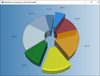
スクリーンショット: MindFusion.Charting for WPF 続きを読む この製品についてさらに結果を表示します。
スクリーンショット: MindFusion.Scheduling for WPF 続きを読む
スクリーンショット: MindFusion.Mapping for WPF 続きを読む

スクリーンショット: Sample Tree Layout Diagram 続きを読む この製品についてさらに結果を表示します。
スクリーンショット: Sample Treee Map Diagram 続きを読む
スクリーンショット: Sample Lanes Diagram 続きを読む
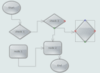
スクリーンショット: Advanced features like Node modification constraints, multiple selection and Alignment to grid are included. 0 ... 続きを読む この製品についてさらに結果を表示します。
スクリーンショット: Advanced features like Node modification constraints, multiple selection and Alignment to grid are included. 0 ... 続きを読む
スクリーンショット: Fully customizable, from Customizable fonts and colors to Shape libraries, etc already included. 0 ... 続きを読む

スクリーンショット: Professional on-air graphics for newsrooms, sports, digital signage and everything in between. MComposer provides enough freedom to fulfill the most exotic graphics requirements of today’s broadcasters, both in SD and HD. ... 続きを読む この製品についてさらに結果を表示します。
スクリーンショット: Professional on-air graphics for newsrooms, sports, digital signage and everything in between. MComposer provides enough freedom to fulfill the most exotic graphics requirements of today’s broadcasters, both in SD and HD. ... 続きを読む
スクリーンショット: Attach the output of your playlist and a set of live feeds to this powerful CPU-based vision mixer. Use the visual scene editor to define how the streams are mixed and played out. Smoothly switch between scenes and live sources during live events. Good ... 続きを読む
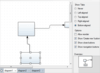
スクリーンショット: Advanced features like Node modification constraints, multiple selection and Alignment to grid are included. 0 ... 続きを読む この製品についてさらに結果を表示します。
スクリーンショット: Advanced features like Node modification constraints, multiple selection and Alignment to grid are included. 0 ... 続きを読む
スクリーンショット: Fully customizable, from Customizable fonts and colors to Shape libraries, etc already included. 0 ... 続きを読む
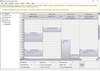
スクリーンショット: This view displays one of more days, divided in arbitrary time intervals from 1 to 60 minutes ... 続きを読む この製品についてさらに結果を表示します。
スクリーンショット: This view displays one of more days, divided in arbitrary time intervals from 1 to 60 minutes ... 続きを読む
スクリーンショット: Two different charts shown the same data. They are drawn in a column with an offset between the series. ... 続きを読む
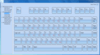
スクリーンショット: MindFusion Virtual Keyboard for WPF 続きを読む この製品についてさらに結果を表示します。
スクリーンショット: MindFusion Virtual Keyboard for WPF 続きを読む
スクリーンショット: MindFusion Virtual Keyboard for WPF 続きを読む

スクリーンショット: FlowChartX Professional can automatically route arrows in the shortest way they reach from their source to their destination without crossing any diagram nodes. ... 続きを読む この製品についてさらに結果を表示します。
スクリーンショット: This traffic Diagram screenshot shows boxes containing metafile images. Boxes can be rotated interactively by dragging their round rotation handle. ... 続きを読む
スクリーンショット: Box-Objects can hold images, text or both. The boxes shown in the screenshot display icons representing network nodes. Hierarchical grouping is shown too. ... 続きを読む
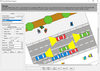
スクリーンショット: This traffic Diagram screenshot shows boxes containing metafile images. Boxes can be rotated interactively by dragging their round rotation handle. ... 続きを読む この製品についてさらに結果を表示します。
スクリーンショット: Box-Objects can hold images, text or both. The boxes shown in the screenshot display icons representing network nodes. Hierarchical grouping is shown too. ... 続きを読む
スクリーンショット: Use Decorated tables to display diagram entities. Tables have anchor points associated with each row, defining where incoming and outgoing connections dock to tables. ... 続きを読む