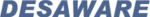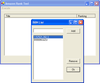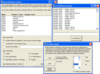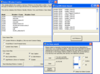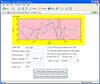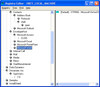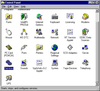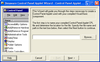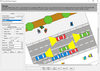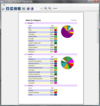Visual Studio .NET 2002/2003 / Desaware / MindFusion Group / IDERA / PEERNET
All of Desaware's .NET components, with full source code.
- All products now fully compatible with Windows Vista
- NEW SpyWorks V8.0 features improved handling of Windows hooks, particularly with regard to recovery from application crashes
Create a full featured service in minutes using .NET.
- Supports automatic COM/DCOM/Remoting, control panel applet creation, advanced thread management and self installing executables
- Test and debug services without actually installing them
アプリ、システムの低レベルメッセージストリームをインターセプト
- VB ActiveX DLLのエクスポートが可能
- マウストラッキング機能の搭載
- さらに進化したアンチスパイウェアテクノロジー
-
スクリーンショット:
A state machine can be deployed to perform a series of asynchronous operations. For example: requesting information through networks, especially calls to read data from web sites or execute web service calls. 0 ...
続きを読む
この製品についてさらに結果を表示します。
-
スクリーンショット:
A state machine can be used to search web sites in order to extract information from them. 0 ...
続きを読む
-
スクリーンショット:
You can implement a simple tool that allows you to invoke shared methods and properties of the.NET framework directly from the command line. 0 ...
続きを読む
-
スクリーンショット:
Expose low levels functions of visual studio such as windows and keyboard hooks, subclassing, cross process memory access and function exporting. ...
続きを読む
この製品についてさらに結果を表示します。
-
スクリーンショット:
Expose low levels functions of visual studio such as windows and keyboard hooks, subclassing, cross process memory access and function exporting. ...
続きを読む
-
スクリーンショット:
Create custom event sources with an easy to use utility. ...
続きを読む
-
スクリーンショット:
Expose low levels functions of visual studio such as windows and keyboard hooks, subclassing, cross process memory access and function exporting. ...
続きを読む
この製品についてさらに結果を表示します。
-
スクリーンショット:
Expose low levels functions of visual studio such as windows and keyboard hooks, subclassing, cross process memory access and function exporting. ...
続きを読む
-
スクリーンショット:
Create and support State machines, thereby dramatically reducing the number of threads needed to perform background operations. Manage large numbers or varying numbers of asynchronous operations. ...
続きを読む
-
スクリーンショット:
Create PNG or GIF graph images. ...
続きを読む
この製品についてさらに結果を表示します。
-
スクリーンショット:
Create PNG or GIF graph images. ...
続きを読む
-
スクリーンショット:
Create a line graph within you ASP.NET web page. ...
続きを読む
-
スクリーンショット:
Use the registry control to access the resitry. ...
続きを読む
この製品についてさらに結果を表示します。
-
スクリーンショット:
You can look inside a Compound File and see how it is organised. ...
続きを読む
-
スクリーンショット:
Create a standalone Control Panel Applet that interacts with an NT Service. ...
続きを読む
この製品についてさらに結果を表示します。
-
スクリーンショット:
Create a standalone Control Panel Applet that interacts with an NT Service. ...
続きを読む
-
スクリーンショット:
Create NT services and contol them via the Windows services control panel. ...
続きを読む
-
スクリーンショット:
You can use control panel applets to control or configure services. This includes a framework for authoring control panel applets that is similar to the one used to create NT services. As with services, it allows you to test and debug your control panel ...
続きを読む
この製品についてさらに結果を表示します。
-
スクリーンショット:
You can use control panel applets to control or configure services. This includes a framework for authoring control panel applets that is similar to the one used to create NT services. As with services, it allows you to test and debug your control panel ...
続きを読む
-
スクリーンショット:
Create alias DLLs which provide support for Dynamic Export Technology. ...
続きを読む
-
スクリーンショット:
FlowChartX Professional can automatically route arrows in the shortest way they reach from their source to their destination without crossing any diagram nodes. ...
続きを読む
この製品についてさらに結果を表示します。
-
スクリーンショット:
This traffic Diagram screenshot shows boxes containing metafile images. Boxes can be rotated interactively by dragging their round rotation handle. ...
続きを読む
-
スクリーンショット:
Box-Objects can hold images, text or both. The boxes shown in the screenshot display icons representing network nodes. Hierarchical grouping is shown too. ...
続きを読む
-
スクリーンショット:
This traffic Diagram screenshot shows boxes containing metafile images. Boxes can be rotated interactively by dragging their round rotation handle. ...
続きを読む
この製品についてさらに結果を表示します。
-
スクリーンショット:
Box-Objects can hold images, text or both. The boxes shown in the screenshot display icons representing network nodes. Hierarchical grouping is shown too. ...
続きを読む
-
スクリーンショット:
Use Decorated tables to display diagram entities. Tables have anchor points associated with each row, defining where incoming and outgoing connections dock to tables. ...
続きを読む
-
スクリーンショット:
MindFusion Reporting includes advanced features like scroll/ zoom / print / reports preview or a a Build in Charting Component with Wizard. ...
続きを読む
この製品についてさらに結果を表示します。
-
スクリーンショット:
MindFusion's professional reporting tool features a complete list of properties, methods and events that let you create advanced business reports in the style and format you want them. ...
続きを読む
-
スクリーンショット:
A report Designer automates customizing the report's appearance. Placement of any WinForms control as a report element is also possible. ...
続きを読む