公式サプライヤー
公式および認定ディストリビューターとして200社以上の開発元から正規ライセンスを直接ご提供いたします。
当社のすべてのブランドをご覧ください。

スクリーンショット: FlowChartX Professional can automatically route arrows in the shortest way they reach from their source to their destination without crossing any diagram nodes. ... 続きを読む この製品についてさらに結果を表示します。
スクリーンショット: This traffic Diagram screenshot shows boxes containing metafile images. Boxes can be rotated interactively by dragging their round rotation handle. ... 続きを読む
スクリーンショット: Box-Objects can hold images, text or both. The boxes shown in the screenshot display icons representing network nodes. Hierarchical grouping is shown too. ... 続きを読む
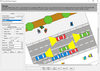
スクリーンショット: This traffic Diagram screenshot shows boxes containing metafile images. Boxes can be rotated interactively by dragging their round rotation handle. ... 続きを読む この製品についてさらに結果を表示します。
スクリーンショット: Box-Objects can hold images, text or both. The boxes shown in the screenshot display icons representing network nodes. Hierarchical grouping is shown too. ... 続きを読む
スクリーンショット: Use Decorated tables to display diagram entities. Tables have anchor points associated with each row, defining where incoming and outgoing connections dock to tables. ... 続きを読む
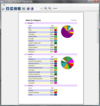
スクリーンショット: MindFusion Reporting includes advanced features like scroll/ zoom / print / reports preview or a a Build in Charting Component with Wizard. ... 続きを読む この製品についてさらに結果を表示します。
スクリーンショット: MindFusion's professional reporting tool features a complete list of properties, methods and events that let you create advanced business reports in the style and format you want them. ... 続きを読む
スクリーンショット: A report Designer automates customizing the report's appearance. Placement of any WinForms control as a report element is also possible. ... 続きを読む
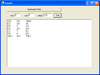
スクリーンショット: You can add Calculation support to a double array by wrapping the array in a class that implements ICalcData. ... 続きを読む この製品についてさらに結果を表示します。
スクリーンショット: You can use a DataGrid with a DataTable datasource as a ICalcData object. ... 続きを読む
スクリーンショット: You can use a GridDataBoundGrid with a DataTable datasource as a ICalcData object. ... 続きを読む
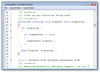
スクリーンショット: Extend Visual Studio like editing functionality to your applications. ... 続きを読む この製品についてさらに結果を表示します。
スクリーンショット: Implement Visual Studio like intellisense in your code-editing applications. ... 続きを読む
スクリーンショット: Let your users define breakpoints during runtime and highlight such lines with custom colors. ... 続きを読む
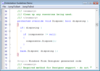
スクリーンショット: Screenshot of Syncfusion Essential Edit for Windows Forms 続きを読む この製品についてさらに結果を表示します。
スクリーンショット: Screenshot of Syncfusion Essential Edit for Windows Forms 続きを読む
スクリーンショット: Screenshot of Syncfusion Essential Edit for Windows Forms 続きを読む
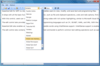
スクリーンショット: Screenshot of Syncfusion Essential Edit for WPF 続きを読む この製品についてさらに結果を表示します。
スクリーンショット: Screenshot of Syncfusion Essential Edit for WPF 続きを読む
スクリーンショット: Screenshot of Syncfusion Essential Edit for WPF 続きを読む
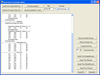
スクリーンショット: Group data by various selected properties. ... 続きを読む この製品についてさらに結果を表示します。
スクリーンショット: Group data by using a data grid. ... 続きを読む
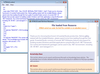
スクリーンショット: Use Essential HTMLUI control to render richly formatted HTML in your Windows Forms applications. ... 続きを読む この製品についてさらに結果を表示します。
スクリーンショット: Render any website within your Windows Forms applications. ... 続きを読む
スクリーンショット: All the commonly used html tags are fully supported by HtmlUI. ... 続きを読む