Codejock Shortcut Bar ActiveX (英語版)
MFCまたはActiveXアプリケーションにテーマ付きのショートカットバーを追加
- 洗練されたOutlookスタイルのショートカットバーを作成
- ショートカットリストはドラッグして簡単に展開・縮小可能
- 展開可能なナビゲーションバーとショートカットリスト
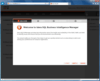
スクリーンショット: Screenshot of SQL BI Manager 続きを読む この製品についてさらに結果を表示します。
スクリーンショット: Screenshot of SQL BI Manager 続きを読む
スクリーンショット: Screenshot of SQL BI Manager 続きを読む

スクリーンショット: Complete set of Office controls including shortcut bar and report grid. ... 続きを読む この製品についてさらに結果を表示します。
スクリーンショット: Complete set of Office controls including shortcut bar and report grid. ... 続きを読む
スクリーンショット: The latest design and visual styles are available including Visual Studio style docking stickers. ... 続きを読む
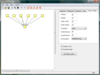
スクリーンショット: Lassalle layout components enable to extend the functionality of AddFlow by allowing you to automatically display graphs or flow charts following aesthetic rules. ... 続きを読む この製品についてさらに結果を表示します。
スクリーンショット: You can first create your nodes and links inside AddFlow, using the AddFlow API, giving each node a random or a (0,0) position. Then you call the layout method of the graph layout control of your choice. This method will position the nodes and the links ... 続きを読む
スクリーンショット: LayoutFlow currently includes HFlow that allows performing a hierarchical layout, SFlow that performs a symmetric layout on a grap, TFlow that allows performing a tree layout on a graph and OFlow to perform an orthogonal layout on a graph. ... 続きを読む
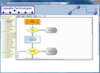
スクリーンショット: Screenshot of AddFlow for HTML5 続きを読む この製品についてさらに結果を表示します。
スクリーンショット: Screenshot of AddFlow for HTML5 続きを読む
スクリーンショット: Screenshot of AddFlow for HTML5 続きを読む
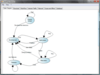
スクリーンショット: Features such as distinct colors, fonts, shapes, styles, pictures, text, and so on for each object of the diagram (node or link) are available. ... 続きを読む この製品についてさらに結果を表示します。
スクリーンショット: Features such as distinct colors, fonts, shapes, styles, pictures, text, and so on for each object of the diagram (node or link) are available. ... 続きを読む
スクリーンショット: Quickly build flowchart-enabled applications with custom shapes, multiselection, scrolling, user data association, navigation in the graph and more ... 続きを読む

スクリーンショット: FlowChartX Professional can automatically route arrows in the shortest way they reach from their source to their destination without crossing any diagram nodes. ... 続きを読む この製品についてさらに結果を表示します。
スクリーンショット: This traffic Diagram screenshot shows boxes containing metafile images. Boxes can be rotated interactively by dragging their round rotation handle. ... 続きを読む
スクリーンショット: Box-Objects can hold images, text or both. The boxes shown in the screenshot display icons representing network nodes. Hierarchical grouping is shown too. ... 続きを読む
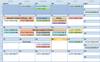
スクリーンショット: Display a "conventional style" calendar by month when using month view. 0 ... 続きを読む この製品についてさらに結果を表示します。
スクリーンショット: Several appointments with an assortment of labels. ... 続きを読む
スクリーンショット: Add appointments that occur at a specific interval of days. 0 ... 続きを読む
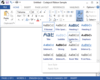
スクリーンショット: Codejock Command Bars gives your Windows application toolbars a professional modern appearance similar to many popular Microsoft products. You can choose from several pre defined themes or create your own custom look. ... 続きを読む この製品についてさらに結果を表示します。
スクリーンショット: Custom Theme support allows you to create your own menu theme such as Microsoft Office-style menus. ... 続きを読む
スクリーンショット: The Office Background Images Style allows you to select from various preincluded images to customize and decorate your title bar. ... 続きを読む
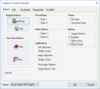
スクリーンショット: Themed button styles are great for displaying graphics and have several display options available. You can choose from flat, semi-flat or 3D style buttons, turn on or off focus display, center images and text or highlight the button when the item is ... 続きを読む この製品についてさらに結果を表示します。
スクリーンショット: The Visual Studio style ‘Tip of the Day Dialog’ is a quick and easy way for you to include a tip of the day in your application. The control reads a simple tips.txt file that you create and display messages to your end users and stores its settings in ... 続きを読む
スクリーンショット: The ‘Browse for Folder Dialog’ conveniently wraps the ‘BrowseForFolder’ API which allows you to display the browse dialog with a single line of code. You can quickly and easily display the startup directory and retrieve the user selection. ... 続きを読む
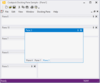
スクリーンショット: DockingPane allows you to use themed floating frames for your floating docking panes. Xtreme DockingPane will automatically use themed floating frames that match the currently set Docking Pane theme. ... 続きを読む この製品についてさらに結果を表示します。
スクリーンショット: Codejock Software's DockingPane provides built in theme support for a grippered appearance. You can choose this theme for a more classic windows appearance, or choose from several pre-defined theme styles created for DockingPane. ... 続きを読む
スクリーンショット: Codejock Software's DockingPane provides your application with full Visual Studio Dark Style theme support. ... 続きを読む