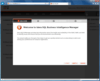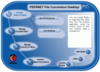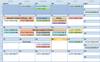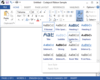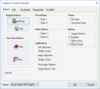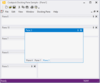Internet Explorer / Codejock Software / PEERNET / IDERA / MindFusion Group
Add appointment management functionality to your applications.
- Arrange appointments by day, week, work week or month
- Data can be bound to an external database, xml file, or binary file
- Includes bound and un-bound mode date picker control
カスタマイズ可能なメニューとツールバーコンポーネント
- タブ付きツールバーと透明ツールバー
- MDIタブとギャラリーコントロール
- 右から左(RTL)への書字方向と32言語に対応
Convert many file types into high quality images or PDFs.
- Input formats include Word, Excel, PowerPoint, HTML, PDF, BMP, JPEG, TIFF, GIF, PNG, PostScript and many more
- Output to PDF, JPEG, TIFF, BMP, PCX, DCX, PNG or GIF
Convert to PDF from any program that supports printing.
- Supports Microsoft Word hyperlinks and bookmarks, table of contents, and 128-bit encryption for document security
- Also exports to TIFF, JPEG, BMP and EMF image formats
どのWindowsプラットフォームでも使用できるアプリケーションスキンを作成
- Windowsのあらゆるコントロールをサポート
- スキンビルダーとカスタムテーマを使用可能
- アプリケーションのあらゆる可視要素のスキンを作成
MFCまたはActiveXアプリケーションにテーマ付きのショートカットバーを追加
- 洗練されたOutlookスタイルのショートカットバーを作成
- ショートカットリストはドラッグして簡単に展開・縮小可能
- 展開可能なナビゲーションバーとショートカットリスト
Add a comprehensive set of object-oriented components to your apps.
- Create sophisticated Office, VS.NET and Internet Explorer style GUIs
- Includes a wide range of buttons, combo boxes, dialogs, edit controls, popup windows, shortcut menus and tab controls
OfficeスタイルとWindowsエクスプローラースタイルのタスクパネルを作成
- タスクパネルの項目をドラッグ&ドロップしてすばやく簡単に配置可能
- パネルの機能はWindowsエクスプローラー、リストボックス、ツールボックスの3種類
- OfficeとVisual Studioのテーマをサポート、ツールボックスのレイアウトを設定可能、ドラッグ&ドロップ操作に対応
Visual Studioスタイルのドッキングウィンドウを作成
- ドッキングウィンドウをカスタマイズして見栄えのするインターフェイスを構成
- 除去可能なタブとウィンドウを自動的に隠す機能でワークスペースを整理
- Visual StudioとOfficeのテーマをサポート
Add a comprehensive set of object-oriented components to your apps.
- Create sophisticated Office, VS.NET and Internet Explorer style GUIs
- Includes a wide range of buttons, combo boxes, dialogs, edit controls, popup windows, shortcut menus and tab controls
-
スクリーンショット:
Screenshot of SQL BI Manager
続きを読む
この製品についてさらに結果を表示します。
-
スクリーンショット:
Screenshot of SQL BI Manager
続きを読む
-
スクリーンショット:
Screenshot of SQL BI Manager
続きを読む
-
スクリーンショット:
One of the primary uses of PDF Creator Plus is to create searchable Adobe PDF documents (with or without security), TIFF image files, JPEG image files, Windows Bitmap image files, or placeable Enhanced Metafile files from a PDF Creator Plus project. 0 ...
続きを読む
-
スクリーンショット:
The PEERNET File Conversion Desktop provides quick access to creating and modifying both converter bins and ‘Convert To’ menu items. From this screen you can also access the License Wizard, the User Guide, the list of Frequently Asked Questions (FAQ), and ...
続きを読む
この製品についてさらに結果を表示します。
-
スクリーンショット:
The advanced application interface consists of a toolbar with the most common actions, the file browser panel for finding and adding files to the job list, a grid view listing all files, folders and web pages in the current job list, and a status bar. 0 ...
続きを読む
-
スクリーンショット:
Converter bins are shortcuts on your desktop. Dragging a file or group of files onto the 'bin' will convert those files to the file format specified for the bin. Converter bins are optionally installed with File Conversion Center; if you do not ...
続きを読む
-
スクリーンショット:
Complete set of Office controls including shortcut bar and report grid. ...
続きを読む
この製品についてさらに結果を表示します。
-
スクリーンショット:
Complete set of Office controls including shortcut bar and report grid. ...
続きを読む
-
スクリーンショット:
The latest design and visual styles are available including Visual Studio style docking stickers. ...
続きを読む
-
スクリーンショット:
FlowChartX Professional can automatically route arrows in the shortest way they reach from their source to their destination without crossing any diagram nodes. ...
続きを読む
この製品についてさらに結果を表示します。
-
スクリーンショット:
This traffic Diagram screenshot shows boxes containing metafile images. Boxes can be rotated interactively by dragging their round rotation handle. ...
続きを読む
-
スクリーンショット:
Box-Objects can hold images, text or both. The boxes shown in the screenshot display icons representing network nodes. Hierarchical grouping is shown too. ...
続きを読む
-
スクリーンショット:
Display a "conventional style" calendar by month when using month view. 0 ...
続きを読む
この製品についてさらに結果を表示します。
-
スクリーンショット:
Several appointments with an assortment of labels. ...
続きを読む
-
スクリーンショット:
Add appointments that occur at a specific interval of days. 0 ...
続きを読む
-
スクリーンショット:
Codejock Command Bars gives your Windows application toolbars a professional modern appearance similar to many popular Microsoft products. You can choose from several pre defined themes or create your own custom look. ...
続きを読む
この製品についてさらに結果を表示します。
-
スクリーンショット:
Custom Theme support allows you to create your own menu theme such as Microsoft Office-style menus. ...
続きを読む
-
スクリーンショット:
The Office Background Images Style allows you to select from various preincluded images to customize and decorate your title bar. ...
続きを読む
-
スクリーンショット:
Themed button styles are great for displaying graphics and have several display options available. You can choose from flat, semi-flat or 3D style buttons, turn on or off focus display, center images and text or highlight the button when the item is ...
続きを読む
この製品についてさらに結果を表示します。
-
スクリーンショット:
The Visual Studio style ‘Tip of the Day Dialog’ is a quick and easy way for you to include a tip of the day in your application. The control reads a simple tips.txt file that you create and display messages to your end users and stores its settings in ...
続きを読む
-
スクリーンショット:
The ‘Browse for Folder Dialog’ conveniently wraps the ‘BrowseForFolder’ API which allows you to display the browse dialog with a single line of code. You can quickly and easily display the startup directory and retrieve the user selection. ...
続きを読む
-
スクリーンショット:
DockingPane allows you to use themed floating frames for your floating docking panes. Xtreme DockingPane will automatically use themed floating frames that match the currently set Docking Pane theme. ...
続きを読む
この製品についてさらに結果を表示します。
-
スクリーンショット:
Codejock Software's DockingPane provides built in theme support for a grippered appearance. You can choose this theme for a more classic windows appearance, or choose from several pre-defined theme styles created for DockingPane. ...
続きを読む
-
スクリーンショット:
Codejock Software's DockingPane provides your application with full Visual Studio Dark Style theme support. ...
続きを読む
-
スクリーンショット:
Property Grid comes with its own toolbar built in for sorting data which can easily be turned on or off. Additionally, you can define your own specialized toolbar to match your applications current theme settings or to add additional functionality. 0 ...
続きを読む
この製品についてさらに結果を表示します。
-
スクリーンショット:
Allows you customize the appearance of the property grid by setting your own colors and fonts for the control. Combined with the ability to hide and show the toolbar and help panel, gives you greater control over how your grid will appear. 0 ...
続きを読む
-
スクリーンショット:
Provides several built in data types that are ready to use. You can choose from any of the predefined data types or define your own 0 ...
続きを読む