Codejock Toolkit Pro(英語版)
Visual C++でMFCアプリを開発するための最先端のコントロールセット。
Codejock Calendar - Calendar for Visual C++ MFCには、組み込みの時間単位と日付ピッカー、複数のスケジュール、カレンダーの日付/月ビュー、Microsoft Officeとカスタムテーマのサポート機能など、多数のオプションが用意されています。.
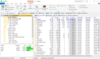
スクリーンショット: 0 ... 続きを読む この製品についてさらに結果を表示します。
スクリーンショット: 1 ... 続きを読む
スクリーンショット: 2 ... 続きを読む
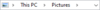
スクリーンショット: TJamShellBreadCrumbBar integrates the breadcrumb navigation introduced with Windows Vista Explorer. It presents the folder and subfolder structures and enables users to easily switch between different folders. 4 ... 続きを読む この製品についてさらに結果を表示します。
スクリーンショット: TJamShellHistoryPane adds a history pane included in the Windows Explorer’s addressbar. It can be included in TJamShellBreadcrumbBar as well as TJamExplorerBrowser or be used separately to track and navigate the history of components linked with a ... 続きを読む
スクリーンショット: Use TJamShellSearchEdit to support an on-the-fly search in a linked TJamShellList or TJamExplorerBrowser. It is included as optional pane in TJamShellBreadCrumbBar and TJamExplorerBrowser. 6 ... 続きを読む
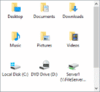
スクリーンショット: Display the contents of a folder in a list that looks and behaves like the right pane of the Windows Explorer and customize it according to your needs using the ShellListView component. 1 ... 続きを読む この製品についてさらに結果を表示します。
スクリーンショット: The ExplorerBrowser component provides an entire Windows Explorer. Easily integrate a wide range of features in your app. 2 ... 続きを読む
スクリーンショット: ShellSearchEdit contains the search edit field of the Windows Explorer. It can be connected to the ShellList or ExplorerBrowser to define the scope and present the results of the search. 3 ... 続きを読む
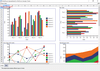
スクリーンショット: Charts 続きを読む この製品についてさらに結果を表示します。
スクリーンショット: Conditional formatting 続きを読む
スクリーンショット: Database data 続きを読む
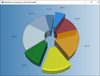
スクリーンショット: MindFusion.Charting for WPF 続きを読む この製品についてさらに結果を表示します。
スクリーンショット: MindFusion.Scheduling for WPF 続きを読む
スクリーンショット: MindFusion.Mapping for WPF 続きを読む
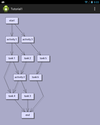
スクリーンショット: Collapse and Expand Hierarchy Branches 続きを読む この製品についてさらに結果を表示します。
スクリーンショット: More Than 100 Predefined Node Shapes 続きを読む
スクリーンショット: Automatic Graph Layout Algorithms 続きを読む

スクリーンショット: Sample Treee Map Diagram 続きを読む この製品についてさらに結果を表示します。
スクリーンショット: Sample Tree Layout Diagram 続きを読む
スクリーンショット: Sample Lanes Diagram 続きを読む
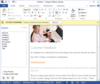
スクリーンショット: Create applications with Microsoft Office style Ribbon Bar. 0 ... 続きを読む この製品についてさらに結果を表示します。
スクリーンショット: Create applications with Microsoft Office style Ribbon Bar. 0 ... 続きを読む
スクリーンショット: Provides Windows developers with a sophisticated Outlook style Calendar. ... 続きを読む

スクリーンショット: Complete set of Office controls including shortcut bar and report grid. ... 続きを読む この製品についてさらに結果を表示します。
スクリーンショット: Complete set of Office controls including shortcut bar and report grid. ... 続きを読む
スクリーンショット: The latest design and visual styles are available including Visual Studio style docking stickers. ... 続きを読む
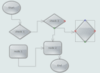
スクリーンショット: Advanced features like Node modification constraints, multiple selection and Alignment to grid are included. 0 ... 続きを読む この製品についてさらに結果を表示します。
スクリーンショット: Advanced features like Node modification constraints, multiple selection and Alignment to grid are included. 0 ... 続きを読む
スクリーンショット: Fully customizable, from Customizable fonts and colors to Shape libraries, etc already included. 0 ... 続きを読む