Stimulsoft Ultimate(英語版)
レポート構築に必要なツールがすべて備わった総合ソリューション
どこでもレポートのデザイン - Windows、Mac、またはLinuxプラットフォームのあらゆるデスクトップ、ブラウザー、タブレッド向けの帳票作成ツールを収録しています 。.
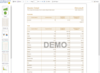
スクリーンショット: Create Master-detail reports. 続きを読む この製品についてさらに結果を表示します。
スクリーンショット: Create Multi-column reports. 続きを読む
スクリーンショット: Export reports to several different formats. 続きを読む
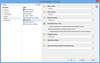
スクリーンショット: Automise SQL Server Options 続きを読む この製品についてさらに結果を表示します。
スクリーンショット: Automise Internet Options 続きを読む
スクリーンショット: Automise Archivers Options 続きを読む
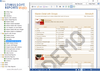
スクリーンショット: Includes a complex but simple report generator which includes a huge variety of components: charts, olap-cubes, tables etc. ... 続きを読む この製品についてさらに結果を表示します。
スクリーンショット: Includes a complex but simple report generator which includes a huge variety of components: charts, olap-cubes, tables etc. ... 続きを読む
スクリーンショット: Three report designers for the.NET Framework platform: WinForms, WebForms and WPF. ... 続きを読む
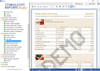
スクリーンショット: You can sort, group, filter etc data within the report engine. ... 続きを読む この製品についてさらに結果を表示します。
スクリーンショット: You can sort, group, filter etc data within the report engine. ... 続きを読む
スクリーンショット: The report designer is available at runtime. You can edit text, preview reports, zoom etc. and it is fully localized. ... 続きを読む
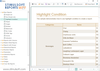
スクリーンショット: With Stimulsoft Reports.Wpf you can render reports in a WPF Viewer. The component can show reports, zoom, save to different formats, print a report, send a report via e-mail etc. ... 続きを読む この製品についてさらに結果を表示します。
スクリーンショット: The Web reports designer has the function of preview of the report. The preview can be done using two modes: HTML and PDF. ... 続きを読む
スクリーンショット: With Stimulsoft Reports.Wpf you can export reports to several formats: HTML, Mht, Text, RTF, PDF, XPS, Excel etc. ... 続きを読む
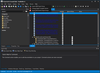
スクリーンショット: The FinalBuilder GUI simplifies build automation by providing and easy to use IDE for visually creating automated build projects. ... 続きを読む この製品についてさらに結果を表示します。
スクリーンショット: The FinalBuilder GUI simplifies build automation by providing and easy to use IDE for visually creating automated build projects. ... 続きを読む
スクリーンショット: You can edit FinalBuilder IDE's Design Time Options through the General IDE Options settings. You can also change other settings for.NET Tools, Build Tools, Help Compilers, Archivers, Version Control Systems, Install Builders, Compilers, Source Code ... 続きを読む
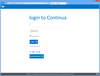
スクリーンショット: Access your builds anywhere with Continua CI's all-new, HTML5 user interface. Track and change your builds without installing annoying client software on your developer machines. ... 続きを読む この製品についてさらに結果を表示します。
スクリーンショット: Control who can access what. Continua CI includes support for users, roles and groups, which can be linked to your existing Active Directory Authentication. ... 続きを読む
スクリーンショット: Continua CI supports all major source repositories including Subversion, Team Foundation Server and Git. Link your repositories and let Continua CI detect when changes occur, in any branch. ... 続きを読む
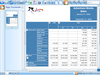
スクリーンショット: WPF Viewer for Reporting Services のスクリーンショット 続きを読む この製品についてさらに結果を表示します。
スクリーンショット: WPF Viewer for Reporting Services のスクリーンショット 続きを読む
スクリーンショット: WPF Viewer for Reporting Services のスクリーンショット 続きを読む
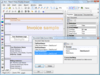
スクリーンショット: SharpShooter Reports.Win (英語版) のスクリーンショット 続きを読む この製品についてさらに結果を表示します。
スクリーンショット: SharpShooter Reports.Win (英語版) のスクリーンショット 続きを読む
スクリーンショット: SharpShooter Reports.Win (英語版) のスクリーンショット 続きを読む
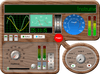
スクリーンショット: Library of meters, indicators, scales, sliders, gauges, knobs, buttons, dials, thermometers, switches, matrixes, LEDs, and other.NET instrumentation controls that emulate hardware devices. ... 続きを読む この製品についてさらに結果を表示します。
スクリーンショット: Button control with skins. Allows you to assign different images for each button state. ... 続きを読む
スクリーンショット: Control emulates the appearance and behavior of meters. ... 続きを読む