.NETよびJavaScriptのグラフ 比較
ベストセラーのグラフを数分で評価及び購入します。
特に、機能、フラットフォーム、価格別に製品を開発者が検討リストに入れることができるように設計されています。
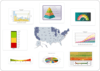
スクリーンショット: Why use a column chart when a funnel chart is what you need? Incorrect chart types lead to incorrect analysis, which in turn lead to incorrect business decisions. Your users deserve better. FusionCharts Suite XT brings you 90 chart types right from the ... 続きを読む この製品についてさらに結果を表示します。
スクリーンショット: Why use a column chart when a funnel chart is what you need? Incorrect chart types lead to incorrect analysis, which in turn lead to incorrect business decisions. Your users deserve better. FusionCharts Suite XT brings you 90 chart types right from the ... 続きを読む
スクリーンショット: The Charts don't just look good; they feel good too! Fusioncharts are highly interactive with drill-down, tooltips, zooming, panning, chart export and visual editing. Makes for an enjoyable reporting experience. ... 続きを読む
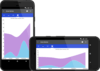
スクリーンショット: The Xamarin Chart control features a large collection of chart series. You can show trends with Line, Area and Spline Area Charts. 0 ... 続きを読む この製品についてさらに結果を表示します。
スクリーンショット: The Xamarin Chart control features a large collection of chart series. You can compare sets of data with horizontal and vertical Bar Charts. 0 ... 続きを読む
スクリーンショット: Box Plot Charts are Categorical charts which graphically render groups of numerical data through their quartiles. 0 ... 続きを読む
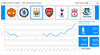
スクリーンショット: The UWP Chart control allows displaying non-continuous data on the chart's plot area. Missing values will be represented as gaps. 0 ... 続きを読む この製品についてさらに結果を表示します。
スクリーンショット: The UWP Chart control features a rich set of chart series from Bar, Line, Area, Pie, Scatter and Polar charts to different financial series. The control is optimized for performance on any device and screen size running Windows 10. 0 ... 続きを読む
スクリーンショット: The UWP Chart control supports annotations, which allow users to make notes of trends or observations on charts. 0 ... 続きを読む
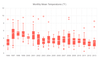
スクリーンショット: Box Plot Charts are Categorical charts which graphically render groups of numerical data through their quartiles. 0 ... 続きを読む この製品についてさらに結果を表示します。
スクリーンショット: Bubble Charts are Scatter charts which display data as points with coordinates and sizes that are defined by the value of their items. 0 ... 続きを読む
スクリーンショット: Bullet Charts are Categorical charts which are a variation of the Bar Charts. You can use them as a replacement for dashboard gauges and meters. 0 ... 続きを読む
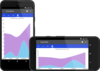
スクリーンショット: The Xamarin Chart control features a large collection of chart series. You can show trends with Line, Area and Spline Area Charts. 0 ... 続きを読む この製品についてさらに結果を表示します。
スクリーンショット: The Xamarin Chart control features a large collection of chart series. You can compare sets of data with horizontal and vertical Bar Charts. 0 ... 続きを読む
スクリーンショット: The UWP Chart control features a rich set of chart series from Bar, Line, Area, Pie, Scatter and Polar charts to different financial series. The control is optimized for performance on any device and screen size running Windows 10. 0 ... 続きを読む
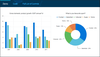
スクリーンショット: Charts to give sense to data, enabling end-users to analyze volumes of complex information. Choose from a rich set of series including: Area, Bar, Column, Pie, Donut, Line. 0 ... 続きを読む
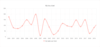
スクリーンショット: 0 ... 続きを読む この製品についてさらに結果を表示します。
スクリーンショット: 0 ... 続きを読む
スクリーンショット: 0 ... 続きを読む
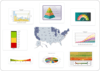
スクリーンショット: Why use a column chart when a funnel chart is what you need? Incorrect chart types lead to incorrect analysis, which in turn lead to incorrect business decisions. Your users deserve better. FusionCharts Suite XT brings you 90 chart types (total number for ... 続きを読む この製品についてさらに結果を表示します。
スクリーンショット: Why use a column chart when a funnel chart is what you need? Incorrect chart types lead to incorrect analysis, which in turn lead to incorrect business decisions. Your users deserve better. FusionCharts Suite XT brings you 90 chart types (total number for ... 続きを読む
スクリーンショット: FusionCharts XT supports both JSON and XML data formats. So when you are integrating the charts with other JavaScript frameworks, JSON is an ideal choice. And when you are working with server-side business applications, XML becomes more convenient with ... 続きを読む
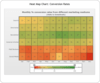
スクリーンショット: The Heat Map charts represents data in a tabular format with user-defined color ranges like low, average and high. It is used to plot complex data like performance comparison of different companies, periodic table, employee attendance, stock market ... 続きを読む この製品についてさらに結果を表示します。
スクリーンショット: The Radar chart is a very effective tool for comparing multiple entities based on different characteristics. For instance, they can be used for comparing various cars based on their fuel efficiency, maneuverability, pick-up and engine power. ... 続きを読む
スクリーンショット: The candlestick chart offers you a powerful and interactive interface to plot your stock data. It offers the following features: Integrated price and volume plot. Volume plot can be turned on or off. Multiple options for price plotting- Candlestick / bar ... 続きを読む
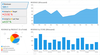
スクリーンショット: The UWP Chart control features a rich set of chart series from Bar, Line, Area, Pie, Scatter and Polar charts to different financial series. The control is optimized for performance on any device and screen size running Windows 10. 0 ... 続きを読む この製品についてさらに結果を表示します。
スクリーンショット: The UWP Chart control supports annotations, which allow users to make notes of trends or observations on charts. 0 ... 続きを読む
スクリーンショット: The UWP Chart control allows displaying non-continuous data on the chart's plot area. Missing values will be represented as gaps. 0 ... 続きを読む