Review Assistant
Visual Studio用のコードのレビュープラグイン
- レビュー要求を作成し、Visual Studioを離れることなく要求に応答
- レビューボードウィンドウにレビューを表示して管理可能
- TFS、Subversion、Git、Mercurial、およびPerforceに対応
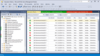
スクリーンショット: 0 ... 続きを読む この製品についてさらに結果を表示します。
スクリーンショット: 0 ... 続きを読む
スクリーンショット: 0 ... 続きを読む
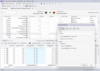
スクリーンショット: 0 ... 続きを読む この製品についてさらに結果を表示します。
スクリーンショット: 0 ... 続きを読む
スクリーンショット: 0 ... 続きを読む

スクリーンショット: Entity Developer model in Visual Studio 2012. ... 続きを読む この製品についてさらに結果を表示します。
スクリーンショット: Entity Developer Menu 続きを読む
スクリーンショット: Create Model Wizard – choosing approach. ... 続きを読む
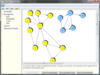
スクリーンショット: Nodes and links are not controls but just low-level DrawingVisual objects, a lightweight way to perform drawing. so you can create big diagrams (several thousands of nodes and links). ... 続きを読む この製品についてさらに結果を表示します。
スクリーンショット: With Addflow for WPF you will be able to build flowchart-enabled applications like workflow diagrams, database diagrams, communication networks, organizational charts, process flow, state transitions diagrams, telephone call centers, CRM (Customer ... 続きを読む
スクリーンショット: AddFlow allows building a graph interactively and programmatically. The interactive creation of diagrams is mouse-based. It also supports the scrolling of diagrams, the node in-place editing and the use of grids. ... 続きを読む
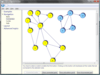
スクリーンショット: Nodes and links are not controls but just low-level DrawingVisual objects, a lightweight way to perform drawing. so you can create big diagrams (several thousands of nodes and links). ... 続きを読む この製品についてさらに結果を表示します。
スクリーンショット: With Addflow for WPF you will be able to build flowchart-enabled applications like workflow diagrams, database diagrams, communication networks, organizational charts, process flow, state transitions diagrams, telephone call centers, CRM (Customer ... 続きを読む
スクリーンショット: AddFlow allows building a graph interactively and programmatically. The interactive creation of diagrams is mouse-based. It also supports the scrolling of diagrams, the node in-place editing and the use of grids. ... 続きを読む

スクリーンショット: Entity Developer 続きを読む この製品についてさらに結果を表示します。
スクリーンショット: Update Database Wizard ... 続きを読む
スクリーンショット: Association Editor 続きを読む

スクリーンショット: Executing LINQ Query 続きを読む この製品についてさらに結果を表示します。
スクリーンショット: Edit Parameters Window 続きを読む
スクリーンショット: To filter data, enter the filter string to the Filter box on the LINQ Interactive window toolbar. ... 続きを読む
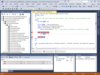
スクリーンショット: 0 ... 続きを読む この製品についてさらに結果を表示します。
スクリーンショット: 0 ... 続きを読む
スクリーンショット: 0 ... 続きを読む