公式サプライヤー
公式および認定ディストリビューターとして200社以上の開発元から正規ライセンスを直接ご提供いたします。
当社のすべてのブランドをご覧ください。
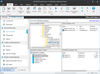
リリースノート: New Setting to Enable 64-Bit Signing Framework This release introduces a new setting named 'Use 64-Bit Signing' on the Signing tab of the Releases explorer on the Media view, that enables you to use the 64-bit signing framework to digitally sign ... 続きを読む この製品についてさらに結果を表示します。
リリースノート: App Updates Check for Suite/Advanced UI Project s- This new feature lets you configure additional settings before building for periodically checking and displaying available updates when an application is deployed on a target machine. Microsoft Visual ... 続きを読む
リリースノート: Improved Microsoft Visual Studio 2022 Integration in InstallShield Support for creating new InstallShield projects in Visual Studio 2022. Support for editing InstallShield projects in Visual Studio 2022. Support for upgrading projects to the latest ... 続きを読む
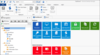
リリースノート: Added MSI command line support for installing.NET runtime for MDM silent installs. Allowed editing of MFA secret key for datasource MFA and local application lock. Fixed an encryption issue when viewing a private key in a Hub datasource. Fixed an issue ... 続きを読む この製品についてさらに結果を表示します。
リリースノート: Added the Devolutions Send button for other datasources for shareable links. Added popupmenu to Password List dashboard view. Disabled IME Keyboards when in the password box. Improved cryptographic error message. Improved error handling in the certificate ... 続きを読む
リリースノート: Added the Microsoft Active Directory Synchronizer entry. Added the Paths tab in settings. Faded out the RDP legacy engine. Fixed a bug where a bar would appear through the bottoms of the session. Fixed an issue with MultiSubnetFailover on SQL Server. ... 続きを読む
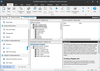
リリースノート: New Setting to Enable 64-Bit Signing Framework This release introduces a new setting named 'Use 64-Bit Signing' on the Signing tab of the Releases explorer on the Media view, that enables you to use the 64-bit signing framework to digitally sign ... 続きを読む この製品についてさらに結果を表示します。
リリースノート: Microsoft Windows Package Manager Package support in Suite/Advanced UI Projects- A comprehensive package manager solution that consists of a command line tool and set of services for installing applications on Windows 10 and Windows 11. Use the Packages ... 続きを読む
リリースノート: Improved Microsoft Visual Studio 2022 Integration in InstallShield Support for creating new InstallShield projects in Visual Studio 2022. Support for editing InstallShield projects in Visual Studio 2022. Support for upgrading projects to the latest ... 続きを読む
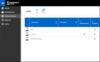
リリースノート: Server Core- Fixed a potential vulnerability related to LDAP injection. Core- Fixed a connection issue with Devolutions Gateway when using LDAP. Core- Fixed a security issue allowing users to see alarm and door codes while editing an entry without the ... 続きを読む この製品についてさらに結果を表示します。
リリースノート: Disabled IME Keyboards when in the password box. Improved keyboard simulator. Improved OTP prompt focused field on open. Enabled IgnoreServerGeneratedMouseMoves in RDP ActiveX. Fixed an access denied error with OpenVPN connections. Fixed an issue where ... 続きを読む
リリースノート: Server Core- Improved error handling for lost connections during web Microsoft Active Directory use. Core- Microsoft cache is now disabled when Microsoft authentication is turned off. Console Added a warning message when updating SQL information, ... 続きを読む
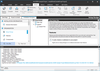
リリースノート: Adds the ability to build InstallShield Projects in an Azure DevOps Pipeline. Added the ability to build InstallShield Projects in a Microsoft Azure DevOps Pipeline. ... 続きを読む この製品についてさらに結果を表示します。
リリースノート: Create installers using 64-bit launchers for Basic MSI Projects and Suite Projects. Pure 64-bit Installers- You are now able to create installers using 64-bit launchers for Basic MSI Projects and Suite Projects. Support for AWS CloudHSM Based Digital ... 続きを読む
リリースノート: Adds Microsoft Visual Studio 2019 integration. Microsoft Visual Studio 2019 integration. ... 続きを読む
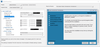
リリースノート: New Variable to Generate Log on Specific Condition- In previous releases, InstallAnywhere generated a log file on all conditions during installation and uninstallation. This release introduces a new variable named-$IA_CONDITIONAL_LOG$ in the ... 続きを読む この製品についてさらに結果を表示します。
リリースノート: Customize Image, Label and Help settings for pre-uninstall and post-uninstall sequences. Added support for LZMA2 compression using 'Expand 7-Zip' action- The 'Expand Archive (7-Zip) action' now supports both LZMA and LZMA2 compression ... 続きを読む
リリースノート: Adds new properties to manage installer progress bar plus support for deploying to macOS Ventura. Added new properties to manage installer progress bar- In previous releases, InstallAnywhere installers displayed a single progress bar that showed the ... 続きを読む
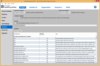
リリースノート: Install dependencies from Linux Package Managers. New Advanced UI Designer- WYSIWYG designer for installation panels makes it fast and easy to create appealing, DPI-aware installations. Designs can be saved as templates and reused to ensure consistent ... 続きを読む この製品についてさらに結果を表示します。
リリースノート: Updates in 2015 SP1 InstallAnywhere now supports the following platforms for the installer run-time environment, as well as for the InstallAnywhere authoring environment: OS X El Capitan (10.11) with Oracle Java 7 or 8. OS X installers now correctly ... 続きを読む
リリースノート: Updates in 2015 Support for Windows 10. Support for SHA-256 certificates and digests. Enhanced user interface for easier navigation. Merge modules allow the reuse of shared code across multiple InstallAnywhere projects. Java-based automation interface to ... 続きを読む
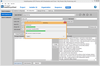
リリースノート: Build Docker Images from any InstallAnywhere project. Build Docker Images from Any InstallAnywhere Project- Increase your deployment options and simplify installation development by automatically creating both Docker images and traditional multiplatform ... 続きを読む この製品についてさらに結果を表示します。
リリースノート: Updates in 2015 SP1 InstallAnywhere now supports the following platforms for the installer run-time environment, as well as for the InstallAnywhere authoring environment: OS X El Capitan (10.11) with Oracle Java 7 or 8. OS X installers now correctly ... 続きを読む
リリースノート: Updates in 2015 Support for Windows 10. Support for SHA-256 certificates and digests. Enhanced user interface for easier navigation. Merge modules allow the reuse of shared code across multiple InstallAnywhere projects. Java-based automation interface to ... 続きを読む

リリースノート: Adds new Advanced UI Designer. New Advanced UI Designer- WYSIWYG designer for installation panels makes it fast and easy to create appealing, DPI-aware installations. Designs can be saved as templates and reused to ensure consistent branding across all ... 続きを読む この製品についてさらに結果を表示します。
リリースノート: Updates in 2015 SP1 InstallAnywhere now supports the following platforms for the installer run-time environment, as well as for the InstallAnywhere authoring environment: OS X El Capitan (10.11) with Oracle Java 7 or 8. OS X installers now correctly ... 続きを読む
リリースノート: Updates in 2015 Support for Windows 10. Support for SHA-256 certificates and digests. Enhanced user interface for easier navigation. Java-based automation interface to script common tasks. Enhanced license compliance management with the addition of ISO ... 続きを読む
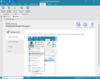
リリースノート: Includes new permission Repository (Add), plus new settings enable offline repositories. New Features: Added a new permission Repository (Add). Added a setting to enable offline repositories. Added Check in (force) data source permissions. Added ... 続きを読む この製品についてさらに結果を表示します。
リリースノート: Improved user editor UI and application password lock. Added a root setting to disable the Clear Password History Added copy password and copy username in the password history Added button to refresh user info from AD Added the attachment support for ... 続きを読む