IronPDF for .NET(英語版)
.NET 5、.NET Core、.NET Standard、.NET Framework用のHTML - PDF変換用ライブラリ
- HTML、ASPX、CSS、JS、画像などのファイルから直接PDFを作成
- PDFの結合と分割、テキストや画像の読み取り、ページ番号やヘッダの追加、その他
- コンポーネントは、デスクトップ、Webおよびコンソールのアプリケーションで使用可能
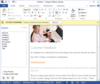
スクリーンショット: Create applications with Microsoft Office style Ribbon Bar. 0 ... 続きを読む この製品についてさらに結果を表示します。
スクリーンショット: Create applications with Microsoft Office style Ribbon Bar. 0 ... 続きを読む
スクリーンショット: Provides Windows developers with a sophisticated Outlook style Calendar. ... 続きを読む
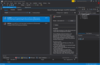
スクリーンショット: Using the inbuilt Visual Studio NuGet manager, IronPDF can be easily located, downloaded, un-packaged, and setup for use in your C#.Net application. ... 続きを読む この製品についてさらに結果を表示します。
スクリーンショット: IronPDF comes with Code Samples, tutorials, cheat sheet and comprehensive object reference documentation to make PDF generation as easy as possible in.Net. ... 続きを読む
スクリーンショット: Integrate IronPDF into your MVC or Razor application for seamless software combinations. ... 続きを読む
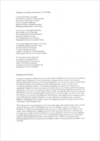
スクリーンショット: IronOCR up-scales and adjusts images to allow the OCR engine to read print quality images every time. ... 続きを読む この製品についてさらに結果を表示します。
スクリーンショット: IronOCR can remove background noise to give the OCR engine a clean page to read. ... 続きを読む
スクリーンショット: Noise reduction processing improves the speed an ability of the OCR engine to read text well. ... 続きを読む

スクリーンショット: Complete set of Office controls including shortcut bar and report grid. ... 続きを読む この製品についてさらに結果を表示します。
スクリーンショット: Complete set of Office controls including shortcut bar and report grid. ... 続きを読む
スクリーンショット: The latest design and visual styles are available including Visual Studio style docking stickers. ... 続きを読む
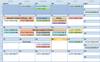
スクリーンショット: Display a "conventional style" calendar by month when using month view. 0 ... 続きを読む この製品についてさらに結果を表示します。
スクリーンショット: Several appointments with an assortment of labels. ... 続きを読む
スクリーンショット: Add appointments that occur at a specific interval of days. 0 ... 続きを読む
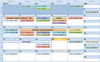
スクリーンショット: Display a "conventional style" calendar by month when using month view. 0 ... 続きを読む この製品についてさらに結果を表示します。
スクリーンショット: From this dialog you can set the time, recurrence, label, category, even set a reminder. ... 続きを読む
スクリーンショット: Add appointments that occur at a specific interval of days. 0 ... 続きを読む
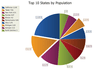
スクリーンショット: A pie chart displays a series of data as "slices" of a "pie". The data in the pie chart will be divided up into slices, each represents a percentage of the pie. The size of the slice will be proportional to the data it represents and ... 続きを読む この製品についてさらに結果を表示します。
スクリーンショット: A bar chart displays data with rectangular "bars" with lengths relative to the data they symbolize. Generally a bar chart is used to display discontinuous data (data that has a discrete value), however it can also be used for continuous data. ... 続きを読む
スクリーンショット: An area chart is very similar to a line chart. Data is displayed using different colors in the "area" below the line. Each series of points is represented with a different color. Area charts are commonly used to display accumulated values over a ... 続きを読む
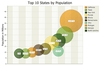
スクリーンショット: A bubble chart is just a variation of a point chart, only it displays bubbles of the data points. Data in displayed in a grid using Cartesian coordinates. Data is displayed along the x and y axis, where x and y can represent any type of data. ... 続きを読む この製品についてさらに結果を表示します。
スクリーンショット: A Stacked Area chart is very similar to an area chart. Data is displayed using different colors in the "area" below the line. Each series of points is represented with a different color. Area charts are commonly used to display accumulated ... 続きを読む
スクリーンショット: A pie chart displays a series of data as "slices" of a "pie". The data in the pie chart will be divided up into slices, each represents a percentage of the pie. The size of the slice will be proportional to the data it represents and ... 続きを読む
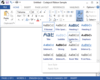
スクリーンショット: Codejock Command Bars gives your Windows application toolbars a professional modern appearance similar to many popular Microsoft products. You can choose from several pre defined themes or create your own custom look. ... 続きを読む この製品についてさらに結果を表示します。
スクリーンショット: Custom Theme support allows you to create your own menu theme such as Microsoft Office-style menus. ... 続きを読む
スクリーンショット: The Office Background Images Style allows you to select from various preincluded images to customize and decorate your title bar. ... 続きを読む
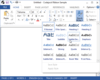
スクリーンショット: Command Bars gives your Windows application toolbars a professional modern appearance similar to many popular Microsoft products. You can choose from several pre defined themes or create your own custom look. ... 続きを読む この製品についてさらに結果を表示します。
スクリーンショット: Custom Theme support allows you to create your own menu theme such as Microsoft Money, Microsoft Office-style menus. ... 続きを読む
スクリーンショット: Background Images Style allows you to select from various preincluded images to customize and decorate your title bar. ... 続きを読む