Add-in Express for Microsoft Office and .net
あらゆるバージョンとビットに対応したOfficeプラグイン開発機能がすべて備わったプラットフォーム
- Officeのアドイン、スマートタグ、Excelのユーザー定義関数、XLLなどを構築可能
- ビジュアルデザイナー、汎用テンプレート、ClickOnce、InstallShieldを組み込み
- どのバージョン間でも100%の互換性を維持
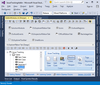
リリースノート: Adds support for signing Add-in Express project output with Extended Validation (EV) code signing certificates. Added support for signing Add-in Express project output with Extended Validation (EV) code signing certificate. Enhanced look and feel for 続きを読む この製品についてさらに結果を表示します。
リリースノート: Installation failed if Visual Studio 2022 was installed. Dock-based Advanced Outlook Regions may have an incorrect size after switching to another scale in Display settings. ADXServiceCTP invisible pane was shown mistakenly in some scenarios. Backspace ... 続きを読む
リリースノート: Adds support for Office 2021 applications and Visual Studio 2022. Added support for Microsoft Office 2021 applications. Added support for Microsoft Visual Studio 2022. Added a system constant to the OfficeColorScheme enumeration. Added BeforeStoreRemove ... 続きを読む
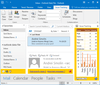
リリースノート: Adds support for Outlook 2021 and Visual Studio 2022. Added support for Microsoft Outlook 2021. Added support for Microsoft Visual Studio 2022. Microsoft Visual Studio 2010 is no longer supported. Microsoft.NET Framework 2.0 and 3.x are no longer ... 続きを読む この製品についてさらに結果を表示します。
リリースノート: Keyboard issues with Advanced Outlook regions in Windows 10 Update 1903. ... 続きを読む
リリースノート: Adds support for Visual Studio 2019. Support for Visual Studio 2019. Advanced Outlook View regions might have been recreated after closing another Outlook Explorer window. LeftSubpane, TopSubpane, RightSubpane, BottomSubpane and FolderView regions were ... 続きを読む
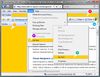
リリースノート: Adds support for Visual Studio 2019. Added support for Visual Studio 2019. ... 続きを読む この製品についてさらに結果を表示します。
リリースノート: Maintenance release includes several bug fixes..NET Framework 2.0 based add-ons did not load. ADXIEContextMenuCommandItem control captions were shown incorrectly in Internet Explorer context menus. ... 続きを読む
リリースノート: Adds support for Visual Studio 2017 and Automatic Updates in ClickTwice deployment. Support for Visual Studio 2017. Support for Automatic Updates in ClickTwice deployment. Visual Studio Installer projects were created incorrectly in Visual Studio 2013 and ... 続きを読む
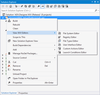
リリースノート: Adds support for Visual Studio 2019. Support for Visual Studio 2019. Ability to import, copy and paste registry keys in the Registry Editor. Ability to drop files and folders from Windows Explorer to the File System Editor. File Types Editor did not allow ... 続きを読む この製品についてさらに結果を表示します。
リリースノート: Adds support for Visual Studio 2017. Adds support for Visual Studio 2017. Setting an Icon for a File Type in the File Types Editor produced an error during compilation. Incorrect attributes were added for the File XML element when an assembly was added to ... 続きを読む
リリースノート: Updates in V1.7.205 Added the ability to create custom prerequisites. ... 続きを読む
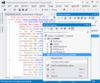
リリースノート: Adds support for Visual Studio 2019. Added support for Visual Studio 2019. Merge modules were converted incorrectly in Visual Studio 2017. ... 続きを読む この製品についてさらに結果を表示します。
リリースノート: Adds support for Visual Studio 2017. Adds support for Visual Studio 2017. CAB Projects cannot be converted to WiX. Windows Installer XML (WiX) does not support this project type. ... 続きを読む
リリースノート: Updates in V1.8.133 Added support for Visual Studio 2015. Visual Studio 2005 and 2008 are no longer supported. Fixed bug where ModuleSignature property was handled incorrectly during conversion of a Merge Module project. ... 続きを読む
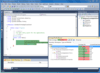
リリースノート: Remote Code Coverage- Run coverage analysis of unit tests on a remote machine and save resources on your local computer. Custom Coverage Scope- Include un-covered solution assemblies in the coverage results. Updated Coverage Controller- Choose to record ... 続きを読む この製品についてさらに結果を表示します。
リリースノート: Integrated Unit Test Runner- Manage, run and analyze coverage of unit tests. Locate in Coverage Tree- dotCover introduces a shortcut that takes you from the caret position in the Visual Studio text editor to the matching node in dotCover's coverage ... 続きを読む
リリースノート: Added support for latest ReSharper versions, enabling easy unit test coverage analysis ... 続きを読む
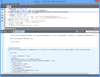
リリースノート: Timeline Profiling- Perfect for analyzing UI freezes, sync delays, excessive garbage collections, file I/O and other interval events. New Profiling Experience- Slice and dice data using filters, the call tree, or diagrams. Timeline Diagrams- Any data you ... 続きを読む この製品についてさらに結果を表示します。
リリースノート: Refined Overview page- You can now see all the significant information about your application performance and session parameters at one screen. Visual Studio 2012 integration- You can launch profiling sessions from within Visual Studio 2012 and navigate ... 続きを読む
リリースノート: 5.5での更新項目 リファインされた概要ページ- 1つの画面で、アプリケーションのパフォーマンスやセッションパラメーターなどのすべての情報を見ることができます。 Visual Studio 2012 インテグレーション- Visual Studio 2012からプロファイリングセッションをラウンチ、関係するソースコードにスナップショットからナビゲートできます。 Windows ストア- Windows ストアテストプロジェクトも含めてWindowsストアアプリケーションをプロファイルできます。 ... 続きを読む
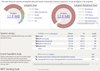
リリースノート: Sunburst Diagram- Find out which objects are crucial to your app and evaluate large structures. dotMemory Unit Framework- Extend your unit testing framework with memory profiling functionality. Allocations Control- Disable or enable collection allocations ... 続きを読む この製品についてさらに結果を表示します。
リリースノート: Powerful Automatic Inspections- dotMemory automatically scans for common memory issues. Multiple Views- Examine objects using multiple views. Memory Traffic Analysis- Understand which objects are created and collected in your app and which functions are ... 続きを読む
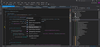
リリースノート: Adds the ability to mark property accessors separately with Obsolete and Deprecated attributes. ReSharper Added the ability to mark property accessors separately with Obsolete and Deprecated attributes. ... 続きを読む この製品についてさらに結果を表示します。
リリースノート: When using nullable reference types, you have two fewer things to worry about. Solution Wide Error Analysis (SWEA) now starts as normal on some projects on which it used to hang forever. ... 続きを読む
リリースノート: ReSharper Eliminated several false positives in C# code analysis. Opened Unit Test Sessions tabs persist now between closing and reopening a solution. ... 続きを読む