/n software Red Carpet Subscription(英語版)
コミュニケーション、セキュリティーと、e-Bizのための製品
- /n software社の主要なコンポーネントスイート
- 4半期毎に無償アップデート提供
- 1つのライセンスで複数プラットフォームをサポート
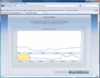
スクリーンショット: Screenshot of Studio FX Premium Subscription 続きを読む この製品についてさらに結果を表示します。
スクリーンショット: Studio FX Premium Subscription(英語版) のスクリーンショット 続きを読む
スクリーンショット: Screenshot of Studio FX Premium Subscription 続きを読む
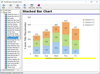
スクリーンショット: Chart Director includes many chart types like Pie, donut, bar, line, spline, step, trend, curve-fitting, area, scatter, bubble, box-whisker, contour, heat map, surface, vector, finance, gantt, polar, radar, rose, pyramid, funnel, etc. ChartDirector also ... 続きを読む この製品についてさらに結果を表示します。
スクリーンショット: Chart Director includes many chart types like Pie, donut, bar, line, spline, step, trend, curve-fitting, area, scatter, bubble, box-whisker, contour, heat map, surface, vector, finance, gantt, polar, radar, rose, pyramid, funnel, etc. ChartDirector also ... 続きを読む
スクリーンショット: Producing charts requires just a few lines of code. Comprehensive documentation and numerous sample programs are included. ... 続きを読む
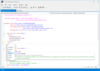
スクリーンショット: Edit SAPI 5, L&H BNF+, JSGF, and W3C speech recognition grammars faster with built-in intelliprompt that suggests valid grammar syntax. 0 ... 続きを読む この製品についてさらに結果を表示します。
スクリーンショット: Automatic syntax checking displays visual cues and syntax error messages in the Error window. Click on the error to take you to the location of it in the document window. 0 ... 続きを読む
スクリーンショット: Compile and test grammars with a click of a button. Review compiler messages in the output window. Speak into a microphone to test grammar. 0 ... 続きを読む
スクリーンショット: Create and edit Cepstral default pronunciations faster by using the auto generation feature. Simply type the word, space, and 0 to generate the default pronunciation for editing. 0 ... 続きを読む
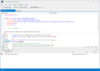
スクリーンショット: Edit L&H Native Control Sequence, SAPI 5, and W3C Speech Synthesis Markup Language (SSML) faster with built-in intelliprompt that suggests valid markup syntax. 0 ... 続きを読む この製品についてさらに結果を表示します。
スクリーンショット: Automatic syntax checking displays visual cues and syntax error messages in the Error window. Click on the error to take you to the location of it in the document window. 0 ... 続きを読む
スクリーンショット: Playback text-to-speech markup with a click of the button. Highlight specific text or playback the entire document. 0 ... 続きを読む
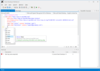
スクリーンショット: Edit W3C VoiceXML documents faster with built-in intelliprompt that suggests valid syntax. 0 ... 続きを読む この製品についてさらに結果を表示します。
スクリーンショット: Edit inline speech recognition grammars and text-to-speech markup in addition to VoiceXML. 0 ... 続きを読む
スクリーンショット: Automatic syntax checking displays visual cues and syntax error messages in the Error window. Click on the error to take you to the location of it in the document window. 0 ... 続きを読む
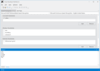
スクリーンショット: Recognize speech from a microphone and prerecorded audio. Trace recognition events in the Events window. 0 ... 続きを読む この製品についてさらに結果を表示します。
スクリーンショット: Enumerate and test synthesizers with live playback or persisting synthesized speech to files. 0 ... 続きを読む
スクリーンショット: Trace synthesis events in the Events window. 0 ... 続きを読む
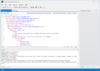
スクリーンショット: Browse runtime events in the Events window. 0 ... 続きを読む この製品についてさらに結果を表示します。
スクリーンショット: Automatic syntax checking displays visual cues and syntax error messages in the Error window. Click on the error to take you to the location of it in the document window. 0 ... 続きを読む
スクリーンショット: Test VoiceXML documents offline before deploying to servers. 0 ... 続きを読む
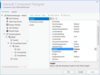
スクリーンショット: The new Component designer that shows properties available. ... 続きを読む この製品についてさらに結果を表示します。
スクリーンショット: The new Intersoft Solutions Component designer that shows Layout available. ... 続きを読む
スクリーンショット: The new Component designer that shows structure preview. ... 続きを読む

スクリーンショット: Visually navigate through album items in a three-dimensional, animated graphical UI with ComponentOne CoverFlow for iPhone. Browse the Cover Flow using the on-screen scrollbar or by sliding your finger across the touch screen. ... 続きを読む この製品についてさらに結果を表示します。
スクリーンショット: Launching and discovering new apps is simple and fun with ComponentOne LaunchPad™ for iPhone. The familiar UI allows for multiple pages of navigation and contains several elements, such as a content page with a page indicator, toolbar, and launch pad ... 続きを読む
スクリーンショット: You can pick your data, and have fun doing it! ComponentOne PickerView™ for iPhone shows one or more sets of values using a spinning-wheel or slot-machine motif. You just rotate the wheels until a row of values is aligned with a selection indicator to ... 続きを読む