Infragistics Professional(日本語版)
機能的でスタイリッシュな企業向けアプリケーションを構築。
タッチ操作対応のWPFコントロール - デスクトップとタッチスクリーンデバイス向けのモダンで魅力的なアプリケーションを短期間で開発、商品化できます。 高速なデータグリッド、グラフ、動的データの可視化機能、スケジューリング、スタイル設定機能、テーマが収録されています。.
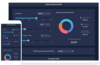
リリースノート: Syncfusion Essential Studio.NET MAUI 2024 Volume 1 (25.1.40)- April 16, 2024 Syncfusion Essential Studio ASP.NET Core 2024 Volume 1 (25.1.40)- April 16, 2024 Syncfusion Essential Studio ASP.NET MVC 2024 Volume 1 (25.1.40)- April 16, 2024 Syncfusion ... 続きを読む この製品についてさらに結果を表示します。
リリースノート: Syncfusion Essential Studio.NET MAUI 2024 Volume 1 (25.1.39)- April 9, 2024 Syncfusion Essential Studio ASP.NET Core 2024 Volume 1 (25.1.39)- April 9, 2024 Syncfusion Essential Studio ASP.NET MVC 2024 Volume 1 (25.1.39)- April 9, 2024 Syncfusion Essential ... 続きを読む
リリースノート: Syncfusion Essential Studio.NET MAUI 2024 Volume 1 (25.1.38)- April 2, 2024 Syncfusion Essential Studio ASP.NET Core 2024 Volume 1 (25.1.38)- April 2, 2024 Syncfusion Essential Studio ASP.NET MVC 2024 Volume 1 (25.1.38)- April 2, 2024 Syncfusion Essential ... 続きを読む

リリースノート: IgbBulletGraph The Performance bar will now reflect the difference between the value and new HighlightValue when the HighlightValueDisplayMode is applied to the 'Overlay' setting. The highlight value will show a filtered/subset completed ... 続きを読む この製品についてさらに結果を表示します。
リリースノート: Funnel Chart Highlighting- The UltraFunnelChart now has a highlighting overlay. It exposes this overlay through multiple highlighting properties, namely HighlightedItemsSource, HighlightValueDisplayMode, HighlightedValueMemberPath, and HighlightingOpacity ... 続きを読む
リリースノート: IgGrid Fixed an issue causing summary data to not be correctly displayed for 'groupby' rows. 0 ... 続きを読む
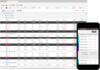
リリースノート: IgbBulletGraph The Performance bar will now reflect the difference between the value and new HighlightValue when the HighlightValueDisplayMode is applied to the 'Overlay' setting. The highlight value will show a filtered/subset completed ... 続きを読む この製品についてさらに結果を表示します。
リリースノート: Funnel Chart Highlighting- The UltraFunnelChart now has a highlighting overlay. It exposes this overlay through multiple highlighting properties, namely HighlightedItemsSource, HighlightValueDisplayMode, HighlightedValueMemberPath, and HighlightingOpacity ... 続きを読む
リリースノート: IgGrid Fixed an issue causing summary data to not be correctly displayed for 'groupby' rows. 0 ... 続きを読む

リリースノート: Funnel Chart Highlighting- The UltraFunnelChart now has a highlighting overlay. It exposes this overlay through multiple highlighting properties, namely HighlightedItemsSource, HighlightValueDisplayMode, HighlightedValueMemberPath, and HighlightingOpacity ... 続きを読む この製品についてさらに結果を表示します。
リリースノート: .NET 8.0 support- As of version 2023.2, the Ultimate UI for WinForms toolset supports.NET 8. Chart Highlight Filter- The UltraCategoryChart and UltraDataChart now expose a way to highlight and animate in and out of a subset of data. The display of this ... 続きを読む
リリースノート: Adds that ability to visualize chart series as a dashed line. Chart Dash Array- Now supports the ability to apply a 'DashArray' to a series to visualize them as a dashed line. The dash array can also be applied to trendlines of the series via ... 続きを読む
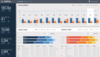
リリースノート: 次世代のチャートの分析機能による迅速な意思決定 Infragistics App Builder- グリッド列テンプレートと Figma 自動レイアウト機能を追加 Infragistics Ignite UI- App Builder に新しい Blazor ComboBox コンポーネントとグリッド列テンプレートを追加 Infragistics Ignite UI for Angular- Angular 16 のサポートを追加し、ComboBox コンポーネントの設計を改善 Infragistics ... 続きを読む この製品についてさらに結果を表示します。
リリースノート: シンプルで美しいデータビジュアライゼーション提供 Infragistics App Builder- Blazorアプリのコード生成を改善します。 Infragistics Ignite UI- Angular、Blazor、Reactの改善と新しいコントロール追加。 Infragistics Ignite UI for Angular- 14のサポートを追加し、新しいデータグリッドの並べ替えオプション(単一および複数)追加 Infragistics Ignite UI for Blazor- ... 続きを読む
リリースノート: Angular、React、Web Components & ASP.NET Coreにおける新しい体験の提供。 Angular v12 対応の最新コンポーネントと機能強化 新しい Angular Tree コンポーネント、強化されたテーマ、階層型グリッドの Excel へのエクスポート、日付・時刻の列タイプ、リファクタリングされた日付・時刻ピッカーコンポーネントなど、Ignite UI for Angular の最新リリースをぜひお試しください。 ... 続きを読む

リリースノート: App Builderのさらなる機能拡張と本番用コード生成 Infragistics App Builder- グリッド列テンプレートと Figma 自動レイアウト機能を追加 Infragistics Ignite UI- App Builder に新しい Blazor ComboBox コンポーネントとグリッド列テンプレートを追加 Infragistics Ignite UI for Angular- Angular 16 のサポートを追加し、ComboBox コンポーネントの設計を改善 ... 続きを読む この製品についてさらに結果を表示します。
リリースノート: App BuilderでRAD(高速アプリケーション開発)のデザイン&開発 Infragistics App Builder- Blazorアプリのコード生成を改善 Infragistics Ignite UI- Angular、Blazor、Reactの改善と新しいコントロール追加 Infragistics Ignite UI for Angular- 14のサポートを追加し、新しいデータグリッドの並べ替えオプション(単一および複数)追加 Infragistics Ignite UI for ... 続きを読む
リリースノート: App BuilderでRAD(高速アプリケーション開発)のデザイン&開発 Infragistics App Builder- Blazorアプリのコード生成を改善します。 Infragistics Ignite UI- Angular、Blazor、Reactの改善と新しいコントロール追加。 Infragistics Ignite UI for Angular- 14のサポートを追加し、新しいデータグリッドの並べ替えオプション(単一および複数)追加 Infragistics Ignite UI for ... 続きを読む
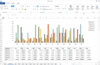
リリースノート: Calculate The string comparison will now return the exact results when you give the numbers as strings. DocIO The Exception will no longer thrown while opening a DOCX format document. List numbers are now preserved properly while resaving a DOCX format ... 続きを読む この製品についてさらに結果を表示します。
リリースノート: PDF Fixed the issue where Version is not updated after signing the PDF version 1.3. Fixed the issue where Annotation is not flattened properly and few of them placed in incorrect position. Fixed Free Text annotation MarkUpText returns an incorrect value ... 続きを読む
リリースノート: Calculate The VLOOKUP formula will now return the expected results when the lookup value contains the asterisk (*) symbol during calculation. The TRIM formula will now return the expected results when the number values given as a input. The RIGHT and MID ... 続きを読む
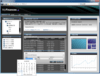
リリースノート: 2012 Volume 2での更新項目 コード化された UI サポート- NEW!- コード化された UI (Visual Studio 機能比較) テストや CUIT でユーザー インターフェイスを含むアプリケーションが正しく動作することを確認できます。コード化 UI テスト (CUIT) は、ユーザー インターフェイスを介してアプリケーションを操作し、バグやバグの再発を特定する自動化テストです。Windows Forms に CUIT サポートを追加しました。 Syntax Parsing ... 続きを読む この製品についてさらに結果を表示します。
リリースノート: 2011 Volume 2での更新項目 ユーザー エクスペリエンスとパフォーマンスを念頭にデザインされたインフラジスティックス Windows Forms コントロールは、進化を続ける Windows® 7 Multi-Touch のデフォルトのジェスチャーを認識し、使用可能な.NET ユーザー インターフェイス要素からなるもっとも完全なセットとなっています。NET 4 Client Profile をサポートする Microsoft® Visual Studio® 2010 を使用するユーザー ... 続きを読む

リリースノート: Updates in 2011 Binding Business Objects to Template Markers- Support has been added for binding business objects to template markers by binding a list of custom class objects to template markers. It also supports header names, images, and Enumeration ... 続きを読む この製品についてさらに結果を表示します。
リリースノート: 2011での更新項目 テンプレート作成用のビジネスオブジェクトのバインディング- テンプレート作成用のカスタムクラスオブジェクトのリストのバインディングで、テンプレート作成用のビジネスオブジェクトのバインディングのサポートが追加されました。ヘッダーネーム、イメージとエニュムレーションタイプビジネスオブジェクトもサポートしています。 ... 続きを読む
リリースノート: Updates in 2011 Vol 3 Sorting- A given range of cells can now be sorted in an XlsIO worksheet. When applying the sort feature to a row or column, the corresponding data is changed in the rows or columns. This feature is supported in Excel 2007 and Excel ... 続きを読む
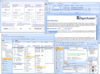
リリースノート: Updates in 2012 Calendar Navigation (ASP.NET)- New navigation pane that makes browsing by day, week, month, year or decade easier. This JavaScript implementation is fast and gives users a fluid experience Rotator Control Improvements (ASP.NET)- An auto ... 続きを読む この製品についてさらに結果を表示します。
リリースノート: Updates in 2011 Essential Tools for ASP.NET MVC Mobile Header Control- The Header control displays header content for mobile applications. It provides customization options to set captions, show or hide captions, and set custom content as a template for ... 続きを読む
リリースノート: 2011での更新項目 Essential Tools for ASP.NET MVC Mobile ヘッダーコントロール- ヘッダーコントロールは、モバイルアプリケーション用にヘッダーの内容を表示します。 キャプションを設定表示またはキャプションを非表示、および左右(前後)ナビゲーションボタンのテンプレートとしてカスタムコンテンツを設定するには、カスタマイズオプションが用意されています。その外観を向上させると感じるように4つの組み込みスキンを備えています。 フッターコントロール- フッターコントロールは ... 続きを読む