FileUp Standard (英語版)
ファイルのアップロードとダウンロードの定番
- アップロードに関する55%のパフォーマンス向上
- ネイティブモードでIIS6とWindows2003サポート
- Webフォルダ/DBに向けて直接ファイルをポスト
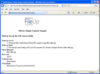
スクリーンショット: FileUp processes uploads sent from a client over HTTP to a server running Microsoft Internet Information Server (IIS). Uploads are typically submitted from a web page or from a client-side ActiveX control such as SoftArtisans XFile. Uploaded files can be ... 続きを読む この製品についてさらに結果を表示します。
スクリーンショット: FileUp processes uploads sent from a client over HTTP to a server running Microsoft Internet Information Server (IIS). Uploads are typically submitted from a web page or from a client-side ActiveX control such as SoftArtisans XFile. Uploaded files can be ... 続きを読む
スクリーンショット: Use the SaveAs Method to save files to any folder, with any file name whereas with the Save Method, the file always gets saved with its original file name. ... 続きを読む
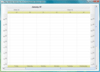
スクリーンショット: One component class handles all types of calendars. Everything that is visible is added through the use if layered Decorators. This makes it easy to migrate from one type to another, since it is just a matter of configuration. Even day/week/month/year ... 続きを読む この製品についてさらに結果を表示します。
スクリーンショット: One component class handles all types of calendars. Everything that is visible is added through the use if layered Decorators. This makes it easy to migrate from one type to another, since it is just a matter of configuration. Even day/week/month/year ... 続きを読む
スクリーンショット: MiG Calendar Component Suite has been tested with all major IDEs and many of the smaller ones. The Java Beans are now as extensible and flexible as the Themed approach. ... 続きを読む
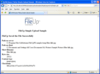
スクリーンショット: FileUp processes uploads sent from a client over HTTP to a server running Microsoft Internet Information Server (IIS). Uploads are typically submitted from a web page or from a client-side ActiveX control such as SoftArtisans XFile. Uploaded files can be ... 続きを読む この製品についてさらに結果を表示します。
スクリーンショット: Use the SaveAs Method to save files to any folder, with any file name whereas with the Save Method, the file always gets saved with its original file name. ... 続きを読む
スクリーンショット: FileUp can handle standard text-based HTML form elements along with file elements. ... 続きを読む
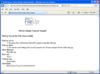
スクリーンショット: FileUp processes uploads sent from a client over HTTP to a server running Microsoft Internet Information Server (IIS). Uploads are typically submitted from a web page or from a client-side ActiveX control such as SoftArtisans XFile. Uploaded files can be ... 続きを読む この製品についてさらに結果を表示します。
スクリーンショット: FileUp processes uploads sent from a client over HTTP to a server running Microsoft Internet Information Server (IIS). Uploads are typically submitted from a web page or from a client-side ActiveX control such as SoftArtisans XFile. Uploaded files can be ... 続きを読む
スクリーンショット: Use the SaveAs Method to save files to any folder, with any file name whereas with the Save Method, the file always gets saved with its original file name. ... 続きを読む