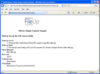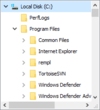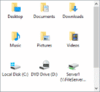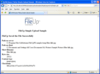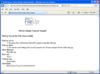コンポーネント / SoftArtisans / JAM Software / Atalasoft - ベストセラー商品
Webアプリでファイル取扱に必須.
- 4GBまでの転送に対応
- ドラッグ&ドロップにも対応
- ネイティブモードでIIS6とWindows2003のサポート
ファイルのアップロードとダウンロードの定番
- アップロードに関する55%のパフォーマンス向上
- ネイティブモードでIIS6とWindows2003サポート
- Webフォルダ/DBに向けて直接ファイルをポスト
-
スクリーンショット:
FileUp processes uploads sent from a client over HTTP to a server running Microsoft Internet Information Server (IIS). Uploads are typically submitted from a web page or from a client-side ActiveX control such as SoftArtisans XFile. Uploaded files can be ...
続きを読む
この製品についてさらに結果を表示します。
-
スクリーンショット:
FileUp processes uploads sent from a client over HTTP to a server running Microsoft Internet Information Server (IIS). Uploads are typically submitted from a web page or from a client-side ActiveX control such as SoftArtisans XFile. Uploaded files can be ...
続きを読む
-
スクリーンショット:
Use the SaveAs Method to save files to any folder, with any file name whereas with the Save Method, the file always gets saved with its original file name. ...
続きを読む
-
スクリーンショット:
Display the shell namespace of Windows in a tree looking and behaving like the left pane of the Windows Explorer with the Delphi component TJamShellTree. 0 ...
続きを読む
この製品についてさらに結果を表示します。
-
スクリーンショット:
Display the contents of a folder in a list looking and behaving like the right pane of the Windows Explorer and customize it according to your needs using the TJamShellList component. 1 ...
続きを読む
-
スクリーンショット:
Use TJamExplorerBrowser to add an entire Windows Explorer to your application. 2 ...
続きを読む
-
スクリーンショット:
Display the contents of a folder in a list that looks and behaves like the right pane of the Windows Explorer and customize it according to your needs using the ShellListView component. 1 ...
続きを読む
この製品についてさらに結果を表示します。
-
スクリーンショット:
The ExplorerBrowser component provides an entire Windows Explorer. Easily integrate a wide range of features in your app. 2 ...
続きを読む
-
スクリーンショット:
ShellSearchEdit contains the search edit field of the Windows Explorer. It can be connected to the ShellList or ExplorerBrowser to define the scope and present the results of the search. 3 ...
続きを読む
-
スクリーンショット:
FileUp processes uploads sent from a client over HTTP to a server running Microsoft Internet Information Server (IIS). Uploads are typically submitted from a web page or from a client-side ActiveX control such as SoftArtisans XFile. Uploaded files can be ...
続きを読む
この製品についてさらに結果を表示します。
-
スクリーンショット:
Use the SaveAs Method to save files to any folder, with any file name whereas with the Save Method, the file always gets saved with its original file name. ...
続きを読む
-
スクリーンショット:
FileUp can handle standard text-based HTML form elements along with file elements. ...
続きを読む
-
スクリーンショット:
FileUp processes uploads sent from a client over HTTP to a server running Microsoft Internet Information Server (IIS). Uploads are typically submitted from a web page or from a client-side ActiveX control such as SoftArtisans XFile. Uploaded files can be ...
続きを読む
この製品についてさらに結果を表示します。
-
スクリーンショット:
FileUp processes uploads sent from a client over HTTP to a server running Microsoft Internet Information Server (IIS). Uploads are typically submitted from a web page or from a client-side ActiveX control such as SoftArtisans XFile. Uploaded files can be ...
続きを読む
-
スクリーンショット:
Use the SaveAs Method to save files to any folder, with any file name whereas with the Save Method, the file always gets saved with its original file name. ...
続きを読む