Xceed Ultimate Suite(英語版)
160件を超える優れたUIコントロールとデータの操作用ライブラリを収録
- 全ライブラリが完全に文書化されており、Visual Studioの各種サンプルアプリを含む
- いずれのライブラリも効率性重視で記述され、外部のDLLへの依存性なし
- APIのデザインが工夫され、機能満載ながら非常に使いやすいライブラリ
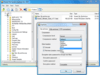
リリースノート: QuickCompression.Compress() will now return compressed data when the compression method is something other than Deflate. A FileSystemInternalException will no longer be thrown in the.NET garbage collection thread of ZipArchive objects when they are used ... 続きを読む
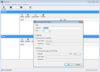
リリースノート: The exception information included in the trace log has been improved by including additional information coming from Exception.Source and Exception.Data when it is available. A NullReferenceException is no longer thrown when an SFtp Attrs packet contains ... 続きを読む
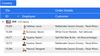
リリースノート: The StatCell class now has a new property called DefaultCulture to fallback on when formatting a statistical result. The.NET Core version of this component is no longer supported. ThemeWizard is no longer supported. DataGrid for WPF will now load the user ... 続きを読む
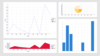
リリースノート: Xceed DataGrid for WPF The StatCell class now has a new property called DefaultCulture to fallback on when formatting a statistical result. Xceed Toolkit Plus for WPF Floating a LayoutElement when AvalonDock is used under a different application domain no ... 続きを読む
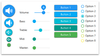
リリースノート: Floating a LayoutElement when AvalonDock is used under a different application domain no longer causes AvalonDock to crash. The Column PreviousVisibleColumn property no longer triggers an exception. Having multiple DateTimePicker will no longer create ... 続きを読む
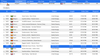
リリースノート: Xceed DataGrid for WPF The StatCell class now has a new property called DefaultCulture to fallback on when formatting a statistical result. Xceed ZIP for.NET QuickCompression.Compress() will now return compressed data when the compression method is ... 続きを読む
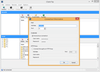
リリースノート: Fixed a bug where file transfers ended with error 425 when using TLS 1.2. Note that for this fix to work, the.NET 4.7 flavor of Ftp for.NET is required. Fixed a bug where AbstractFolder.CopyItemsTo() and MoveItemsTo() incorrectly included themselves in ... 続きを読む

説明: Rich hierarchical presentation of data and custom controls. IntegralUI TreeView gives you the next step in creating professional and modern user interface. With it you can customize the hierarchical presentation of data. Images, text and custom controls ... 続きを読む
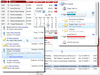
説明: Data presentation controls. IntegralUI Lists is a set of four feature-rich visualization controls for data and collections of items. IntegralUI TreeView for rich hierarchical treeviews; IntegralUI ListView for display, selection and sorting of data and ... 続きを読む
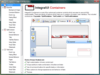
説明: Collection of advanced user interface components. IntegralUI Containers is a set of four advanced container controls which are easy to use and fully customizable. The included controls are: Expander, which is an expandable container which also has the ... 続きを読む